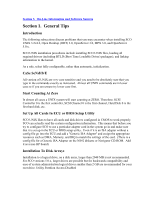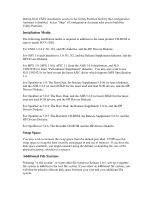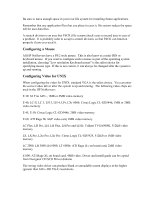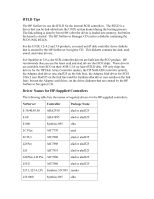HP NetServer LXr 8500 Installing SCO UNIX on an HP Netserver
HP NetServer LXr 8500 Manual
 |
View all HP NetServer LXr 8500 manuals
Add to My Manuals
Save this manual to your list of manuals |
HP NetServer LXr 8500 manual content summary:
- HP NetServer LXr 8500 | Installing SCO UNIX on an HP Netserver - Page 1
" refers to the built in RAID controller on the HP NetServer LH 3 and LH 4. The HP NetServer E 30 does not support either DAC. The HP NetServer E 40 , E 45 and E 50 support the HP NetRAID DACs only. The HP NetServer E 60 only the HP NetRAID 1Si and HP NetRAID 3Si. SCO MPX 3.0 does not work correctly - HP NetServer LXr 8500 | Installing SCO UNIX on an HP Netserver - Page 2
BTLD Tips Driver Names for HP-Supplied Controllers Troubleshooting N1 and N2 Diskettes Common Errors The System Hangs without any Error Messages Serialization Fails Section 2. Installation Guide Large Memory Access SCSI Extended Translation Setting MPS Table Setting On NetServer LS and LX for SCO - HP NetServer LXr 8500 | Installing SCO UNIX on an HP Netserver - Page 3
The following subsections discuss problems that you may encounter when sure that you type in the commands exactly as instructed. Almost all UNIX commands are in lower case NS#2 diskette or Navigator CD-ROM. Add it as a non-HP board). Installation To Disk Arrays Installation to a logical drive, on - HP NetServer LXr 8500 | Installing SCO UNIX on an HP Netserver - Page 4
) to get the latest APIC driver which supports MPS Specification 1.4. For OpenServer 5.0: The Boot Disk, the Release Supplement 5.0.0d (or later) diskettes, and the AHS 5.2.0 (or later) BTLD for the latest arad and alad SCSI drivers, and the HP Drivers Diskette. For OpenServer 5.0.2: The Boot Disk - HP NetServer LXr 8500 | Installing SCO UNIX on an HP Netserver - Page 5
a problem. It is probably safer to accept a scratch division, so that FSCK can function properly if you ever need it. Configuring a Mouse All HP NetServers have ATI Rage XL on board card, 4MB video. Driver and install guide can be copied from Navigator CD SCO Driver diskette The wrong video driver - HP NetServer LXr 8500 | Installing SCO UNIX on an HP Netserver - Page 6
CD creates a diskette containing the SCO UNIX BTLDs. For the UNIX 3.2v4.2 and 3.0 products, you need an HP disk controller driver diskette that is created by the HP NetServer Navigator CD. This diskette contains the alad, arad, amird, and mdac drivers. For OpenServer 5.0.x, the SCSI controller - HP NetServer LXr 8500 | Installing SCO UNIX on an HP Netserver - Page 7
AIC7880 controllers when they are connected to the HP Storage System 6. Ultra SCSI mode is supported for disks installed in the HP NetServer cabinet and in the HP NetServer Rack Storage System 8 and 12. Troubleshooting SCO OpenServer is very specific about the hardware configuration it expects when - HP NetServer LXr 8500 | Installing SCO UNIX on an HP Netserver - Page 8
is a hardware problem. Either some piece of hardware is bad or there is a serious hardware configuration error. Fix this problem before trying Refer to the SCO Installation Manual for how to use the link command and the SCO OpenServer drivers disk for the various NetServers. This driver is not - HP NetServer LXr 8500 | Installing SCO UNIX on an HP Netserver - Page 9
following command: chmod 1777 /tmp. Section 2. Installation Guide Large Memory Access SCO UNIX 3.2v4.2, Open DeskTop 1.1.0. OpenServer 5.0.4, and later, supports 4 GB of memory without defect does not appear to cause operational problems but it may cause problems for shell scripts that use the " - HP NetServer LXr 8500 | Installing SCO UNIX on an HP Netserver - Page 10
or the AIC SCSI BIOS utility -A, or -C for Symbios BIOS utility to set this parameter.) MPS Table Setting On NetServer LS and LX for SCO MPX For the HP NetServer LS and LX with multiprocessors, you must set the MPS configuration parameter to the correct MPS Table setting. 1. Run the EISA - HP NetServer LXr 8500 | Installing SCO UNIX on an HP Netserver - Page 11
the boot drive in another slot, your system may not boot. On the HP NetServer E 30, E 40, E 45, E 50, and E 60 you need to use Manually Configure the Network Speed on the HP J3171A and D5013A NIC When configuring the HP J3171A or D5013A NIC using SCO's "netconfig" utility you must manually - HP NetServer LXr 8500 | Installing SCO UNIX on an HP Netserver - Page 12
NIC. The D5013A NIC driver does not support more than 2 D5013A NIC cards in the the system. 6. For the HP Disk Array Controller: Load the mdac installed answer "Y". For the HP NetRAID Controller: Load the amird created a new EIDE/ATAPI driver which supports IDE/ATAPI CDROM drives and EIDE disks - HP NetServer LXr 8500 | Installing SCO UNIX on an HP Netserver - Page 13
new N1 diskette described above. Installation Instructions The following instructions help you to install SCO UNIX 3.2.4.2, Open Desktop (ODT) 3.0, OpenServer 3.0, Enterprise System 3.0, and MPX 3.0 on your HP NetServer system. NOTE: SCO Unix 3.2v4.2 does not support Plug And Play mode for interface - HP NetServer LXr 8500 | Installing SCO UNIX on an HP Netserver - Page 14
" Sdsk=amird(0,0,0) Srom=alad(0,5,0) if installing on a NetServer LH, LS, or LX to an HP Disk Array (Mylex) the command is: defbootstr link=" specified, insert the Drivers Diskette. 5. Follow the instructions in the "SCO Installation and Upgrade Guide" to complete your system installation. NOTE: For - HP NetServer LXr 8500 | Installing SCO UNIX on an HP Netserver - Page 15
for this SLS before using it. These problems have been fixed in OpenServer 5.0.4. Installation Instructions The following instructions help you to install SCO OpenServer 5.0.x on your HP NetServer computer. NOTE: SCO OpenServer 5.0.x does not support Plug And Play mode for interface cards - HP NetServer LXr 8500 | Installing SCO UNIX on an HP Netserver - Page 16
OpenServer 5.0.0 or 5.0.2 to the HP NetServer LXr Pro you will need to use a new N1 diskette for SCO SLS OSS444 (or later). The NetServer LXr Pro has the CD- Supplement (AHS) 5.2.0 after the system is installed you will have to manually edit the file "/etc/conf/cf,d/mscsi" to change the "number" - HP NetServer LXr 8500 | Installing SCO UNIX on an HP Netserver - Page 17
(1,0,0,0) For OpenServer 5.0.4 the built in wd driver will find the IDE/ATAPI CDROM. There is a problem in 5.0.4 where the CD-ROM will always be listed as the slave device on the primary IDE controller. For the HP NetServer E 30, E 40, E 45 and E 50 the CD-ROM is the master device on the secondary - HP NetServer LXr 8500 | Installing SCO UNIX on an HP Netserver - Page 18
running OpenServer 5.0.0 or 5.0.2 type: restart link="amird wd" Sdsk=amird(0,0,0,0) Srom=wd(1,0,0,0) for the NetServer E 30, E 40, E 45, E 50, LC II, LC 3 or LH 3 driver to fix this problem. 6. Follow the instructions in the SCO Installation and Upgrade Guide to complete your system installation - HP NetServer LXr 8500 | Installing SCO UNIX on an HP Netserver - Page 19
"oss449f.Z" and "oss449f.ltr". Follow the instructions in the file oss449f.ltr on how to apply the patch. Problem in SCO Release Supplement 5.0.4c The SCO 5.0. , and IRQ sharing issues. RS 505a must be installed after SCO SMP support is installed. Please see the release notes for RS 505a on the SCO - HP NetServer LXr 8500 | Installing SCO UNIX on an HP Netserver - Page 20
Line Information and Software Sources SCO World-Wide Web Access: http://www.sco.com SCO Anonymous FTP: ftp.sco.com HP Internet (World-Wide-Web) site: www.hp.com/netserver HP Support FTP site: ftp://ftp.hp.com/pub/servers/ HP NetServer Online Documentation CD (included with your system): includes all

HP NetServer
SCO UNIX Installation Guide
NOTICE: The information in this document was last updated for the HP NetServer Navigator CD-ROM version
L.19.00. If you don’t have the L.19.00 version CD-ROM and you’re obtaining this document from the HP NetServer
web site as a reference to install an operating system, be sure to also check the HP NetServer web site for the latest
available drivers.
'Copyright Hewlett-Packard Company
August 28, 2000.
Introduction
This document presents very important information that you need to install SCO UNIX.
The first section of this document is a list of helpful tips on NOS installation, the second
section is a step-by-step installation guide.
NOTE: Hewlett-Packard has more than one Disk Array Controller (DAC) for the
NetServer product family.
In this document the term "HP Disk Array" refers to
the EISA and PCI Disk Array Controller models C3609A and C3610A,
respectively.
The term "HP NetRAID" refers to the HP NetRAID and NetRAID-
1 PCI Adapters
models D4943A and D4992A, respectively.
The term °HP
NetRAID 1Si refers to model number D2140A.
The term °HP NetRAID 3Si±
refers to model number D5955A.
The term °HP Embedded RAID± refers to the
built in RAID controller on the HP NetServer LH 3 and LH 4.
The HP NetServer E 30 does not support either DAC.
The HP NetServer E 40 , E 45 and E 50 support the HP NetRAID DACs only.
The HP NetServer E 60 only the HP NetRAID 1Si and HP NetRAID 3Si.
SCO MPX 3.0 does not work correctly on multiprocessor systems using the Intel
Pentium Pro, Pentium II or Pentium III processor (e.g. the NetServer LC II, LC 3,
LD Pro, LH Pro, LH II, LH 3, LH 4, LPr, LX Pro, LXe Pro,
LXr Pro and LXr
8000).
SCO Open DeskTop 3.0, OpenServer 3.0, and MPX 3.0 are not supported on the
NetServer LC 3, LH 3, LH 4, LXr 8000, and LXr8500.
SCO OpenServer 5.0.x is supported on the NetServer E60, E 800 LPr, LC2000,
LC3, LH3, LH3000, LH4, LXr 8000 and LXr8500