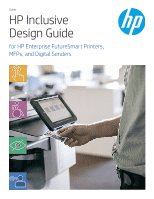HP OfficeJet Managed Color MFP X585 Inclusive Design Guide
HP OfficeJet Managed Color MFP X585 Manual
 |
View all HP OfficeJet Managed Color MFP X585 manuals
Add to My Manuals
Save this manual to your list of manuals |
HP OfficeJet Managed Color MFP X585 manual content summary:
- HP OfficeJet Managed Color MFP X585 | Inclusive Design Guide - Page 1
Guide HP Inclusive Design Guide for HP Enterprise FutureSmart Printers, MFPs, and Digital Senders - HP OfficeJet Managed Color MFP X585 | Inclusive Design Guide - Page 2
user interactions more intuitive and easy to understand Fine motor skill benefit Provides an easy alternative for tasks that typically require manual dexterity Hearing benefit Helps users by providing adjustable volume and control panel messaging for troubleshooting 2 Guide | HP Inclusive Design - HP OfficeJet Managed Color MFP X585 | Inclusive Design Guide - Page 3
following examples to identify the type of firmware that is installed on your printer. FutureSmart 3 control panels FutureSmart 4 control panels Guide | HP Inclusive Design Your printer's firmware version can also be verified by printing a configuration page from the printer control panel (From - HP OfficeJet Managed Color MFP X585 | Inclusive Design Guide - Page 4
dimensions and environmental recommendations, go to www.hp.com/support and search for the user guide for your printer. Next, physically position your and order genuine HP parts or accessories, go to www.hp.com/buy/parts. If you have a managed model, contact your managed service representative. • If - HP OfficeJet Managed Color MFP X585 | Inclusive Design Guide - Page 5
instructions on upgrading your firmware, see Update firmware using a USB flash drive or the Embedded Web Server (EWS). NOTE: FutureSmart 4 firmware is not available for the following printers • HP Color LaserJet Enterprise CP5525 • HP LaserJet Enterprise enter commands Guide | HP Inclusive Design 5 - HP OfficeJet Managed Color MFP X585 | Inclusive Design Guide - Page 6
input is needed Integrated keyboard (Select Flow models only) Physical keyboard under Scanners) Auto Quick Set job commands BigKeys USB keyboard for larger keys and extended reach (with the optional HP -controlled volume adjustment (with optional HP Accessibility Assistant accessory installed) 2 - HP OfficeJet Managed Color MFP X585 | Inclusive Design Guide - Page 7
trays, keyboard, USB port, power button, etc. Guide | HP Inclusive Design To order the HP Accessibility Kit, go to www.hp.com/buy/parts, and order part number 2TD64A. If you have a managed service model, contact your managed service representative. *Requires FutureSmart 4 firmware 4.5 or higher - HP OfficeJet Managed Color MFP X585 | Inclusive Design Guide - Page 8
It is compatible with HP enterprise-class devices that have hp.com/ support/hpaa and review the User Guide and Installation Guide. To order the HP Accessibility Assisstant, go to www.hp.com/buy/parts, and order part number 2MU474A. If you have a managed service model, contact your managed service - HP OfficeJet Managed Color MFP X585 | Inclusive Design Guide - Page 9
printers and scanners. Table 4: Multi-function printers - Enterprise Enterprise Multi-Function Printers HP Color LaserJet Enterprise MFP M577 HP Color LaserJet Enterprise MFP M680 HP Color LaserJet Enterprise MFP M681/682 HP Color LaserJet Enterprise Flow MFP M880 HP LaserJet Enterprise Color MFP - HP OfficeJet Managed Color MFP X585 | Inclusive Design Guide - Page 10
HP LaserJet Managed MFP 725 HP LaserJet Managed MFP E52545 series HP LaserJet Managed MFP E52645 HP LaserJet Managed Flow MFP E52645 HP LaserJet Managed MFP E62555/E62565/E62575 HP LaserJet Managed MFP E62655/E62665 HP LaserJet Managed Flow MFP E62665/E62675 HP Yes HP Accessibility Yes HP - HP OfficeJet Managed Color MFP X585 | Inclusive Design Guide - Page 11
/653 HP Color LaserJet Enterprise M751 HP Color LaserJet Enterprise M855 HP LaserJet Enterprise M506x HP LaserJet Enterprise M507x HP LaserJet Enterprise M605x HP LaserJet Enterprise M606x HP LaserJet Enterprise M607/608/M609 HP LaserJet Enterprise M806 HP OfficeJet Enterprise Color X555 HP PageWide - HP OfficeJet Managed Color MFP X585 | Inclusive Design Guide - Page 12
Yes Yes Yes Table 8: Digital Senders/Scanners Digital Senders/Scanners HP Digital Sender Flow 8500 fn2 Document Capture Workstation HP ScanJet Enterprise Flow N9120 Document Flatbed Scanner FutureSmart 4 Yes Yes HP Accessibility Kit Yes Yes HP Accessibility Assistant Yes Yes More information
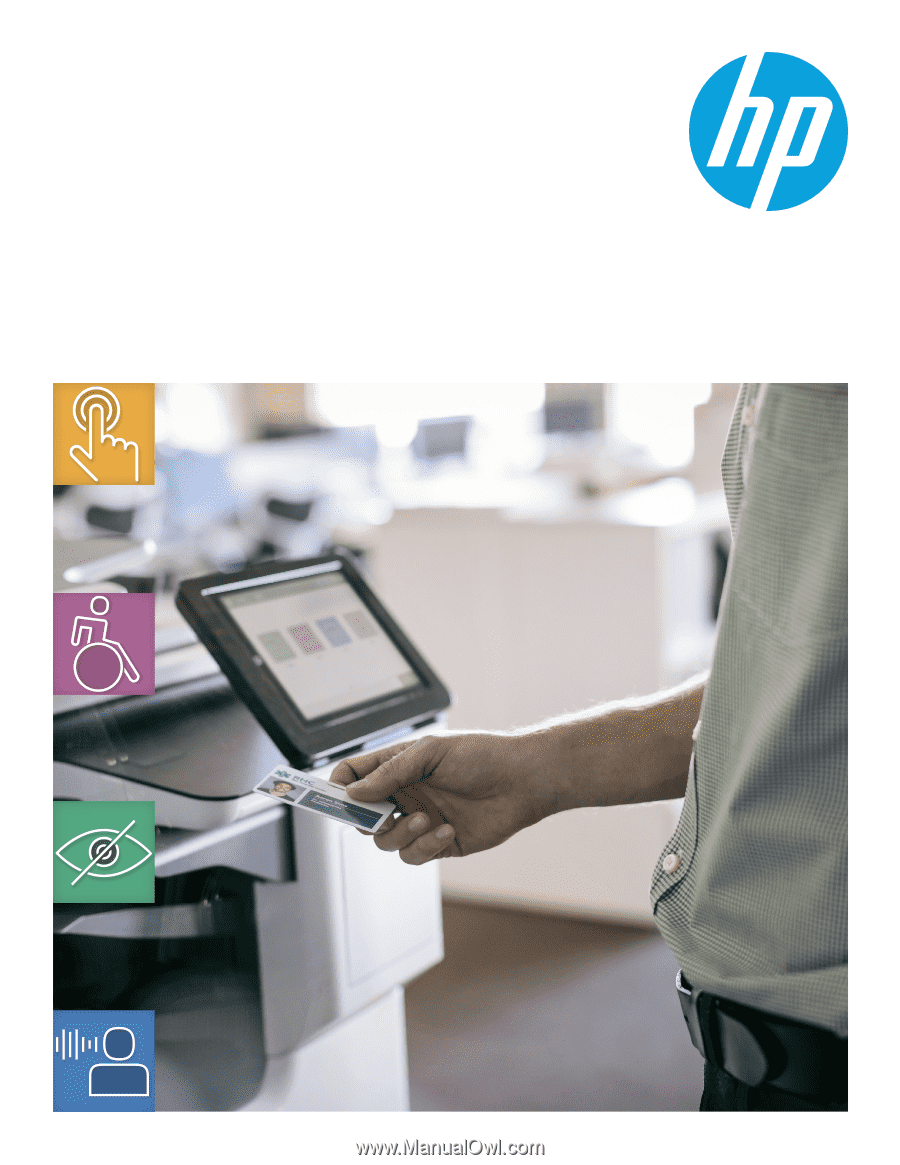
Guide
HP Inclusive
Design Guide
for HP Enterprise FutureSmart Printers,
MFPs, and Digital Senders