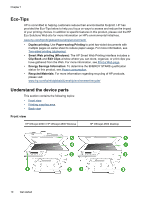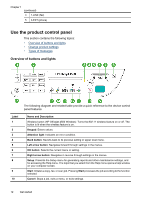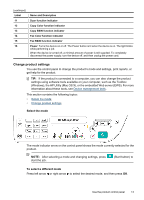HP Officejet 4500 User Guide - Page 12
Use the HP Solution Center Windows, HP Utility Mac OS X - offline
 |
View all HP Officejet 4500 manuals
Add to My Manuals
Save this manual to your list of manuals |
Page 12 highlights
Use the HP Solution Center (Windows 207 HP Utility (Mac OS X)...207 Embedded Web server (some models only 208 F Errors (Windows) Fax Memory Full...210 Device Disconnected...210 Ink Alert...210 Cartridge Problem...211 Solution 1: Install the ink cartridges correctly 211 Solution 2: Turn the product off and on 213 Solution 3: Clean the electrical contacts 213 Solution 4: Replace the ink cartridge 213 Paper Mismatch...213 The cartridge cradle cannot move 213 Paper Jam...213 Paper Jam...213 The printer is out of paper...214 Printer Offline...214 Printer Paused...214 Document failed to print...214 General printer error...214 Align cartridge...215 Index...216 8

Use the HP Solution Center (Windows)
.................................................................................
207
HP Utility (Mac OS X)
.............................................................................................................
207
Embedded Web server (some models only)
..........................................................................
208
F
Errors (Windows)
Fax Memory Full
.....................................................................................................................
210
Device Disconnected
..............................................................................................................
210
Ink Alert
...................................................................................................................................
210
Cartridge Problem
..................................................................................................................
211
Solution 1: Install the ink cartridges correctly
...................................................................
211
Solution 2: Turn the product off and on
............................................................................
213
Solution 3: Clean the electrical contacts
...........................................................................
213
Solution 4: Replace the ink cartridge
................................................................................
213
Paper Mismatch
......................................................................................................................
213
The cartridge cradle cannot move
..........................................................................................
213
Paper Jam
..............................................................................................................................
213
Paper Jam
..............................................................................................................................
213
The printer is out of paper
......................................................................................................
214
Printer Offline
..........................................................................................................................
214
Printer Paused
........................................................................................................................
214
Document failed to print
..........................................................................................................
214
General printer error
...............................................................................................................
214
Align cartridge
.........................................................................................................................
215
Index
............................................................................................................................................
216
8