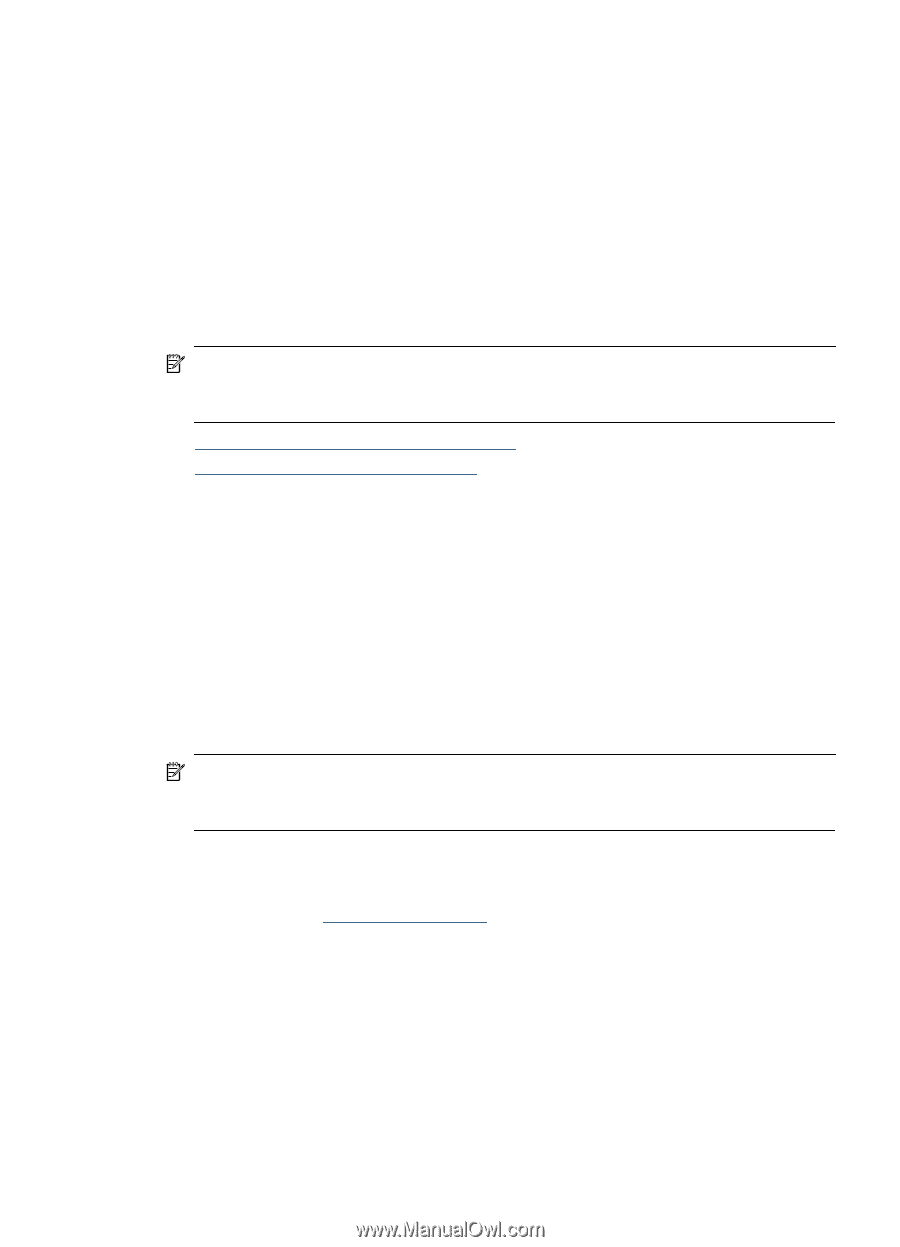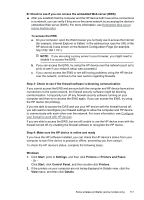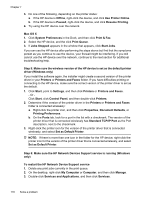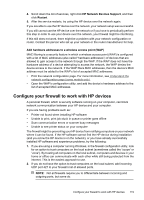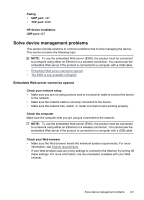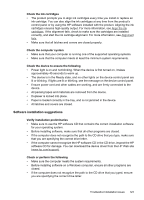HP Officejet 4500 User Guide - Page 125
Solve device management problems, Embedded Web server cannot be opened, Faxing, UDP port - wireless installation
 |
View all HP Officejet 4500 manuals
Add to My Manuals
Save this manual to your list of manuals |
Page 125 highlights
Faxing • UDP port: 427 • TCP port: 9220 HP device installation UDP port: 427 Solve device management problems This section provide solutions to common problems that involve managing the device. This section contains the following topic: NOTE: To use the embedded Web server (EWS), the product must be connected to a network using either an Ethernet or a wireless connection. You cannot use the embedded Web server if the product is connected to a computer with a USB cable. • Embedded Web server cannot be opened • The EWS is only available in English Embedded Web server cannot be opened Check your network setup • Make sure you are not using a phone cord or a crossover cable to connect the device to the network. • Make sure the network cable is securely connected to the device. • Make sure the network hub, switch, or router is turned on and working properly. Check the computer Make sure the computer that you are using is connected to the network. NOTE: To use the embedded Web server (EWS), the product must be connected to a network using either an Ethernet or a wireless connection. You cannot use the embedded Web server if the product is connected to a computer with a USB cable. Check your Web browser • Make sure the Web browser meets the minimum system requirements. For more information, see System requirements. • If your Web browser uses any proxy settings to connect to the Internet, try turning off these settings. For more information, the documentation available with your Web browser. Solve device management problems 121