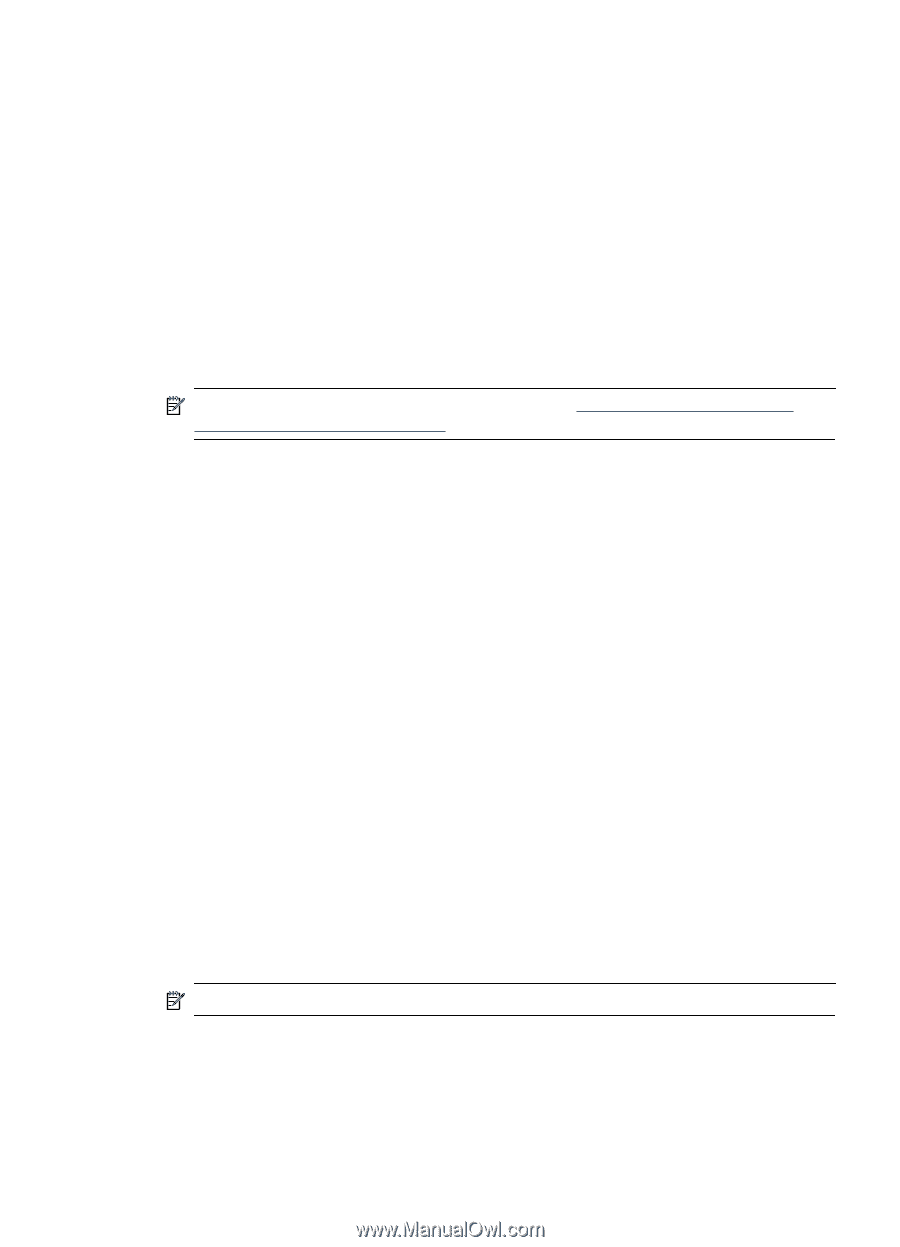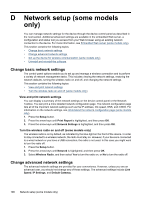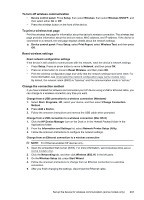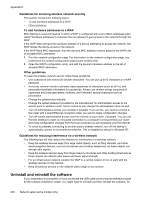HP Officejet 4500 User Guide - Page 205
To set up wireless communication using the device control panel with wireless setup wizard, Ad hoc
 |
View all HP Officejet 4500 manuals
Add to My Manuals
Save this manual to your list of manuals |
Page 205 highlights
There are two communication mode options: • Ad hoc: On an ad hoc network, the device is set to ad hoc communication mode and communicates directly with other wireless devices without the use of a WAP. All devices on the ad hoc network must: ◦ Be 802.11 compatible ◦ Have ad hoc as the communication mode ◦ Have the same network name (SSID) ◦ Be on the same subnet and same channel ◦ Have the same 802.11 security settings • Infrastructure (recommended): On an infrastructure network, the device is set to infrastructure communication mode and communicates with other devices on the network, whether the devices are wired or wireless, through a WAP. WAPs commonly act as routers or gateways on small networks. Security settings NOTE: For more information on wireless security, visit www.weca.net/opensection/pdf/ whitepaper_wi-fi_security4-29-03.pdf. • Network authentication: The device's factory default setting is 'Open,' which does not require security for authorization or encryption. The other possible values are 'OpenThenShared,' 'Shared,' and 'WPA-PSK' (Wi-Fi® Protected Access Pre-Shared Key). WPA increases the level of over-the-air data protection and access control on existing and future Wi-Fi networks. It addresses all known weaknesses of WEP, the original native security mechanism in the 802.11 standard. WPA2 is the second generation of WPA security; it provides enterprise and consumer Wi-Fi users with a high level of assurance that only authorized users can access their wireless networks. • Data encryption: ◦ Wired Equivalent Privacy (WEP) provides security by encrypting data sent over radio waves from one wireless device to another wireless device. Devices on a WEP-enabled network use WEP keys to encode data. If your network uses WEP, you must know the WEP key(s) it uses. ◦ WPA uses the Temporal Key Integrity Protocol (TKIP) for encryption and employs 802.1X authentication with one of the standard Extensible Authentication Protocol (EAP) types available today. ◦ WPA2 provides a new encryption scheme, the Advanced Encryption Standard (AES). AES is defined in counter cipher-block chaining mode (CCM) and supports the Independent Basic Service Set (IBSS) to enable security between client workstations operating in ad hoc mode. To set up wireless communication using the device control panel with wireless setup wizard The Wireless Setup Wizard provides an easy way to set up and manage a wireless connection to your device. NOTE: To use this method, you must have a wireless network set up and running. 1. Set up the device hardware (see the getting started guide or the setup poster that came with your device). 2. On the device control panel, press the Setup button. 3. Press an arrow button to move to Wireless Menu, and then press OK. 4. Press an arrow button to move to Setup Wizard, and then press OK. 5. Follow the display instructions to complete the setup. Set up the device for wireless communication (some models only) 201