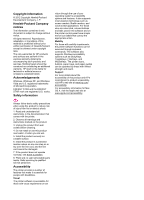8
Solve a problem
HP support
................................................................................................................................
78
Obtain electronic support
....................................................................................................
79
HP support by phone
..........................................................................................................
79
Before you call
..............................................................................................................
79
Phone support period
...................................................................................................
80
Telephone support numbers
.........................................................................................
80
After the phone support period
.....................................................................................
82
General troubleshooting tips and resources
.............................................................................
82
Solve printer problems
..............................................................................................................
82
The printer shuts down unexpectedly
.................................................................................
83
The printer is making some unexpected noises
.................................................................
83
Alignment fails
....................................................................................................................
83
The printer is not responding (nothing prints)
.....................................................................
83
The printer prints slowly
......................................................................................................
84
Blank or partial page printed
...............................................................................................
85
Something on the page is missing or incorrect
...................................................................
85
Placement of the text or graphics is wrong
.........................................................................
86
Print quality troubleshooting
.....................................................................................................
87
Solve paper-feed problems
......................................................................................................
89
Solve copy problems
................................................................................................................
91
No copy came out
...............................................................................................................
91
Copies are blank
.................................................................................................................
91
Size is reduced
...................................................................................................................
91
Copy quality is poor
...........................................................................................................
92
The printer prints half a page, then ejects the paper
..........................................................
93
Paper mismatch
..................................................................................................................
93
Solve scan problems
................................................................................................................
93
Scanner did nothing
............................................................................................................
94
Scan takes too long
............................................................................................................
94
Part of the document did not scan or text is missing
..........................................................
94
Text cannot be edited
.........................................................................................................
95
Error messages appear
......................................................................................................
96
Scanned image quality is poor
...........................................................................................
96
Scan defects are apparent
.................................................................................................
97
Solve fax problems
...................................................................................................................
98
The fax test failed
...............................................................................................................
98
Solve problems using HP ePrint and HP websites
.................................................................
111
Solve problems using HP ePrint (HP Officejet 4620 e-All-in-One series)
........................
111
Solve problems using HP websites
..................................................................................
112
4