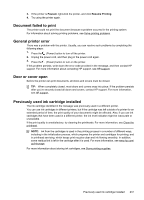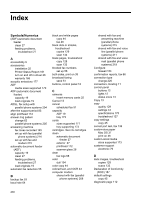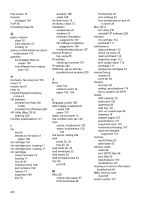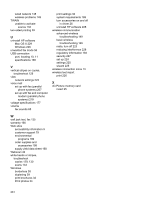HP Officejet 6500A User Guide - Page 246
Printer Status Report, monitor dialing 49
 |
View all HP Officejet 6500A manuals
Add to My Manuals
Save this manual to your list of manuals |
Page 246 highlights
print-carriage access door, locating 11 printer no response 86 printer control panel locating 10 network settings 223 scan from 41 send faxes 47 printer driver accessories settings 26 warranty 166 printer software (Windows) about 230 opening 230 Printer Status Report information on 160 printhead clean 112 printhead, align 112 printheads ordering online 198 part numbers 198 printing slow, troubleshoot 111 problems print 85 processor specifications 169 pulse dialing 63 Q quality, troubleshoot copy 129 scan 132 R radio interference reducing 228 regulatory information 184 radio, turn off 223 rear access panel clear jams 162 illustration 11 receive faxes auto answer mode 61 automatically 52 blocking numbers 56 forwarding 54 manually 52 polling 54 rings to answer 62 troubleshoot 140, 142 recycle print cartridges 189 redial options, setting 64 reduce fax 55 regulatory information 179, 184 regulatory model number 186 replace ink cartridges 73 report wireless test 226 reports confirmation, fax 66 diagnostic 112 error, fax 67 fax test failed 134 print quality 112 printhead 111 reprint faxes from memory 53 right navigation 13 rings to answer 62 S save faxes in memory 53 scan error messages 132 from printer control panel 41 from Webscan 42 OCR 43 quality 132 Scan screen 13 scan specifications 176 slow 131 troubleshoot 130 Scan screen 13 scanner glass clean 26 load originals 18 locating 10 schedule fax 50 Secure Digital memory card insert 25 security wireless communication 227 wireless settings 226 send faxes manually 48 memory, from 49 monitor dialing 49, 51 schedule 50 standard fax 46 troubleshoot 140, 142, 144 send scans for OCR 43 troubleshoot 130 serial number 161 serial phone systems countries/regions with 200 setup types 201 settings copy 44 network 223 speed, fax 64 volume, fax 65 Setup 14 setup answering machine (parallel phone systems) 214 answering machine and modem (parallel phone systems) 215 computer modem (parallel phone systems) 208 computer modem and answering machine (parallel phone systems) 215 computer modem and voice line (parallel phone systems) 211 computer modem and voice mail (parallel phone systems) 219 distinctive ringing 62 distinctive ringing (parallel phone systems) 205 DSL (parallel phone systems) 204 fax scenarios 201 fax, with parallel phone systems 200 ISDN line (parallel phone systems) 205 PBX system (parallel phone systems) 205 separate fax line (parallel phone systems) 203 shared phone line (parallel phone systems) 206 test fax 222 voice mail (parallel phone systems) 207 voice mail and computer modem (parallel phone systems) 219 242