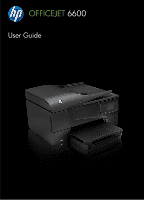Contents
1
Get started
Accessibility
................................................................................................................................
9
Eco
............................................................................................................................................
10
Understand the printer parts
.....................................................................................................
11
Front view
...........................................................................................................................
11
Printing supplies area
.........................................................................................................
12
Back view
............................................................................................................................
12
Use the printer control panel
....................................................................................................
13
Overview of buttons and lights
...........................................................................................
13
Control panel display icons
.................................................................................................
14
Change printer settings
......................................................................................................
14
Select the mode
............................................................................................................
15
To select a different mode
............................................................................................
15
To change settings for a mode
.....................................................................................
15
Change the printer settings
..........................................................................................
15
Find the printer model number
.................................................................................................
15
HP Digital Solutions
..................................................................................................................
16
Scan to Computer
...............................................................................................................
16
HP Digital Fax (Fax to PC and Fax to Mac)
........................................................................
16
Select print media
.....................................................................................................................
16
Recommended papers for printing and copying
.................................................................
17
Recommended papers for photo printing
...........................................................................
18
Tips for selecting and using media
.....................................................................................
18
Load an original on the scanner glass
......................................................................................
19
Load an original in the automatic document feeder (ADF)
.......................................................
20
Load media
...............................................................................................................................
21
Load standard-size media
..................................................................................................
21
Load envelopes
..................................................................................................................
22
Load cards and photo paper
...............................................................................................
22
Load custom-size media
.....................................................................................................
23
Maintain the printer
...................................................................................................................
24
Clean the scanner glass
.....................................................................................................
24
Clean the exterior
..............................................................................................................
25
Clean the automatic document feeder
................................................................................
25
Update the printer
.....................................................................................................................
26
Turn off the printer
....................................................................................................................
27
2
Print
Print documents
........................................................................................................................
28
Print documents (Windows)
................................................................................................
29
Print documents (Mac OS X)
..............................................................................................
29
Print brochures
.........................................................................................................................
29
Print brochures (Windows)
.................................................................................................
30
Print brochures (Mac OS X)
................................................................................................
30
1