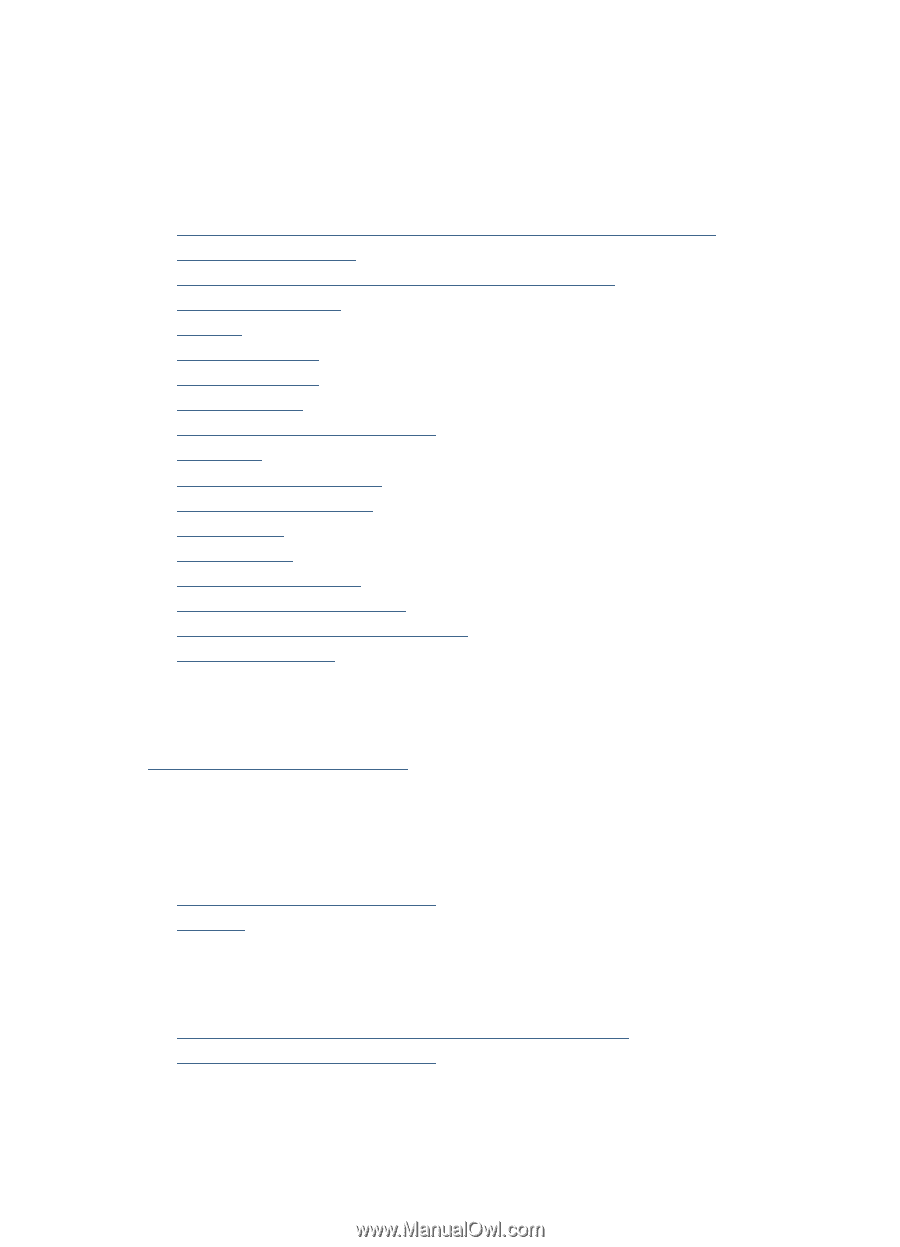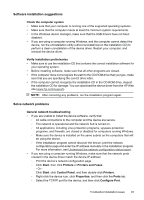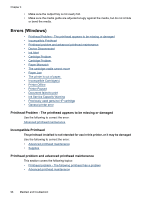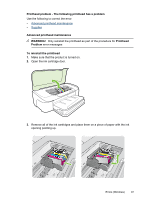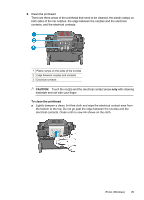HP Officejet 7000 User Guide - Page 100
Errors (Windows), Printhead Problem - The printhead appears to be missing or damaged - paper mismatch
 |
View all HP Officejet 7000 manuals
Add to My Manuals
Save this manual to your list of manuals |
Page 100 highlights
Chapter 4 • Make sure the output tray is not overly full. • Make sure the media guide are adjusted snugly against the media, but do not crinkle or bend the media. Errors (Windows) • Printhead Problem - The printhead appears to be missing or damaged • Incompatible Printhead • Printhead problem and advanced printhead maintenance • Device Disconnected • Ink Alert • Cartridge Problem • Cartridge Problem • Paper Mismatch • The cartridge cradle cannot move • Paper Jam • The printer is out of paper. • Incompatible Cartridge(s) • Printer Offline • Printer Paused • Document failed to print • Ink Service Capacity Warning • Previously used genuine HP cartridge • General printer error Printhead Problem - The printhead appears to be missing or damaged Use the following to correct the error: Advanced printhead maintenance Incompatible Printhead The printhead installed is not intended for use in this printer, or it may be damaged Use the following to correct the error: • Advanced printhead maintenance • Supplies Printhead problem and advanced printhead maintenance This section covers the following topics: • Printhead problem - The following printhead has a problem • Advanced printhead maintenance 96 Maintain and troubleshoot