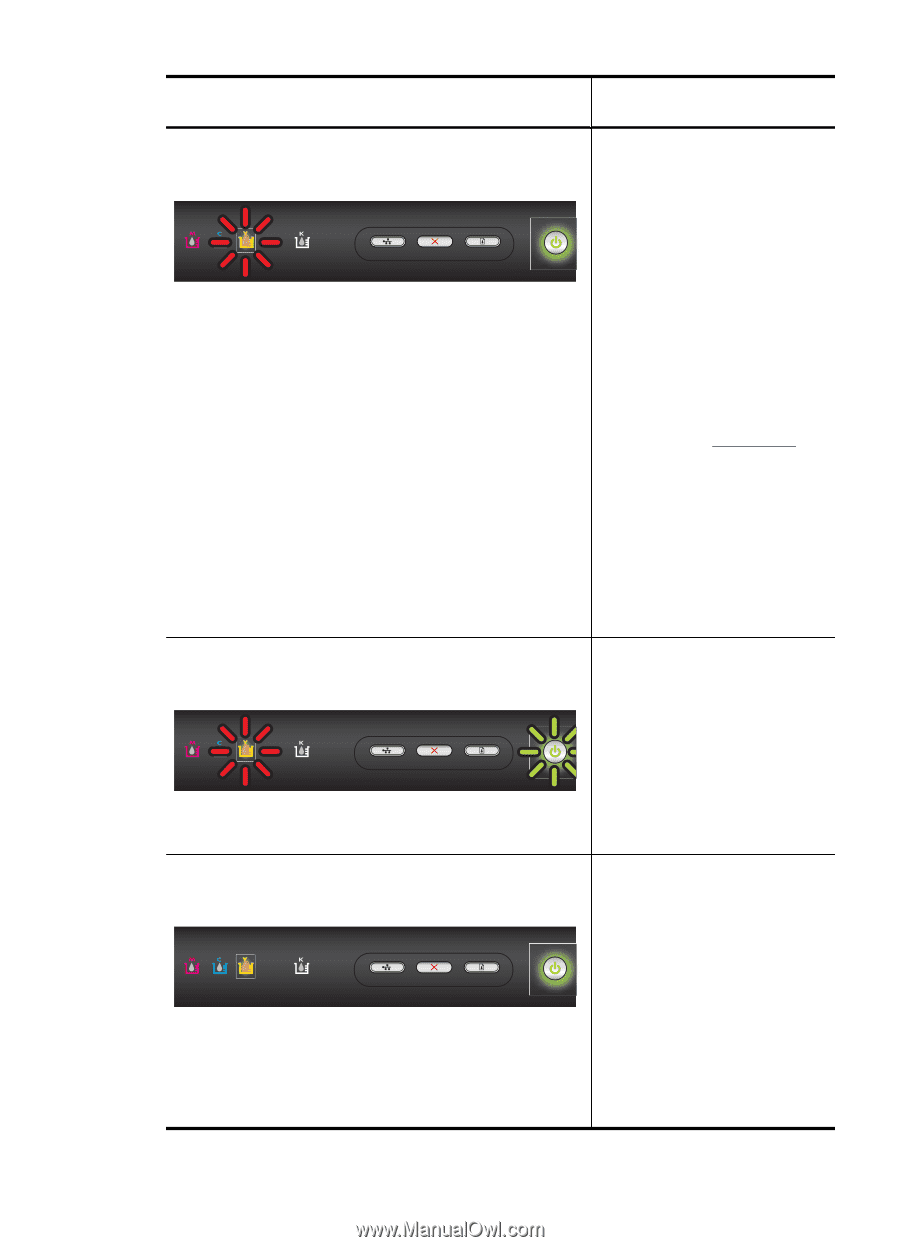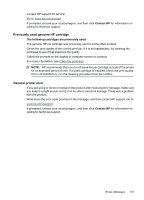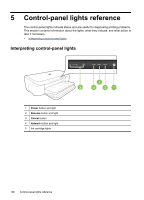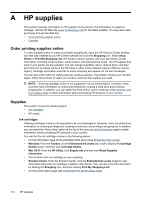HP Officejet 7000 User Guide - Page 115
are faulty, need attention, incorrect, missing, damaged, or
 |
View all HP Officejet 7000 manuals
Add to My Manuals
Save this manual to your list of manuals |
Page 115 highlights
(continued) Light description/Light pattern The Power light is on and one or more of the ink cartridge lights blink. The Power light and one or more of the ink cartridge lights blink. The Power light is on, and one or more of the ink cartridge lights are on. Explanation and recommended action One or more of the ink cartridges are missing. There is a duplicate cartridge installed in the device. • Install the indicated ink cartridge, and then try to print. Remove and re-insert the ink cartridge a few times if necessary. • If the error persists, replace the indicated ink cartridge. Ink level is low and might affect print quality. Replace the indicated ink cartridge. For ordering information, see HP supplies. NOTE: Ink level alerts and indicators provide estimates for planning purposes only. When you receive a low-ink alert, consider having a replacement cartridge available to avoid possible printing delays. You do not need to replace the ink cartridges until print quality becomes unacceptable. One or more of the ink cartridges are faulty, need attention, incorrect, missing, damaged, or incompatible. • Ensure the indicated ink cartridge is properly installed, and then try to print. Remove and re-insert the ink cartridge a few times if necessary. • If the error persists, replace the indicated ink cartridge. One or more of the ink cartridges are low on ink and will need to be replaced soon. Get new ink cartridges and replace the existing cartridges when the print quality becomes unacceptable. NOTE: Ink level alerts and indicators provide estimates for planning purposes only. When you receive a low-ink alert, consider having a replacement cartridge available to avoid possible printing delays. Interpreting control-panel lights 111