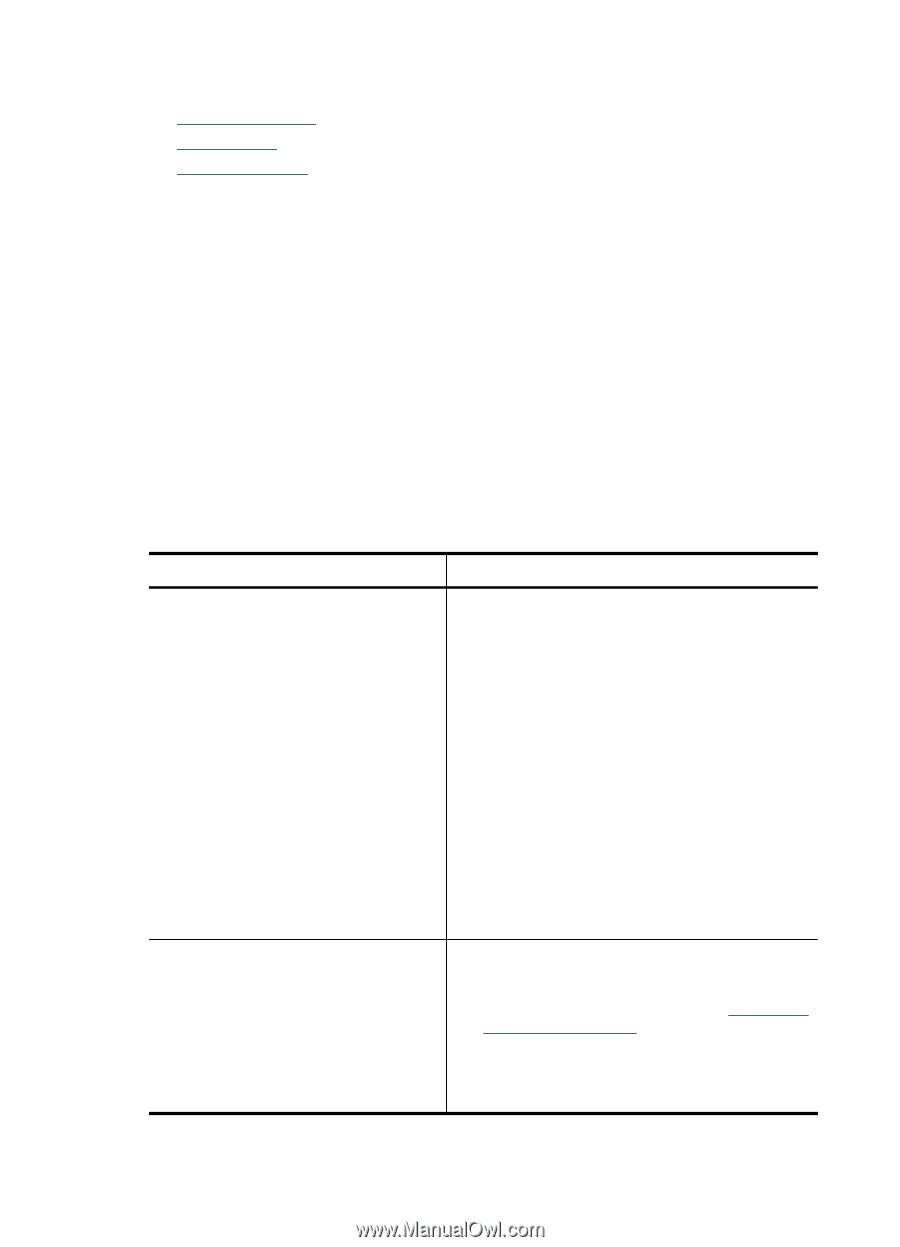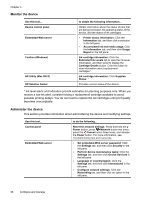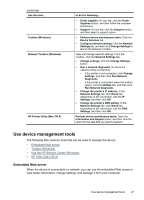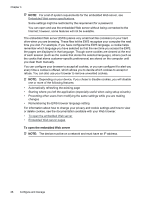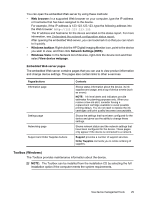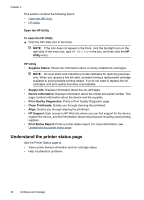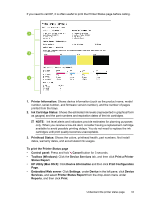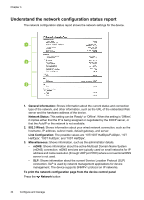HP Officejet 7000 User Guide - Page 34
Open the Toolbox, Toolbox tabs, Display Printer Toolbox - cartridge
 |
View all HP Officejet 7000 manuals
Add to My Manuals
Save this manual to your list of manuals |
Page 34 highlights
Chapter 3 This section contains the following topics: • Open the Toolbox • Toolbox tabs • Network Toolbox Open the Toolbox • From the HP Solution Center, click the Settings menu, point to Print Settings, and then click Printer Toolbox. - Or • Right-click the HP Digital Imaging Monitor in the taskbar, point to Printer Model Name and then click Display Printer Toolbox. - Or 1. Open the document that you want to print. 2. On the File menu, click Print, and then click Setup, Properties, or Preferences. (Specific options may vary depending on the application that you are using.) 3. Click Feature tab and click Printer Services button. Toolbox tabs The Toolbox contains the following tabs. Tabs Estimated Ink Level Device Services Contents • Ink Level Information: Shows estimated ink level for each cartridge. NOTE: Ink level alerts and indicators provide estimates for planning purposes only. When you receive a low-ink alert, consider having a replacement cartridge available to avoid possible printing delays. You do not need to replace the ink cartridges until print quality becomes unacceptable. • Shop Online: Provides access to a Web site from which you can order printing supplies for the device online. • Order by Phone: Shows telephone numbers that you can call to order supplies for the device. Telephone numbers are not available for all countries/regions. • Cartridge Details: Shows order numbers of the installed ink cartridges. • Printer Status Page: Allows you to print the printer status page of the device. This page contains information about the device and the supplies. For more information, see Understand the printer status page. • Print a Print Quality Diagnostic Page: Allows you to print the print-quality diagnostic report of the device. This page contains information about the device and ink cartridges. 30 Configure and manage