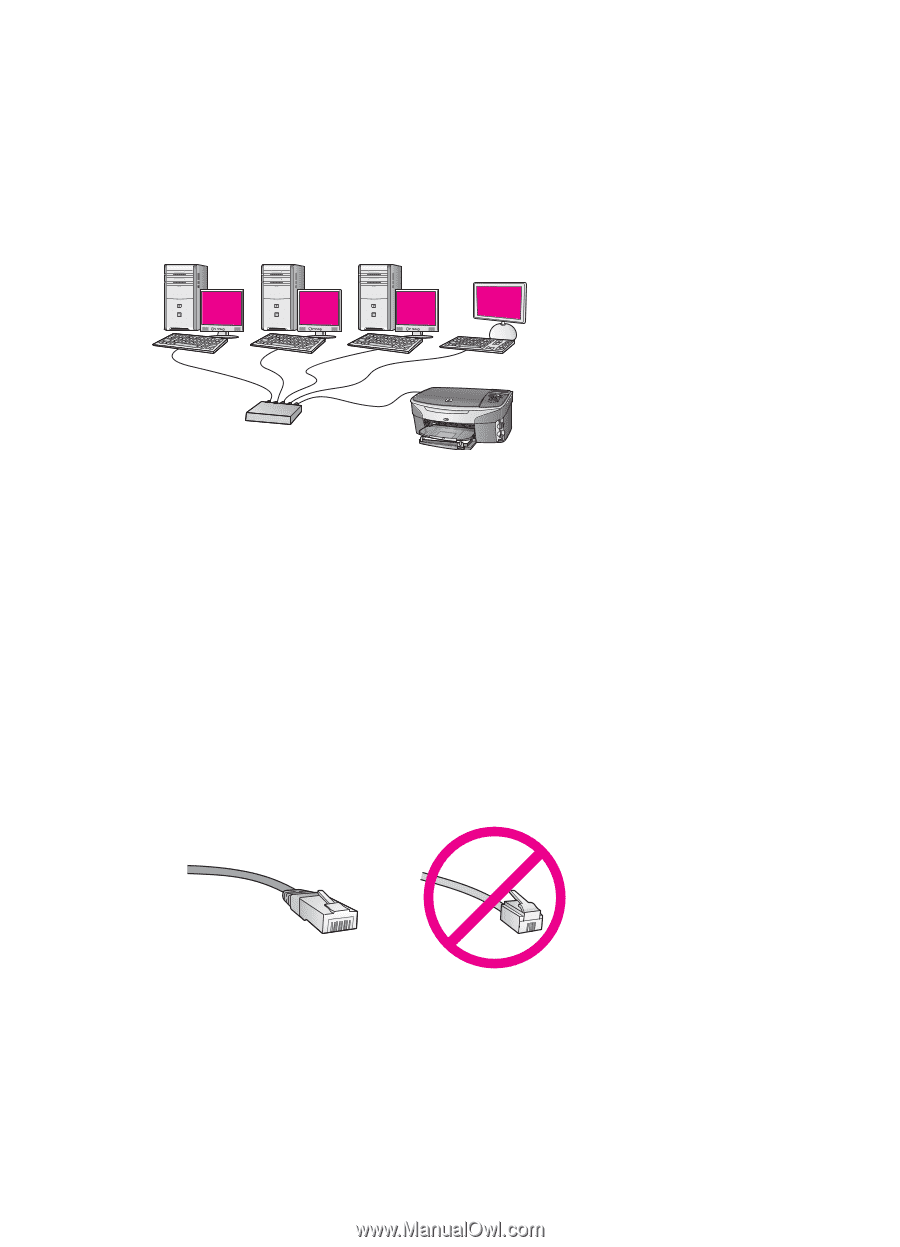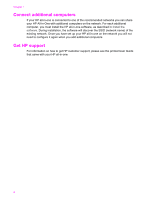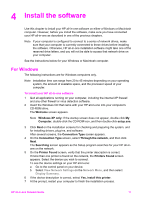HP Officejet 7300 Network Guide - Page 12
Connect with an Ethernet cable, What you need - install
 |
View all HP Officejet 7300 manuals
Add to My Manuals
Save this manual to your list of manuals |
Page 12 highlights
3 Connect with an Ethernet cable Use this chapter to connect your HP all-in-one to a router, switch, or access point using an Ethernet cable. For ideas on how to set up a wired network, see Choose a recommended Ethernet network. Note For definitions of terms not defined here, see the Glossary. To connect your HP all-in-one to your computer, first see the next section for the things you will need. When you are finished connecting your HP all-in-one, you will need to install the software as described in Install the software. What you need ● A functional Ethernet network that includes an Ethernet router, switch, or a wireless access point with Ethernet ports. ● CAT-5 Ethernet cable. If the Ethernet cable provided is not long enough for your network configuration, you might need to purchase a longer cable. Although standard Ethernet cables look similar to standard telephone cables, they are not interchangeable. There is a different number of wires in each one, and each has a different connector. An Ethernet cable connector (also called an RJ-45 connector) is wider and thicker and always has 8 contacts on the end. A phone connector has between 2 and 6 contacts. ● A desktop computer or laptop with either a wired or wireless connection to the router or access point. HP all-in-one Network Guide 9