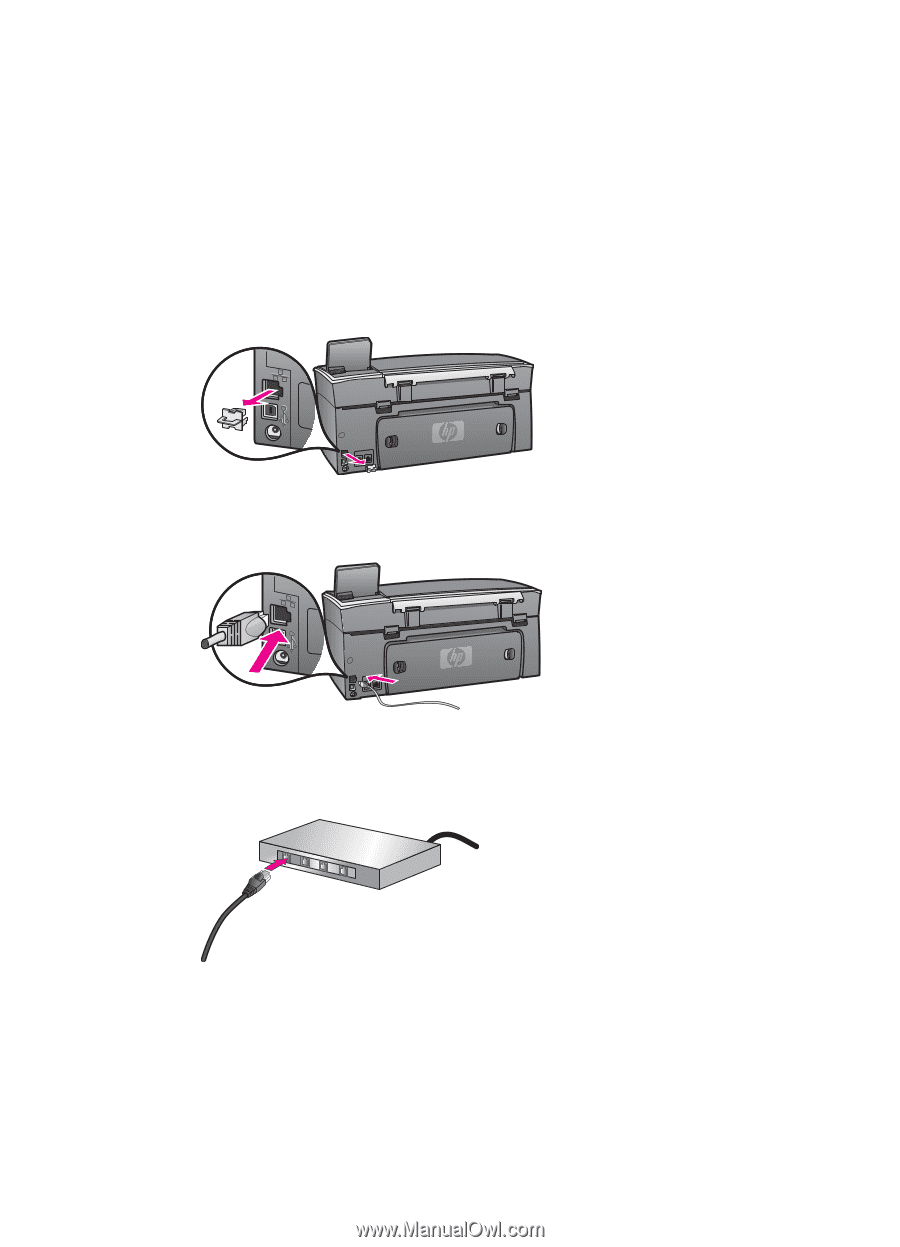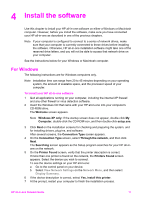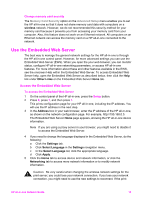HP Officejet 7300 Network Guide - Page 13
Connect your HP all-in-one, HP Instant Share - network
 |
View all HP Officejet 7300 manuals
Add to My Manuals
Save this manual to your list of manuals |
Page 13 highlights
Chapter 3 Note The HP all-in-one supports both 10 Mbps and 100 Mbps Ethernet networks. If you are purchasing, or have purchased, a network interface card (NIC), make sure it can operate at either speed. ● Broadband Internet access such as cable or DSL (only if you want to access HP Instant Share directly from the device). For more information on HP Instant Share, see the printed User Guide that came with your HP all-in-one. Connect your HP all-in-one 1 Remove the yellow plug from the back of the HP all-in-one. 2 Connect the Ethernet cable to the Ethernet port on the back of your HP all-in-one. 3 Connect the other end of the Ethernet cable to an available port on your Ethernet router, switch, or wireless access point. 4 Once you have connected the HP all-in-one to the network, go to your computer to install the software. See Install the software. 10