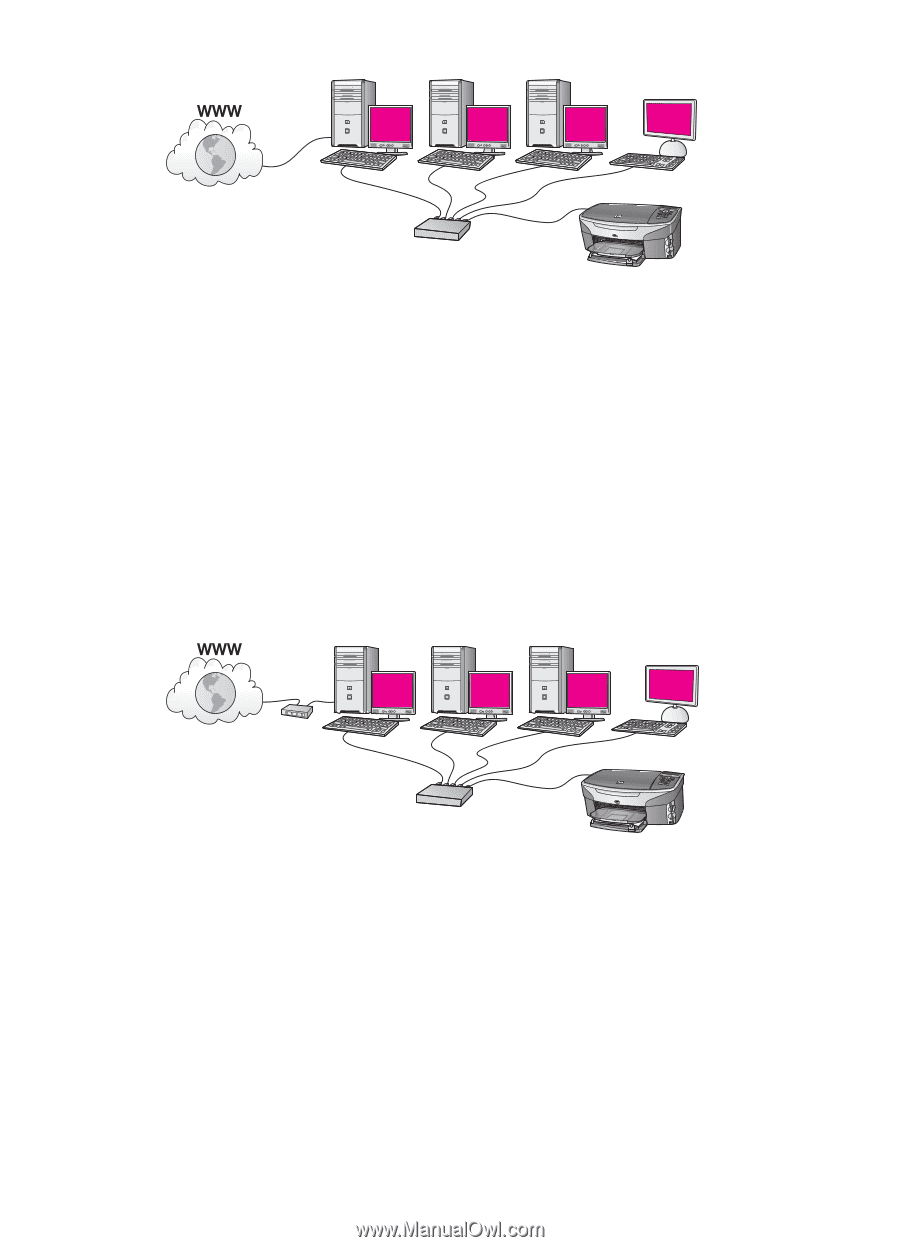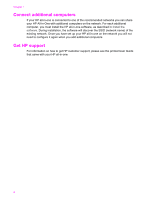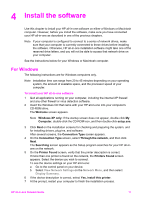HP Officejet 7300 Network Guide - Page 9
Ethernet connection to a wired network with modem Internet access
 |
View all HP Officejet 7300 manuals
Add to My Manuals
Save this manual to your list of manuals |
Page 9 highlights
Chapter 2 In this example, the network devices are connected to a switch or router. A computer on the network acts as the gateway between the network and the Internet. The gateway computer uses Windows Internet Connection Sharing (ICS) or similar software to manage the network connections and provide Internet access to the other devices. Note If the computer acting as a gateway is turned off, the other computers on the network will lose their Internet connection. The HP all-in-one will not support Internet-related functions. If you use this configuration, connect your HP all-in-one to the switch or router with an Ethernet cable. For connection instructions, see Connect with an Ethernet cable. Ethernet connection to a wired network with modem Internet access In this example, the network devices are connected to a switch or router, and a modem (shown here connected to the computer on the left) provides Internet access. The modem is connected to the computer using a phone cord and jack. Only one computer has Internet access. Neither the HP all-in-one nor any of the other computers on the network have access to the Internet. If you use this configuration, connect your HP allin-one to the switch or router with an Ethernet cable. For connection instructions, see Connect with an Ethernet cable. Note In order to use the HP Instant Share features on your HP all-in-one, you will need broadband Internet access, such as cable or DSL. For more information about HP Instant Share, see the printed User Guide that came with your HP all-in-one. 6