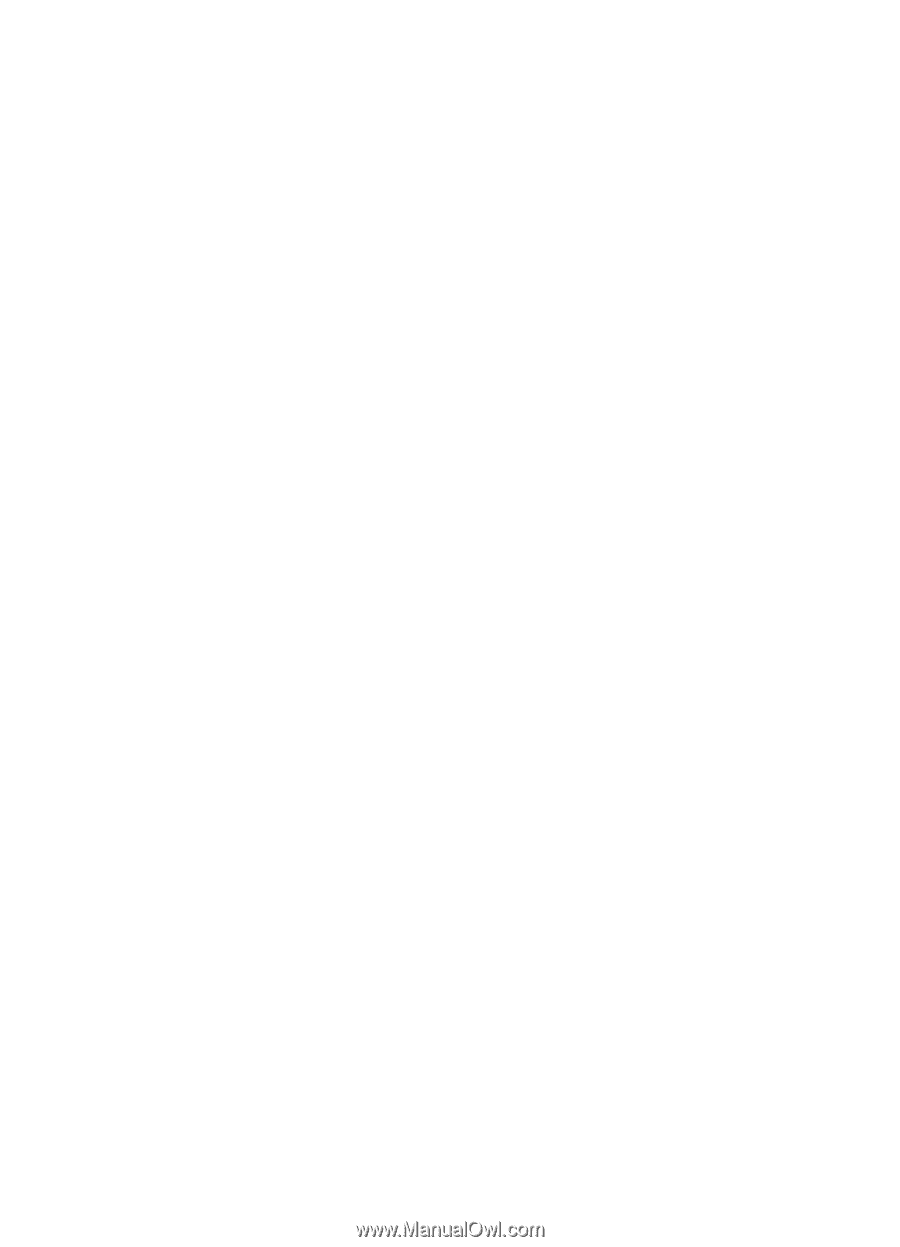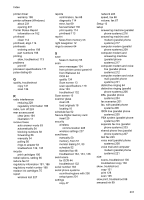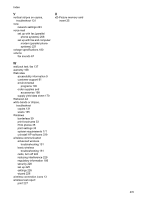HP Officejet 7500A User Guide - Page 248
Printer Status Report 162, Mac OS X 230
 |
View all HP Officejet 7500A manuals
Add to My Manuals
Save this manual to your list of manuals |
Page 248 highlights
software OCR 44 warranty 168 Webscan 44 sound pressure 180 specifications acoustic emissions 180 electrical 180 media 172 network protocols 171 operating environment 179 physical 170 processor and memory 171 storage environment 180 system requirements 171 speed troubleshoot for scanner 133 troubleshoot print 86 speed dial send fax 48 status network configuration page 163 Printer Status Report 163 status icons 13 storage environment specifications 180 streaks, troubleshoot copies 131 scan 136 stripes on scans, troubleshoot 135 subscriber identification code 63 supplies ordering online 198 Printer Status Report 163 yields 170 support 80 system requirements 171 T technical information copy specifications 178 fax specifications 178 memory card specifications 180 scan specifications 179 telephone line, answer ring pattern 64 telephone wall jack, fax 137 telephone, fax from receive 54 send 50 temperature specifications 179 tests, fax dial tone, failed 140 failed 136 fax line condition 141 fax phone cord type test failed 139 hardware, failed 137 port connection, failed 138 setup 223 telephone wall jack 137 text cannot be edited after scan, troubleshoot 134 cut off 93 incompletely filled on copies 131 jagged 111 meaningless characters 92 missing from scan, troubleshoot 133 not filled in 102 smooth fonts 111 splotchy on copies 131 unclear on copies, troubleshoot 131 unclear scans 136 tone dialing 65 tray capacity 176 media sizes supported 172 media types and weights supported 176 trays capacities 176 clear jams 164 load media 20 locating 10 media sizes supported 172 paper guides illustration 10 troubleshoot feeding 127 troubleshoot answering machines 147 copy 129 copy quality 131 embedded Web server 158 fax 136 fax dial tone test failed 140 fax hardware test failed 137 fax line test failed 141 fax phone cord connection test failed 138 fax phone cord type test failed 139 fax tests 136 fax wall jack test, failed 137 jams, paper 166 media not picked up from tray 127 memory cards 149 missing or incorrect information 86 multiple pages are picked 129 network configuration page 163 paper-feed problems 127 power 86 print 86 print quality 99 Printer Status Report 162 receive faxes 142, 145 scan 132 scan quality 134 send faxes 142, 144, 146 skewed copies 131 skewed pages 128 slow print 86 tips 85 troubleshooting general network troubleshooting 150 hardware installation suggestions 159 HP software installation suggestions 160 installation issues 159 print 87 solve network problems 161 wired network 150 wireless problems 151 TWAIN unable to activate source 134 U uninstall HP software Mac OS X 230 Windows 229 unwanted fax mode 58 USB connection port, locating 10, 11 specifications 170 244