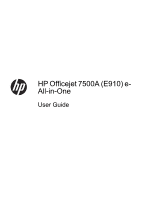Print photos
..............................................................................................................................
35
Print photos on photo paper (Windows)
.............................................................................
35
Print photos on photo paper (Mac OS X)
...........................................................................
35
Print photos from a memory device
...................................................................................
36
Print DPOF photos
..............................................................................................................
37
Print on special and custom-size paper
....................................................................................
37
Print on special or custom-size paper (Mac OS X)
.............................................................
38
Set up custom sizes (Mac OS X)
........................................................................................
38
Print borderless documents
......................................................................................................
38
Print borderless documents (Windows)
..............................................................................
39
Print borderless documents (Mac OS X)
............................................................................
39
3
Scan
Scan an original
........................................................................................................................
41
Scan to a computer
............................................................................................................
41
Scan to a memory card
.......................................................................................................
42
Scan a larger original (A3 or 11x17 inch)
.................................................................................
42
Scan using Webscan
................................................................................................................
44
Scanning documents as editable text
.......................................................................................
44
4
Copy
Copy documents
.......................................................................................................................
46
Change copy settings
...............................................................................................................
47
5
Fax
Send a fax
................................................................................................................................
48
Send a standard fax
...........................................................................................................
48
Send a standard fax from the computer
.............................................................................
49
Send a fax manually from a phone
.....................................................................................
50
Send a fax using monitor dialing
........................................................................................
51
Send a fax from memory
....................................................................................................
51
Schedule a fax to send later
...............................................................................................
52
Send a fax to multiple recipients
.........................................................................................
53
Send a fax in Error Correction Mode
..................................................................................
53
Receive a fax
............................................................................................................................
54
Receive a fax manually
......................................................................................................
54
Set up backup fax
...............................................................................................................
55
Reprint received faxes from memory
..................................................................................
55
Poll to receive a fax
............................................................................................................
56
Forward faxes to another number
......................................................................................
56
Set the paper size for received faxes
.................................................................................
57
Set automatic reduction for incoming faxes
........................................................................
57
Block unwanted fax numbers
.............................................................................................
58
Add numbers to the junk fax list
...................................................................................
58
Remove numbers from the junk fax list
........................................................................
58
Print a Junk Fax Report
................................................................................................
59
Receive faxes to your computer (Fax to PC and Fax to Mac)
............................................
59
Fax to PC and Fax to Mac requirements
......................................................................
59
Activate Fax to PC and Fax to Mac
..............................................................................
60
Modify Fax to PC or Fax to Mac settings
......................................................................
60
2