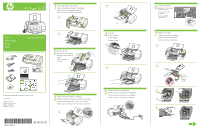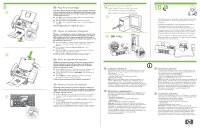HP Officejet J3500 Setup Guide
HP Officejet J3500 - All-in-One Printer Manual
 |
View all HP Officejet J3500 manuals
Add to My Manuals
Save this manual to your list of manuals |
HP Officejet J3500 manual content summary:
- HP Officejet J3500 | Setup Guide - Page 1
HP Officejet/HP Officejet Pro Fax Getting Started Guide 1b 2 Unfold paper trays Déployez les bacs à papier. Despliegue las bandejas de 2b papel. Abra as bandejas de papel. 2a 2c 4 Load paper. Chargez le papier. Cargue el papel. Carregue o papel. 4a 4b © 2007 Hewlett-Packard cartridges. - HP Officejet J3500 | Setup Guide - Page 2
See the electronic User Guide on the CD-ROM that came with the device or visit www.hp.com/support for more information on the following topics: y Troubleshooting information y Important safety notices and regulatory information y Detailed user instructions Note: Ink from the cartridges is used in
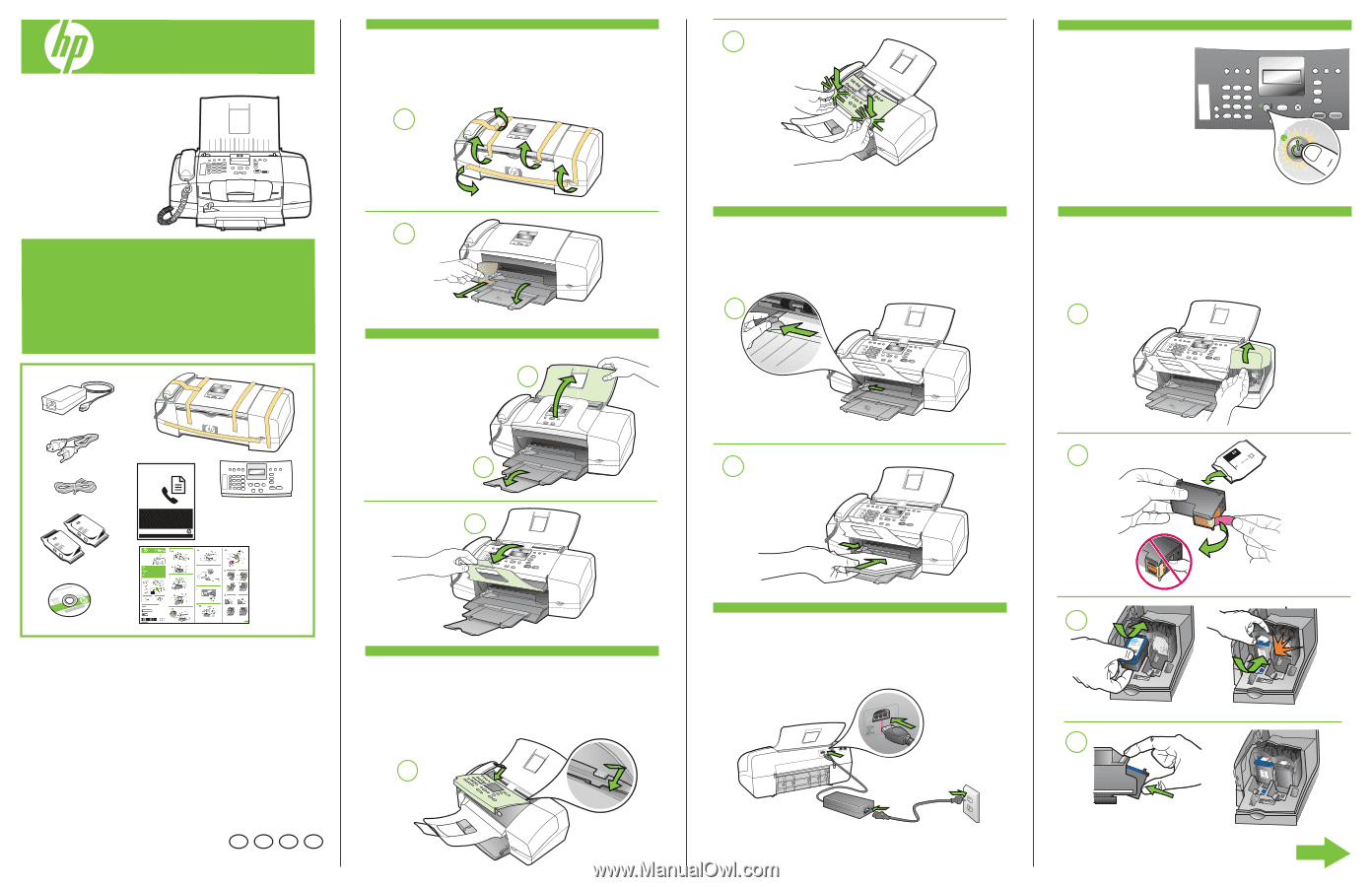
1
3
2
2a
2b
2c
4
1a
1b
3a
3b
4a
4b
7b
8
6
5
7
7c
7d
7a
HP Officejet J3600
*CB071-90002*
*CB071-90002*
CB071-90002
Start
Démarrage
Inicio
Inicio
Lea esto primero
EN
FR
ES
PT
Remove tape and packing materials.
Enlevez les matériaux de bande et d’emballage.
Retire la cinta y los materiales de embalaje.
Remova as fitas e o material de embalagem.
Unfold paper trays
Déployez les bacs à papier.
Despliegue las bandejas de
papel.
Abra as bandejas
de papel.
Install control panel faceplate, if necessary.
Installez le cache du panneau de commande, si nécessaire.
Instale la plantilla del panel de control, si es necesario.
Instale a placa frontal do painel de controle, se necessário.
Install print cartridges.
Installez les cartouches d’impression.
Instale los cartuchos de impresión.
Instale os cartuchos de impressão.
Load paper.
Chargez le papier.
Cargue el papel.
Carregue o papel.
Press the Power button.
Appuyez sur l’interrupteur
de marche/arrêt.
Presione el botón de
encendido.
Pressione o botão
Liga/Desliga.
Connect the power cord and adapter.
Branchez le cordon d’alimentation et l’adaptateur.
Conecte el cable de alimentación y el adaptador.
Conecte o cabo de alimentação e o adaptador.
Fax Getting Started Guide
HP Officejet/HP Officejet Pro
Printed in the US
Imprimé aux Etats-Unis
Impreso en EE.UU.
Impresso nos E.U.A.
© 2007 Hewlett-Packard Development Company, L.P.
www.hp.com