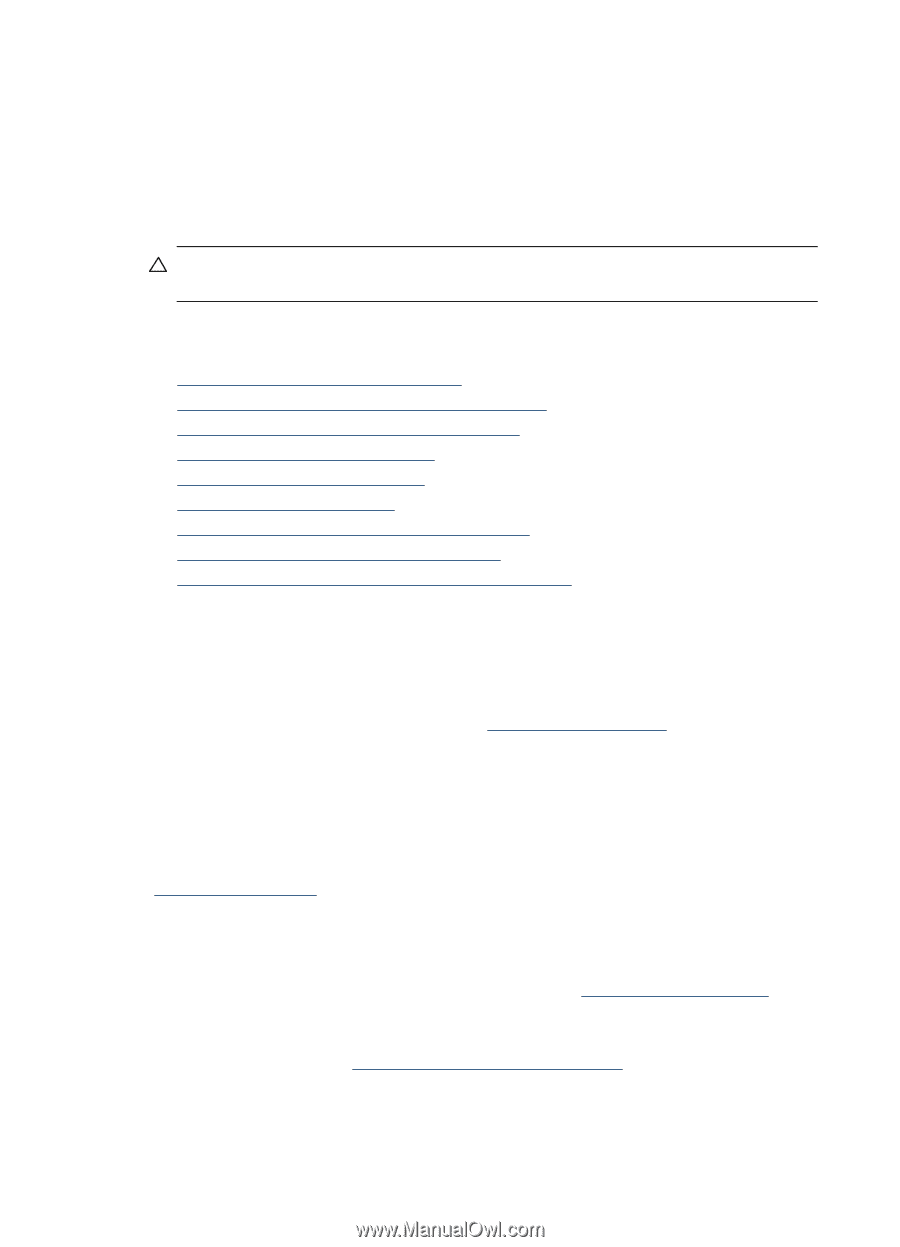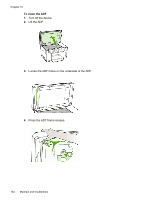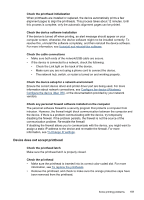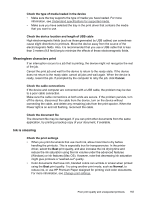HP Officejet Pro L7600 User Guide - Page 162
Solve printing problems, The device shuts down unexpectedly
 |
View all HP Officejet Pro L7600 manuals
Add to My Manuals
Save this manual to your list of manuals |
Page 162 highlights
Chapter 10 To set a static IP address 1. Open the embedded Web server, click the Networking tab, click Wired (802.3) or Wireless (802.11) in the left pane, and then click the IP Configuration sub-tab. 2. Select Manual IP, and then type the static IP address in the Manual IP Address box. 3. Enter the Manual Subnet Mask and the Manual Default Gateway, if necessary, and then click Apply. CAUTION: Changing the IP address can disrupt the current connection to the embedded Web server. Solve printing problems • The device shuts down unexpectedly • Error message appears on control-panel display • The device is not responding (nothing prints) • Device does not accept printhead • Device takes a long time to print • Blank or partial page printed • Something on the page is missing or incorrect • Placement of the text or graphics is wrong • The device prints half a page, then ejects the paper The device shuts down unexpectedly Check the power and power connections Make sure the device is connected firmly to a functioning alternating current (AC) power outlet. For voltage requirements, see Electrical specifications. Error message appears on control-panel display A non-recoverable error has occurred Disconnect all cables (such as power cord, network cable, and USB cable), wait about 20 seconds, and reconnect the cables. If the problem persists, visit the HP Web site (www.hp.com/support) for the latest troubleshooting information, or product fixes and updates. The device is not responding (nothing prints) If the device supports wireless communication, see also Solve wireless problems. Check the device setup For more information, see Troubleshooting tips and resources. 158 Maintain and troubleshoot