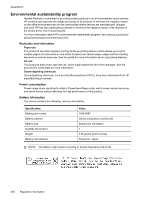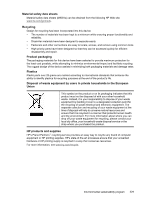HP Officejet Pro L7600 User Guide - Page 237
Junk Fax Blocker button 16, HP Photosmart Studio 26
 |
View all HP Officejet Pro L7600 manuals
Add to My Manuals
Save this manual to your list of manuals |
Page 237 highlights
Index HP Printer Utility (Mac OS) administrator settings 89 features 86 opening 93 panels 93 HP Solution Center 26 HP Web Jetadmin about 94 features 86 humidity specifications 212 I Information tab, Toolbox (Windows) 92 ink cartridge door, locating 14 ink cartridges expiration dates 97 locating 14 order online 198 part numbers 97, 198 remove 204 replace 144 status 87, 97 supported 143, 208 warranty 203 yields 208 ink level icons 18 ink smearing, troubleshoot 163 installation accessories 21 Add Printer, Windows 128 duplexer 21 ink cartridges 144 software for Mac OS 128 software for Windows 125 tray 2 21 troubleshoot 188 Windows network software 127 Internet fax, using 82 IP address checking for device 187 static, setting 158 IP settings 101 ISDN line, set up with fax parallel phone systems 107 J jams ADF 195 clear 192 media to avoid 32 prevent 197 Japanese VCCI statement 219 jobs settings 25 Junk Fax Blocker button 16 junk fax mode 77 K keypad, control panel enter text and symbols 28 locating 16 Korean EMI statement 218 L language, printer 208 LED classification statement 219 left arrow 16 light images, troubleshoot copies 168 scans 173 lights, control panel 16 line condition test, fax 179 linefeed, calibrate 147 lines copies, troubleshoot 168 scans, troubleshoot 172, 173 link speed, setting 100 load originals in ADF (automatic document feeder) 30 tray 1 38 tray 2 39 locking trays 40 log, clear fax 76 log, fax print 85 view 85 M Mac OS Bluetooth 138 borderless printing 43 duplexing 49 HP Photosmart Studio 26 HP Printer Utility 93 install software 128 Network Printer Setup Utility 94 print on special, or customsized media 41 print settings 47 sharing device 129 system requirements 209 turn accessories on and off in driver 22 uninstall software 141 wireless communication setup 133 management tools 86 manual faxing receive 73 send 71, 72 margins duplexer 37 setting, specifications 37 material safety data sheets (MSDSs) 229 media ADF capacity 30 borderless printing 42 clear jams 192 duplexing 48 HP, order 199 load tray 1 37 load tray 2 39 locking trays 40 print on custom-sized 41 selecting 32 skewed pages 166 specifications 33 supported sizes 33 troubleshoot feeding 166 types and weights supported 36 usage 87 memory deleting faxes 75 reprint faxes 75 save faxes 74 specifications 209 memory cards control panel display mode 19 fax 17 insert 58 print DPOF files 59 print photos 62 proof sheets 62 save photos to computer 68 scan to 55 slots, locating 14 233