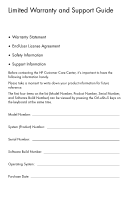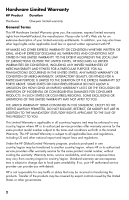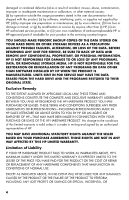HP Omni 100-5100 Limited Warranty and Support Guide
HP Omni 100-5100 - Desktop PC Manual
 |
View all HP Omni 100-5100 manuals
Add to My Manuals
Save this manual to your list of manuals |
HP Omni 100-5100 manual content summary:
- HP Omni 100-5100 | Limited Warranty and Support Guide - Page 1
Limited Warranty and Support Guide • Warranty Statement • End-User License Agreement • Safety Information • Support Information Before contacting the HP Customer Care Center, it's important to have the following information handy. Please take a moment to write down your product information for - HP Omni 100-5100 | Limited Warranty and Support Guide - Page 2
export and import laws and regulations. Under the HP Global Limited Warranty program, products purchased in one country/region may be transferred to another country/region, where HP or its authorized service providers offer warranty service for the same product model number, without voiding - HP Omni 100-5100 | Limited Warranty and Support Guide - Page 3
required firmware. The term "HP Hardware Product" DOES NOT include any software applications or programs, non-HP products, or non-HP-branded peripherals. All non-HP products or non-HP-branded peripherals external to the HP Hardware Product-such as external storage subsystems, displays, printers, and - HP Omni 100-5100 | Limited Warranty and Support Guide - Page 4
SOFTWARE INSTALLED BY HP WHEN THE PRODUCT IS MANUFACTURED. UNITS SENT IN FOR SERVICE MAY HAVE HP LIMITED WARRANTY. Limitation of Liability IF YOUR HP HARDWARE PRODUCT FAILS TO WORK AS WARRANTED ABOVE, HP'S MAXIMUM LIABILITY UNDER THIS LIMITED WARRANTY IS EXPRESSLY LIMITED TO THE LESSER OF THE PRICE - HP Omni 100-5100 | Limited Warranty and Support Guide - Page 5
identifies that the problem can be fixed using one of these parts, a replaceable part can be sent directly to you. Once the part arrives, replace the defective part pursuant to the provided instructions and documentation. If further assistance is required, call the HP Technical Support Center, and - HP Omni 100-5100 | Limited Warranty and Support Guide - Page 6
on this warranty service on the HP Web site at: http://www.hp.com/support Mail-in Warranty Service Your HP Limited Warranty may include a mail-in warranty service. Under the terms of mail-in service, you will be required to ship your HP Hardware Product to an authorized service location for warranty - HP Omni 100-5100 | Limited Warranty and Support Guide - Page 7
as a condition of receiving limited software technical support. Limited software technical support is available only for software preinstalled on the computer by HP. Limited software technical support includes the following services: • Assisting the customer to reinstall a preinstalled operating - HP Omni 100-5100 | Limited Warranty and Support Guide - Page 8
suggestions in the product documentation do not solve the problem, you can receive support by doing the following: • Locate your nearest HP Support location via the Web at: http://www.hp.com/support • Contact your authorized HP dealer or authorized service provider, and be sure to have the following - HP Omni 100-5100 | Limited Warranty and Support Guide - Page 9
software questions. Click Start, and then click Help and Support. The Help and Support Center provides useful troubleshooting information and includes the following: • E-mail support. • HP Real Time Chat with qualified support specialists. • Support phone numbers. 3 If you think you have a hardware - HP Omni 100-5100 | Limited Warranty and Support Guide - Page 10
solved the problem, first, call your computer retailer, or second, call the HP Customer Care Center In the U.K. and Ireland, for computers bought from PC World, Currys, or Dixons, call: Repair Service Line: 0844 800 6020 (Calls are charged at HP warranty extension. For more information, please visit our - HP Omni 100-5100 | Limited Warranty and Support Guide - Page 11
because it shows information about one partition on the hard disk drive at a time. One of the partitions contains the system HP and Compaq systems. The memory above 3GB is used for system resources. Confirming Total Memory The system BIOS displays the full 4GB of installed memory. 1 Turn on the PC - HP Omni 100-5100 | Limited Warranty and Support Guide - Page 12
Printed in

Limited Warranty and Support Guide
•
Warranty Statement
•
End-User License Agreement
•
Safety Information
•
Support Information
Before contacting the HP Customer Care Center, it’s important to have the
following information handy.
Please take a moment to write down your product information for future
reference.
The first four items on the list (Model Number, Product Number, Serial Number,
and Software Build Number) can be viewed by pressing the Ctrl+Alt+S keys on
the keyboard at the same time.
Model Number: _____________________________________________________
System (Product) Number: ____________________________________________
Serial Number: _____________________________________________________
Software Build Number: ______________________________________________
Operating System: __________________________________________________
Purchase Date: ______________________________________________________