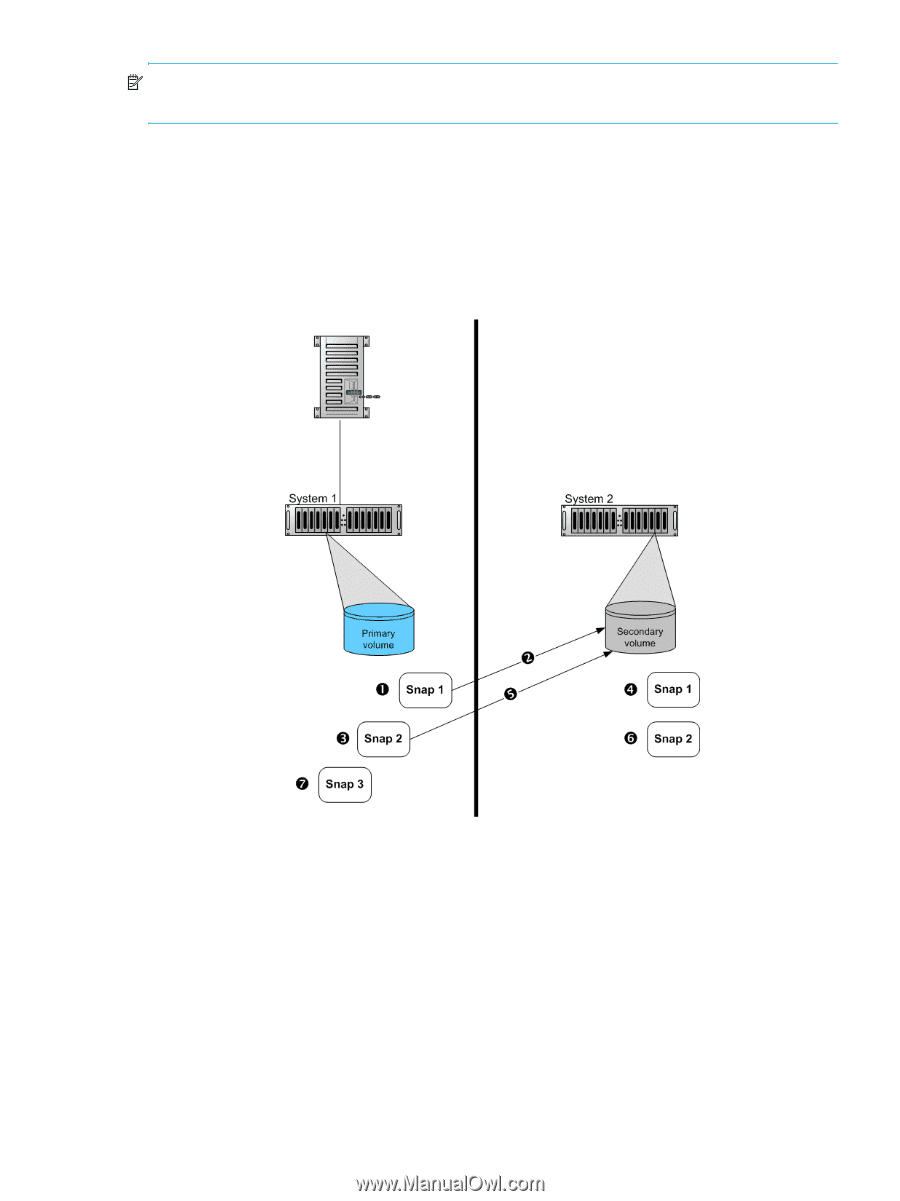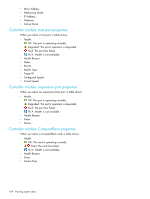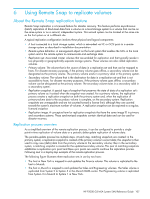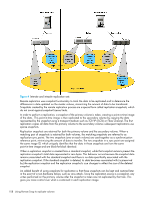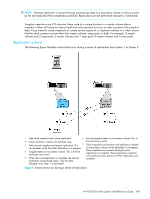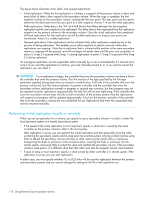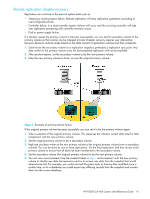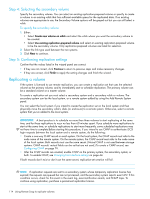HP P2000 HP P2000 G3 MSA System SMU Reference Guide - Page 109
Replication actions
 |
View all HP P2000 manuals
Add to My Manuals
Save this manual to your list of manuals |
Page 109 highlights
NOTE: Because replication is not synchronous (continuous), data in a secondary volume is only as current as the last replication that completed successfully. Replications can be performed manually or scheduled. Snapshot operations are I/O-intensive. Every write to a unique location in a master volume after a snapshot is taken will cause an internal read and write operation to occur in order to preserve the snapshot data. If you intend to create snapshots of, create volume copies of, or replicate volumes in a vdisk, ensure that the vdisk contains no more than four master volumes, snap pools, or both. For example: 2 master volumes and 2 snap pools; 3 master volumes and 1 snap pool; 4 master volumes and 0 snap pools. Replication actions The following figure illustrates actions that occur during a series of replications from System 1 to System 2. 1 Take initial snapshot and initiate replication. 6 Second snapshot taken on secondary volume. This is 2 Initial replication consists of a full data copy. the second sync point. 3 Take second snapshot and request replication. This 7 Other snapshots can be taken and replication initiated can be taken while the initial replication is in progress. on the primary volume while replication is in progress. 4 Snapshot taken on secondary volume. This is the first replication sync point. These snapshots are queued waiting for prior replications to complete. These replication snapshots will not become sync points until their replications are 5 When the initial replication is complete, the second complete. replication automatically starts. Only the data changed since Snap 1 is replicated. Figure 5 Actions that occur during a series of replications HP P2000 G3 MSA System SMU Reference Guide 109