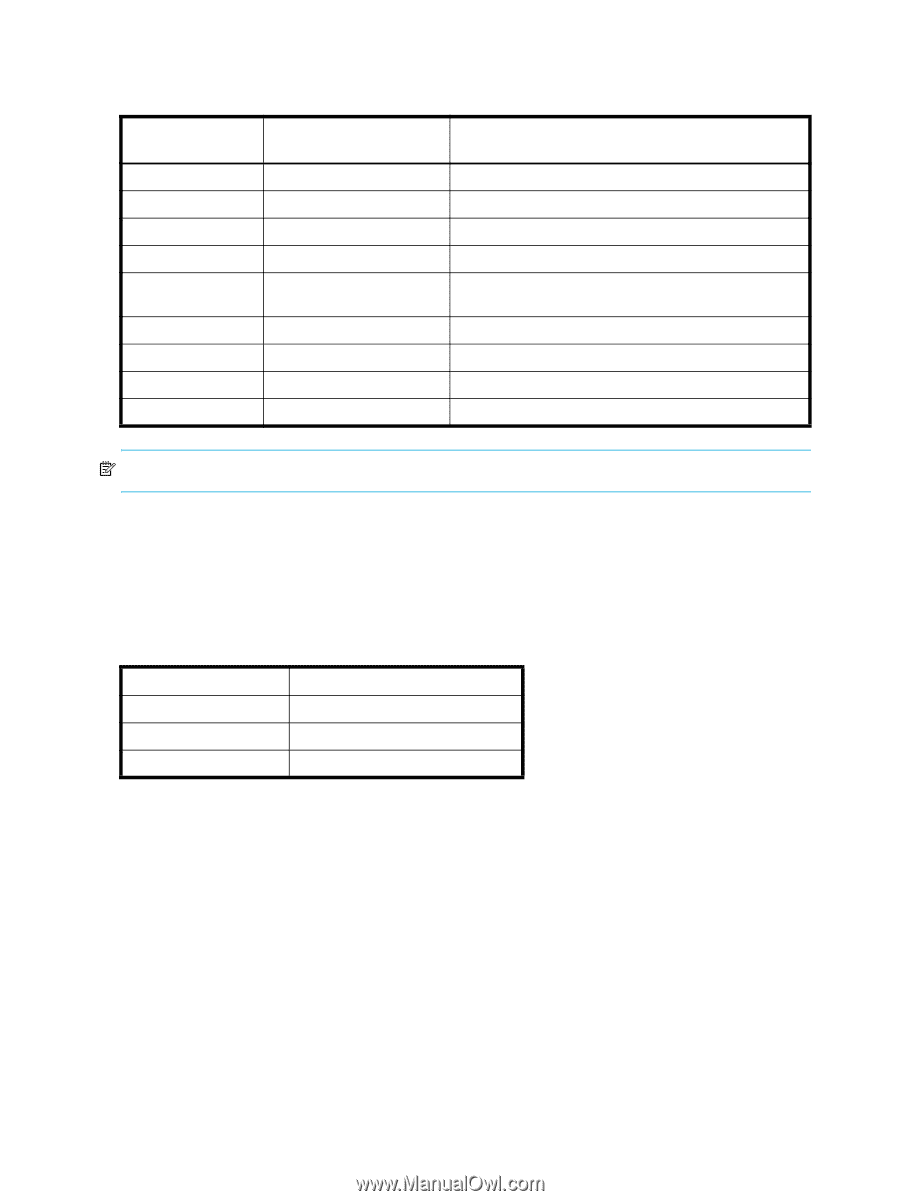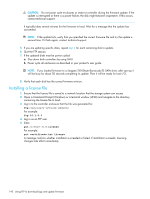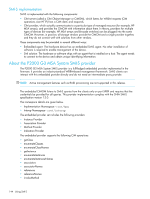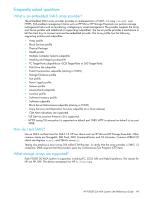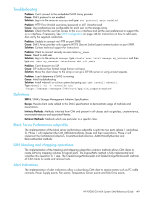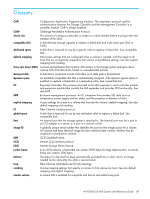HP P2000 HP P2000 G3 MSA System SMU Reference Guide - Page 146
CIM Alerts, SMI-S configuration, If the user does not already exist, create one using this command - cli commands
 |
View all HP P2000 manuals
Add to My Manuals
Save this manual to your list of manuals |
Page 146 highlights
CIM Alerts Table 16 CIM Alert indication events FRU/Event category Corresponding SMI-S class Operational status values that would trigger alert conditions Controller HP_Controller Down, Not Installed, OK Hard Disk Drive HP_DiskDrive Unknown, Missing, Error, Degraded, OK Fan HP_PSUFan Error, Stopped, OK Power Supply HP_PSU Unknown, Error, Other, Stressed, Degraded, OK Temperature Sensor HP_OverallTempSensor Unknown, Error, Other, Non-Recoverable Error, Degraded, OK Battery/Super Cap HP_SuperCap Unknown, Error, OK FC Port HP_FCPort Stopped, OK SAS Port HP_SASTargetPort Stopped, OK iSCSI Port HP_ISCSIEthernetPort Stopped, OK NOTE: There is no support for Life Cycle indications in this release. SMI-S configuration In the default SMI-S configuration: • The SMI-S protocol is turned on. • The SMI-S interface is enabled for the manage user. The following table lists the CLI commands relevant to the SMI-S protocol: Action CLI command Enable the SMI-S protocol set protocols smis enabled Disable the SMI-S protocol set protocols smis disabled See the current status show protocols To configure the SMI-S interface for other users: 1. Log in as manage 2. If the user does not already exist, create one using this command: create user level manage username 3. Type this command: set user username interfaces wbi,cli,smis,ftp 146 Using SMI-S