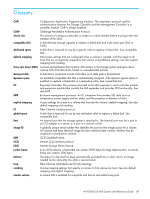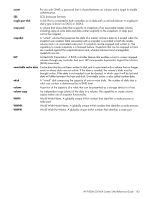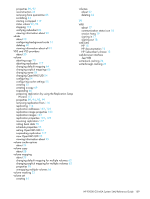HP P2000 HP P2000 G3 MSA System SMU Reference Guide - Page 156
technical support, Subscriber's choice web site
 |
View all HP P2000 manuals
Add to My Manuals
Save this manual to your list of manuals |
Page 156 highlights
event log viewing 90 event notification configuring email settings 41 configuring SNMP settings 41 configuring with Configuration Wizard 37 sending a test message 83 event severity icons 90 expansion module properties 105 expansion port properties 104 explicit mapping 23 F fan properties 103 firmware using FTP to update controller module 138 using FTP to update disk drive 141 using FTP to update expansion module 139 using WBI to update controller module 77 using WBI to update disk 79 using WBI to update expansion module 78 versions 90 firmware update, partner configuring 50 FTP downloading system logs 137 updating controller module firmware 138 updating disk drive firmware 141 updating expansion module firmware 139 G global spare 21 global spares adding and removing 60 H hardware versions 90 help displaying online 19 obtaining 14 using the help window 19 host adding 72 changing mappings 73 changing name 73 changing profile 73 properties 100 viewing information about 100 host access to cache configuring 50 host mapping properties 100 host port properties 104 156 Index host ports check links in local system 87 check links to remote system 87 configuring 44 configuring with Configuration Wizard 37 resetting 81 hosts about 22 removing 72 viewing information about all 99 HP Subscriber's choice web site 15 technical support 14 web sites 15 I I/O module properties 105 icon WBI communication status 18 icons storage-system component 33 icons, event severity 90 In port properties 105 iSCSI host security 23 iSCSI IP version configuring 38, 45 iSNS configuring 38, 45 J jumbo frames configuring 38, 45 L leftover disk 81 licensed features managing 39 remote replication 107 snapshot 26 status 90 using FTP to install license file 142 volume copy 28 link rate adjustment 102 link speed configuring FC 37, 44 configuring iSCSI 38, 45 links check between controllers in local system 87 check between local and remote systems 87 log data, saving to a file 80 logs downloading debug 137 loop IDs configuring FC 38, 44 LUNs configuring response to missing 49