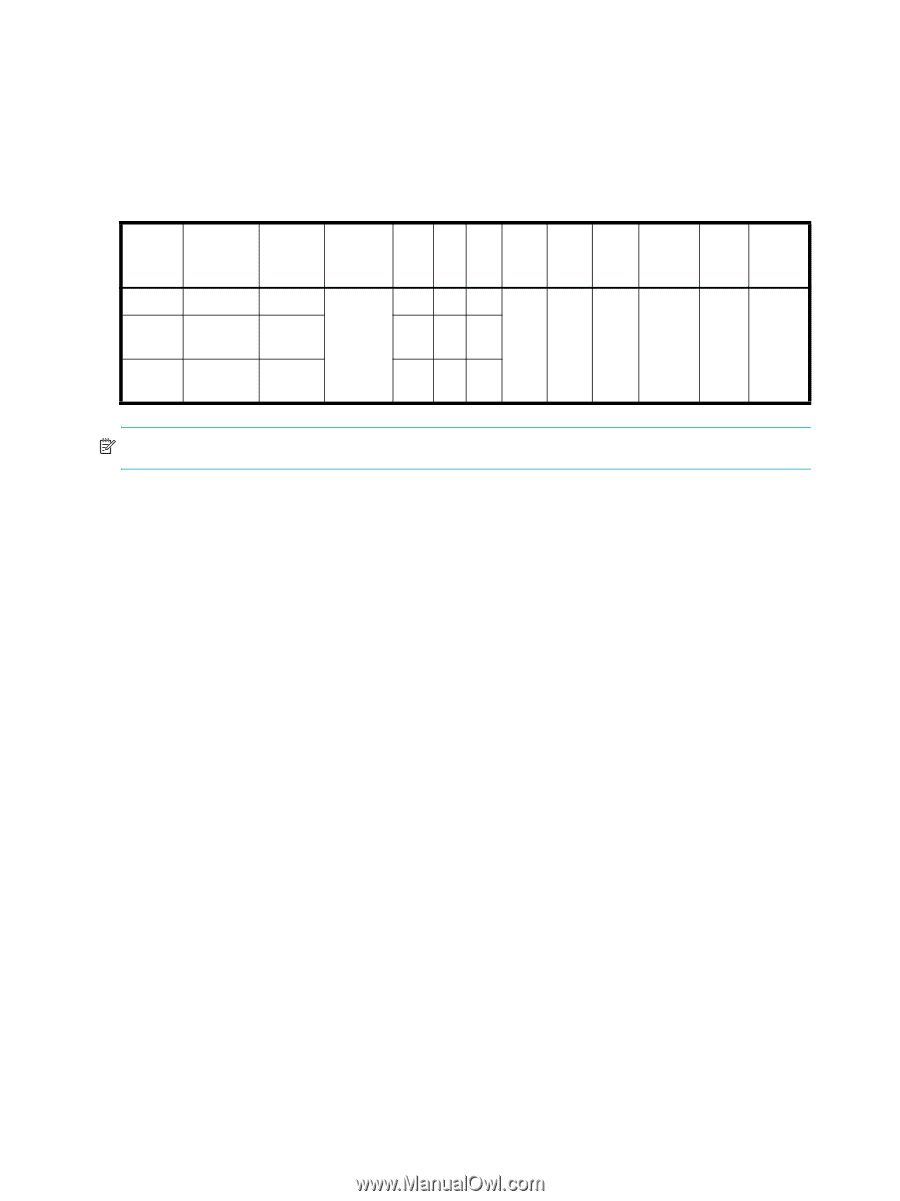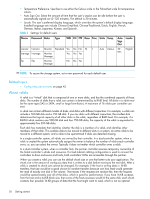HP P2000 HP P2000 G3 MSA System SMU Reference Guide - Page 20
Related topics, About vdisks - storage see luns
 |
View all HP P2000 manuals
Add to My Manuals
Save this manual to your list of manuals |
Page 20 highlights
• Temperature Preference. Specifies to use either the Celsius scale or the Fahrenheit scale for temperature values. • Auto Sign Out. Select the amount of time that the user's session can be idle before the user is automatically signed out (2-720 minutes). The default is 30 minutes. • Locale. The user's preferred display language, which overrides the system's default display language. Installed language sets include Chinese-Simplified, Chinese-Traditional, Dutch, English, French, German, Italian, Japanese, Korean, and Spanish. Table 3 Settings for default users Name Password Roles Type WBI CLI FTP Base Prec. Units Temp. Auto Locale Sign Out monitor !monitor Monitor Standard Yes Yes No 10 1 manage !manage Monitor, Manage Yes Yes Yes ftp !ftp Monitor, Manage No No Yes Auto Celsius 30 English Min. NOTE: To secure the storage system, set a new password for each default user. Related topics • Configuring user accounts on page 42 About vdisks A vdisk is a "virtual" disk that is composed of one or more disks, and has the combined capacity of those disks. The number of disks that a vdisk can contain is determined by its RAID level. All disks in a vdisk must be the same type (SAS or SATA, small or large form-factor). A maximum of 16 vdisks per controller can exist. A vdisk can contain different models of disks, and disks with different capacities. For example, a vdisk can include a 500-GB disk and a 750-GB disk. If you mix disks with different capacities, the smallest disk determines the logical capacity of all other disks in the vdisk, regardless of RAID level. For example, if a RAID-0 vdisk contains one 500-GB disk and four 750-GB disks, the capacity of the vdisk is equivalent to approximately five 500-GB disks. Each disk has metadata that identifies whether the disk is a member of a vdisk, and identifies other members of that vdisk. This enables disks to be moved to different slots in a system; an entire vdisk to be moved to a different system; and a vdisk to be quarantined if disks are detected missing. In a single-controller system, all vdisks are owned by that controller. In a dual-controller system, when a vdisk is created the system automatically assigns the owner to balance the number of vdisks each controller owns; or, you can select the owner. Typically it does not matter which controller owns a vdisk. In a dual-controller system, when a controller fails, the partner controller assumes temporary ownership of the failed controller's vdisks and resources. If a fault-tolerant cabling configuration is used to connect the controllers to drive enclosures and hosts, both controllers' LUNs are accessible through the partner. When you create a vdisk you can use the default chunk size or one that better suits your application. The chunk size is the amount of contiguous data that is written to a disk before moving to the next disk. After a vdisk is created its chunk size cannot be changed. For example, if the host is writing data in 16-KB transfers, that size would be a good choice for random transfers because one host read would generate the read of exactly one disk in the volume. That means if the requests are random-like, then the requests would be spread evenly over all of the disks, which is good for performance. If you have 16-KB accesses from the host and a 64-KB block size, then some of the hosts accesses would hit the same disk; each chunk contains four possible 16-KB groups of data that the host might want to read, which is not an optimal 20 Getting started