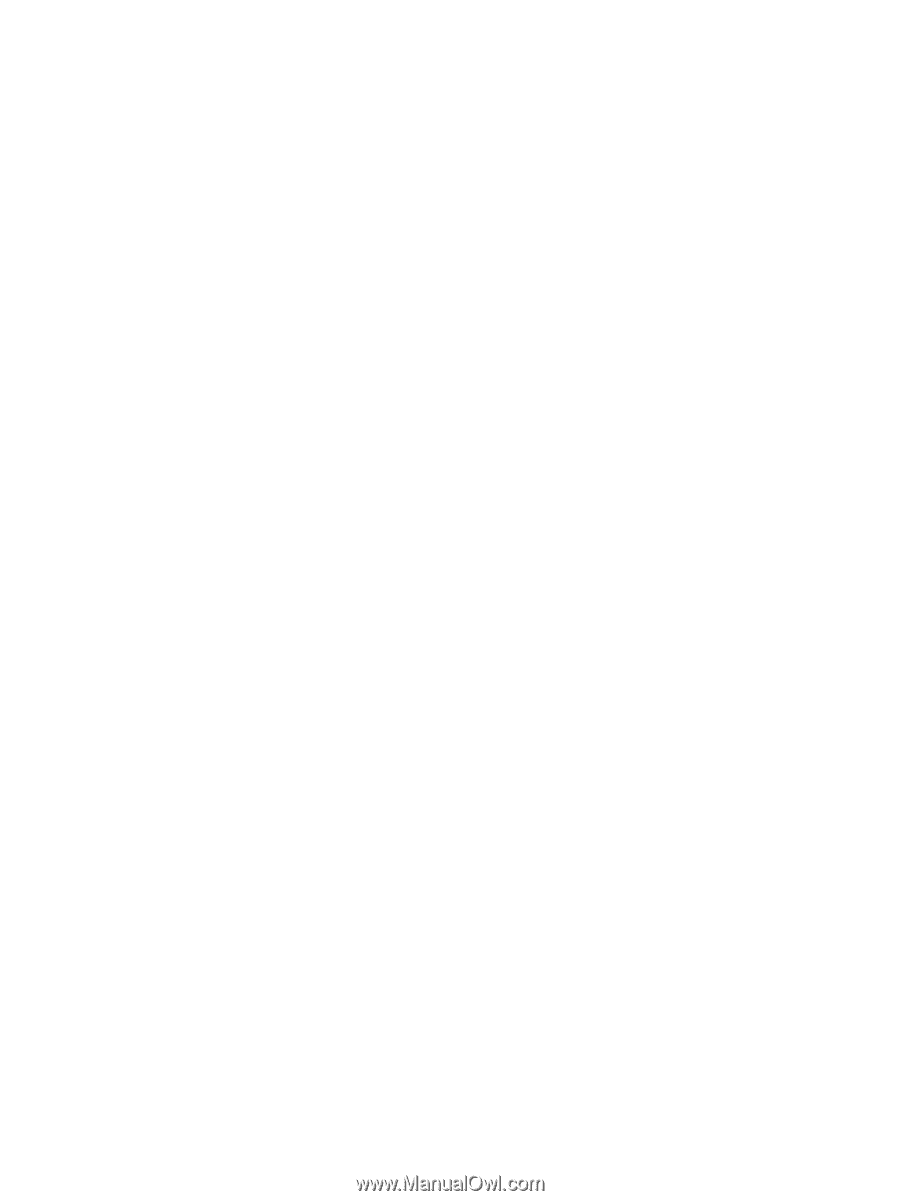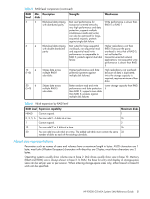HP P2000 HP P2000 G3 MSA System SMU Reference Guide - Page 28
Related topics, About the Volume Copy feature
 |
View all HP P2000 manuals
Add to My Manuals
Save this manual to your list of manuals |
Page 28 highlights
Snapshot operations are I/O-intensive. Every write to a unique location in a master volume after a snapshot is taken will cause an internal read and write operation to occur in order to preserve the snapshot data. If you intend to create snapshots of, create volume copies of, or replicate volumes in a vdisk, ensure that the vdisk contains no more than four master volumes, snap pools, or both. For example: 2 master volumes and 2 snap pools; 3 master volumes and 1 snap pool; 4 master volumes and 0 snap pools. Related topics • Installing a license on page 39 • Creating a snapshot (page 67) or multiple snapshots (page 66) • Changing a snapshot's default mapping (page 64) or explicit mappings (page 65) • Deleting snapshots on page 67 • Resetting a snapshot on page 68 • Viewing information about a snapshot (page 96), a vdisk (page 92), all vdisks (page 91), or the system (page 89) • Rolling back a volume on page 70 • Deleting schedules on page 75 About the Volume Copy feature Volume Copy enables you to copy a volume or a snapshot to a new standard volume. While a snapshot is a point-in-time logical copy of a volume, the volume copy service creates a complete "physical" copy of a volume within a storage system. It is an exact copy of a source volume as it existed at the time the volume copy operation was initiated, consumes the same amount of space as the source volume, and is independent from an I/O perspective. Volume independence is a key distinction of a volume copy (versus a snapshot, which is a "virtual" copy and dependent on the source volume). Benefits include: • Additional data protection. An independent copy of a volume (versus logical copy through snapshot) provides additional data protection against a complete master volume failure. If the source master volume fails, the volume copy can be used to restore the volume to the point in time the volume copy was taken. • Non-disruptive use of production data. With an independent copy of the volume, resource contention and the potential performance impact on production volumes is mitigated. Data blocks between the source and the copied volumes are independent (versus shared with snapshot) so that I/O is to each set of blocks respectively; application I/O transactions are not competing with each other when accessing the same data blocks. 28 Getting started