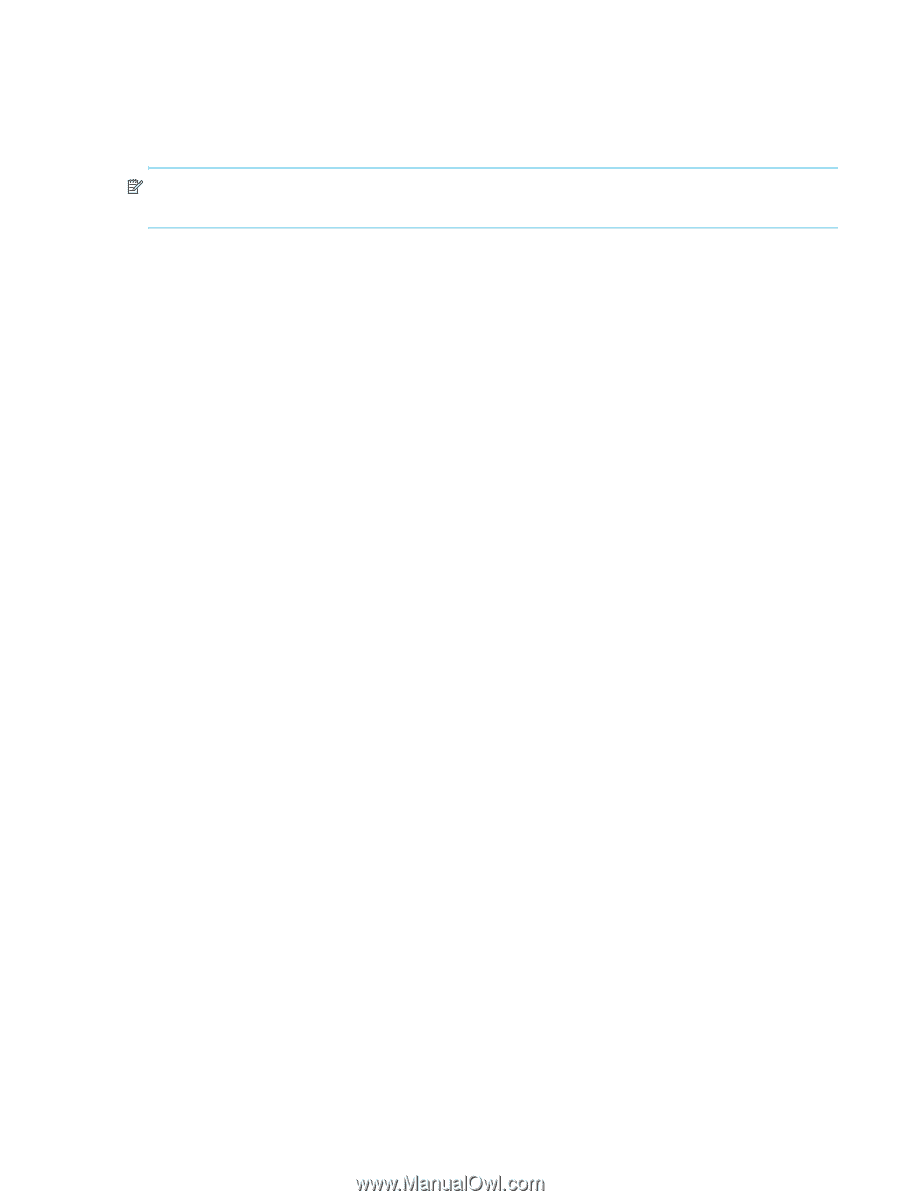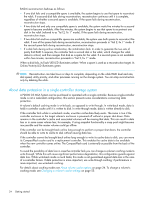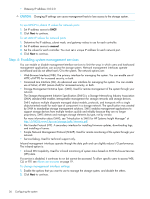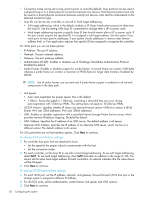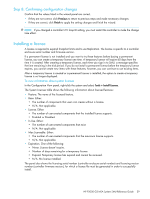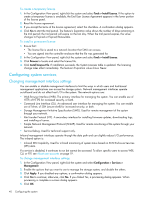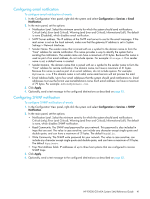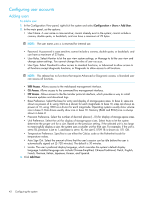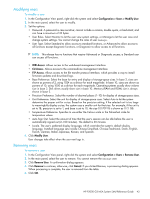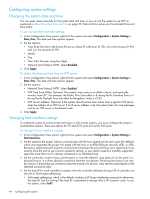HP P2000 HP P2000 G3 MSA System SMU Reference Guide - Page 39
Step 8: Confirming configuration changes, Installing a license - g3 msa fc firmware
 |
View all HP P2000 manuals
Add to My Manuals
Save this manual to your list of manuals |
Page 39 highlights
Step 8: Confirming configuration changes Confirm that the values listed in the wizard panel are correct. • If they are not correct, click Previous to return to previous steps and make necessary changes. • If they are correct, click Finish to apply the setting changes and finish the wizard. NOTE: If you changed a controller's FC loop ID setting, you must restart the controller to make the change take effect. Installing a license A license is required to expand Snapshot limits and to use Replication. The license is specific to a controller enclosure serial number and firmware version. If a permanent license is not installed and you want to try these features before buying a permanent license, you can create a temporary license one time. A temporary license will expire 60 days from the time it is created. After creating a temporary license, each time you sign in to SMU, a message specifies the time remaining in the trial period. If you do not install a permanent license before the temporary license expires, you cannot create new items with these features; however, you can continue to use existing items. After a temporary license is created or a permanent license is installed, the option to create a temporary license is no longer displayed. To view information about system licenses In the Configuration View panel, right-click the system and select Tools > Install License. The System Licenses table shows the following information about licensed features: • Feature. The name of the licensed feature. • Base. Either: • The number of components that users can create without a license. • N/A. Not applicable. • License. Either: • The number of user-created components that the installed license supports. • Enabled or Disabled. • In Use. Either: • The number of user-created components that exist. • N/A. Not applicable. • Max Licensable. Either: • The number of user-created components that the maximum license supports. • N/A. Not applicable. • Expiration. One of the following: • Never. License doesn't expire. • Number of days remaining for a temporary license. • Expired. Temporary license has expired and cannot be renewed. • N/A. No license installed. The panel also shows the licensing serial number (controller enclosure serial number) and licensing version number (controller firmware version), for which a license file must be generated in order to successfully install. HP P2000 G3 MSA System SMU Reference Guide 39