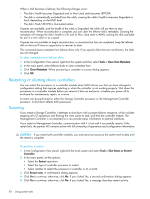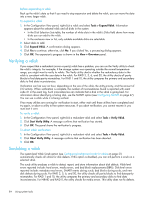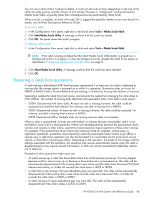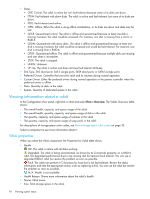HP P2000 HP P2000 G3 MSA System SMU Reference Guide - Page 87
Checking links to a remote system
 |
View all HP P2000 manuals
Add to My Manuals
Save this manual to your list of manuals |
Page 87 highlights
Checking links to a remote system After a remote system has been added, you can check the connectivity between host ports in the local system and the remote system. A host port in the local system can only link to other host ports with the same host interface, such as Fibre Channel (FC), in a remote system. When you check links, this panel will show this information for each linked host port in the local system: • The link type • The ID of the port in the local system • The ID of each accessible port in the remote system If a host port is not shown then either: • It is not linked • Its link type is not supported by both systems To check links to a remote system 1. In the Configuration View panel, right-click a remote system and select Tools > Check Remote System Link. 2. Click Check Links. Checking links in the local system You can check the connectivity of host ports between controllers in the local system. A host port can only link to other ports with the same host interface, such as Fibre Channel (FC). When you check links, this panel will show this information for each linked host port in both controllers: • The link type • The port ID • The ID of each linked port in the local system To check links in the local system 1. In the Configuration View panel, right-click the local system and select Tools > Check Local System Link. 2. Click Check Links. HP P2000 G3 MSA System SMU Reference Guide 87