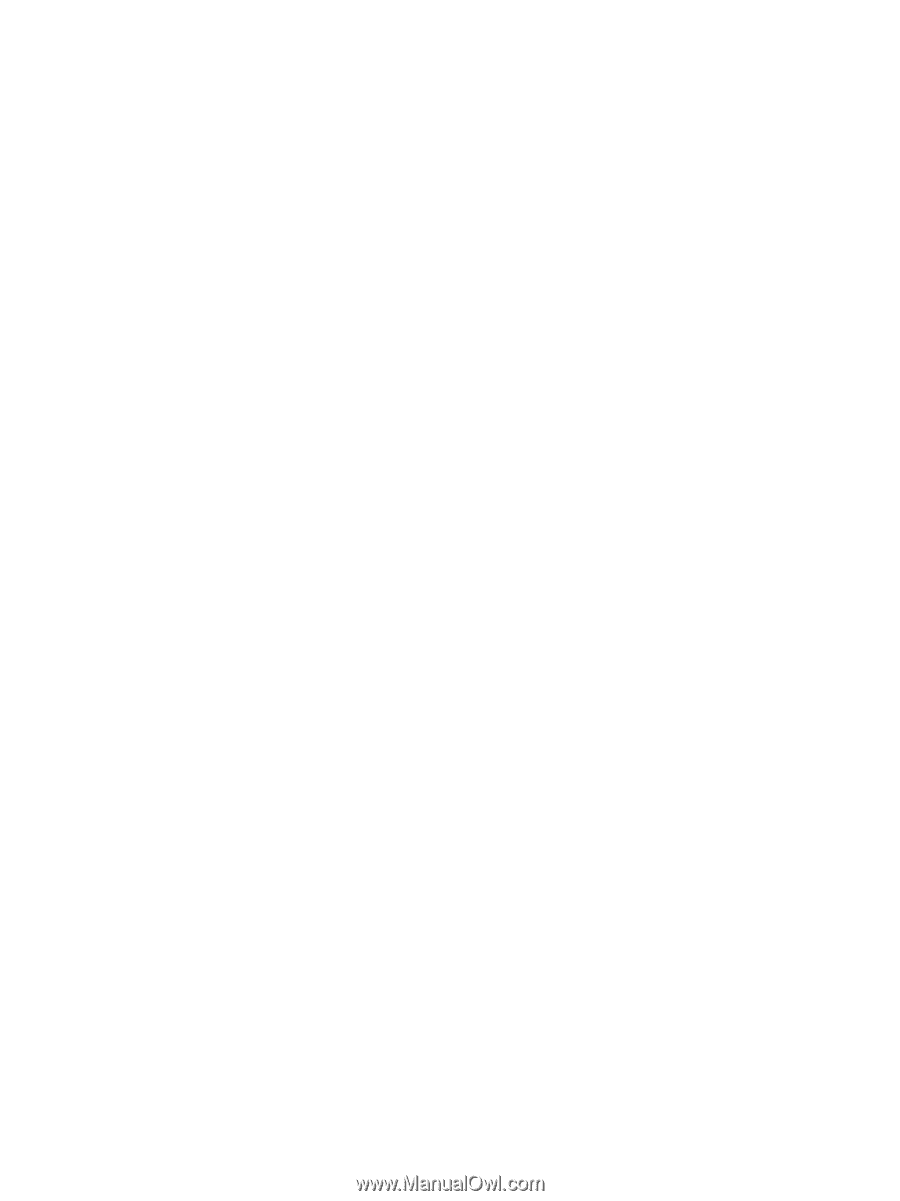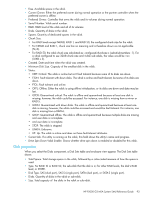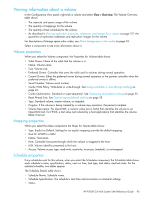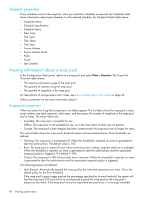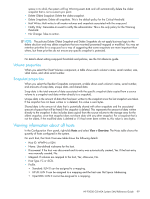HP P2000 HP P2000 G3 MSA System SMU Reference Guide - Page 98
Schedule properties, Viewing information about a snap pool, Snap-pool properties
 |
View all HP P2000 manuals
Add to My Manuals
Save this manual to your list of manuals |
Page 98 highlights
Schedule properties If any schedules exist for the snapshot, when you select the Schedules component, the Schedules table shows information about each schedule. For the selected schedule, the Schedule Details table shows: • Schedule Name. • Schedule Specification. • Schedule Status. • Next Time. • Task Type. • Task Status. • Task State. • Source Volume. • Source Volume Serial. • Prefix. • Count. • Last Created. Viewing information about a snap pool In the Configuration View panel, right-click a snap pool and select View > Overview. The Snap Pool Overview table shows: • The capacity and space usage of the snap pool • The quantity of volumes using the snap pool • The quantity of snapshots in the snap pool For descriptions of storage-space color codes, see About storage-space color codes on page 33. Select a component to see more information about it. Snap-pool properties When you select the Snap Pool component, two tables appear. The first table shows the snap pool's name, serial number, size (total capacity), vdisk name, and free space, the number of snapshots in the snap pool, and its status. The status values are: • Available: The snap pool is available for use. • Offline: The snap pool is not available for use, as in the case where its disks are not present. • Corrupt: The snap pool's data integrity has been compromised; the snap pool can no longer be used. The second table shows the snap pool's threshold values and associated policies. Three thresholds are defined: • Warning: The snap pool is moderately full. When this threshold is reached, an event is generated to alert the administrator. The default value is 75%. • Error: The snap pool is nearly full and unless corrective action is taken, snapshot data loss is probable. When this threshold is reached, an event is generated to alert the administrator and the associated snap-pool policy is triggered. The default is 90%. • Critical: The snap pool is 98% full and data loss is imminent. When this threshold is reached, an event is generated to alert the administrator and the associated snap-pool policy is triggered. The following policies are defined: • Auto Expand: Automatically expand the snap pool by the indicated expansion-size value. This is the default policy for the Error threshold. If the snap pool's space usage reaches the percentage specified by its error threshold, the system will log Warning event 230 and will try to automatically expand the snap pool by the snap pool's expansion-size value. If the snap pool cannot be expanded because there is not enough available 98 Viewing system status