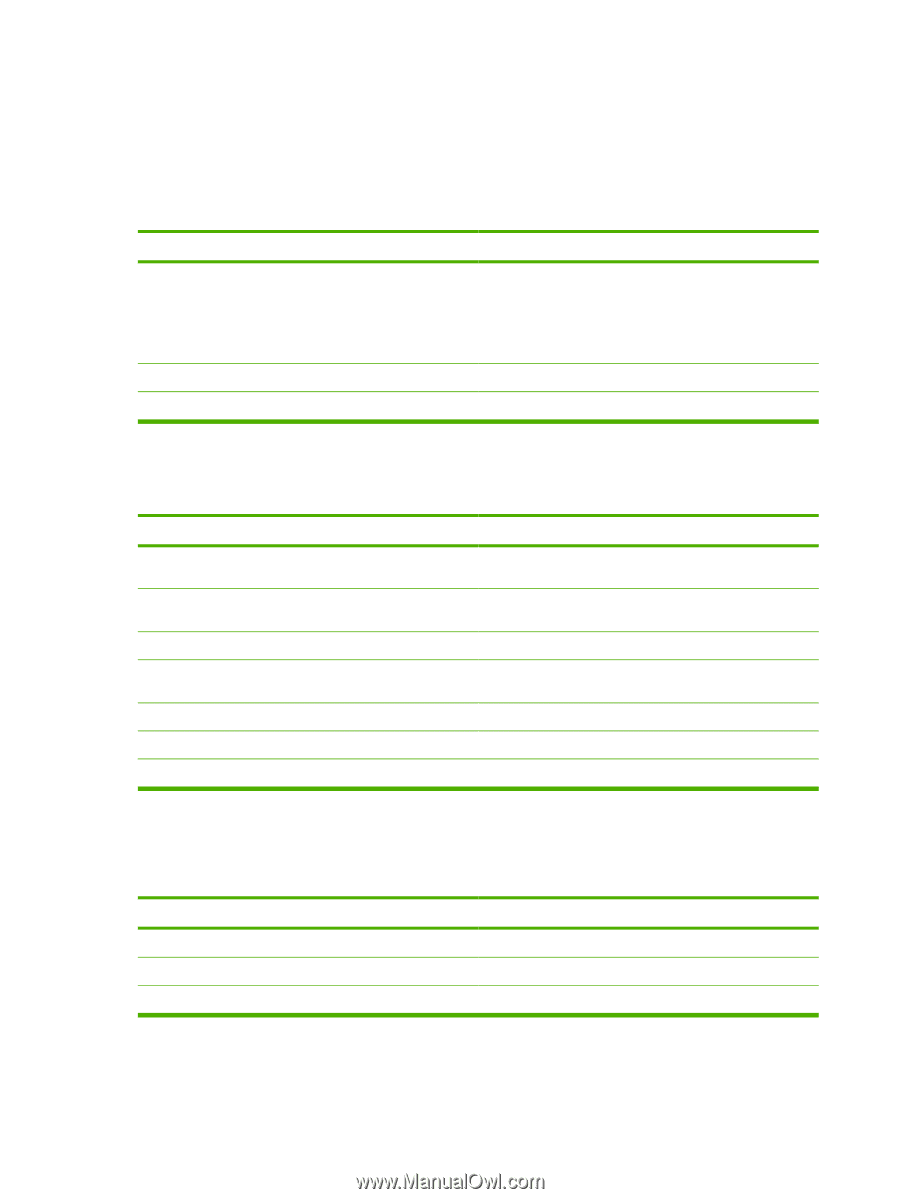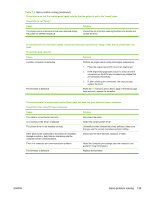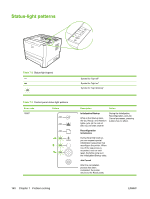HP P2015 Service Manual - Page 148
Basic problem solving, Table 7-1 - paper jam light always on
 |
UPC - 882780491984
View all HP P2015 manuals
Add to My Manuals
Save this manual to your list of manuals |
Page 148 highlights
Basic problem solving Table 7-1 Basic problem solving When the product is connected to a correctly grounded power source, the LEDs on the control panel do not illuminate and the main motor does not rotate. The printer does not turn on. Cause Solution No power to the printer. 1. Verify that the power switch is turned on. 2. Verify that the power cable is correctly plugged into the outlet and the printer. The power inlet/switch cable assembly is defective. The ECU is defective. 3. Verify that the power outlet has the correct voltage. Replace the power inlet/switch cable assembly. Replace the ECU. When turned on, the LEDs on the control panel light up, but the main motor does not rotate. The printer turns on, but the motor does not rotate. Cause Solution The print cartridge door is open. Media is jammed in the paper path. The motor cable is not connected correctly. Close the print cartridge door. Clear all media from the paper path and make sure that all sensors are working correctly. Reconnect the motor cable. The motor is not mounted correctly in the printer chassis. A gear is damaged or jammed. The ECU is defective. Verify that the motor is connected correctly and that it rotates freely. Replace the gear assembly. Replace the ECU. The main motor is defective. Replace the motor. The printer turns on and the motor rotates, but none of the control panel lights turn on, and pressing the control panel buttons has no effect. The printer is unresponsive. Cause Solution The control panel cable is not connected correctly. The control panel is defective. Reconnect the control panel cable. Replace the control panel. The formatter is defective. Replace the formatter. 138 Chapter 7 Problem solving ENWW