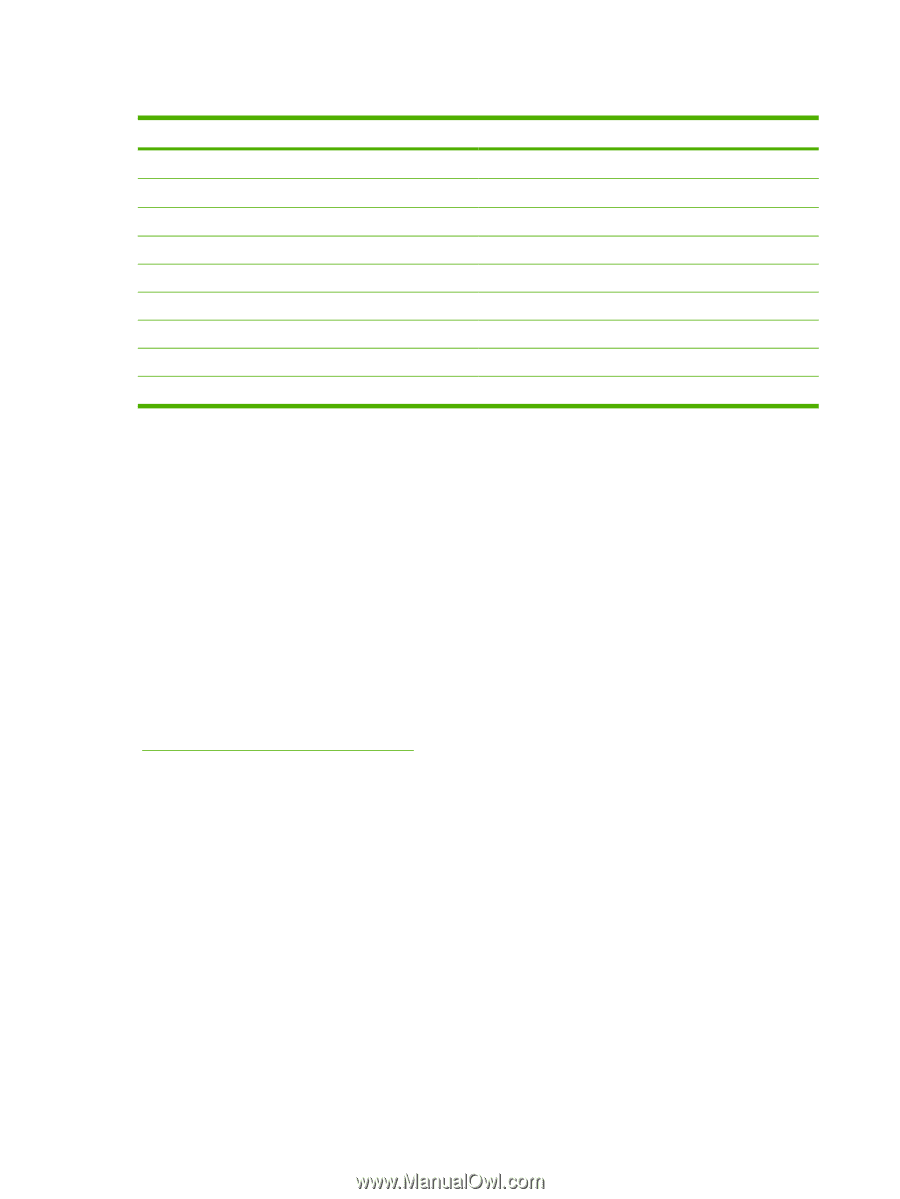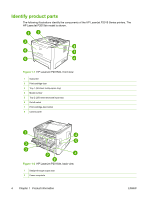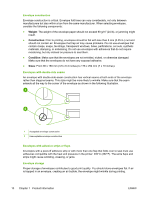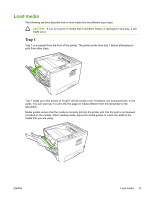HP P2015 Service Manual - Page 18
Guidelines for using media, HP media, Media to avoid, Media that can damage the printer - laserjet laser printer
 |
UPC - 882780491984
View all HP P2015 manuals
Add to My Manuals
Save this manual to your list of manuals |
Page 18 highlights
Table 1-1 Driver print modes Mode PLAIN LIGHT HEAVY CARDSTOCK TRANSPARENCY ENVELOPE LABEL BOND ROUGH Media type 75 to 104 g/m2 (20 to 27 lb) Less than 75 g/m2 (20 lb) 90 to 105 g/m2 (24 to 28 lb) Card stock or thick media 4-mil, 0.1 Monochrome Overhead Transparencies (OHTs) Standard HP LaserJet envelopes Standard HP LaserJet labels Bond paper Rough paper Guidelines for using media You can print on a variety of media, such as paper (including up to 100% recycled-fiber-content paper), envelopes, labels, transparencies, and custom-size media. The following are the supported media sizes: ● Minimum: 76 by 127 mm (3 x 5 inches) ● Maximum: 216 by 356 mm (8.5 x 14 inches) Properties such as weight, grain, and moisture content are important factors that affect printer performance and quality. To achieve the best possible print quality, only use high-quality media that is designed for laser printers. HP media HP recommends a variety of media. See the HP LaserJet Printer Family Print Media Guide (http://www.hp.com/support/ljpaperguide/) for a full list. Media to avoid ● Do not use paper that is too rough. ● Do not use paper with cutouts or perforations other than standard 3-hole punched paper. ● Do not use multipart or multipage forms. ● Do not use paper that contains a watermark if you are printing solid patterns. Media that can damage the printer ● Do not use media with staples attached. ● Do not use transparencies designed for inkjet printers or other low-temperature printers. Use only transparencies that are specified for use with HP LaserJet printers. ● Do not use photo paper intended for inkjet printers. 8 Chapter 1 Product information ENWW