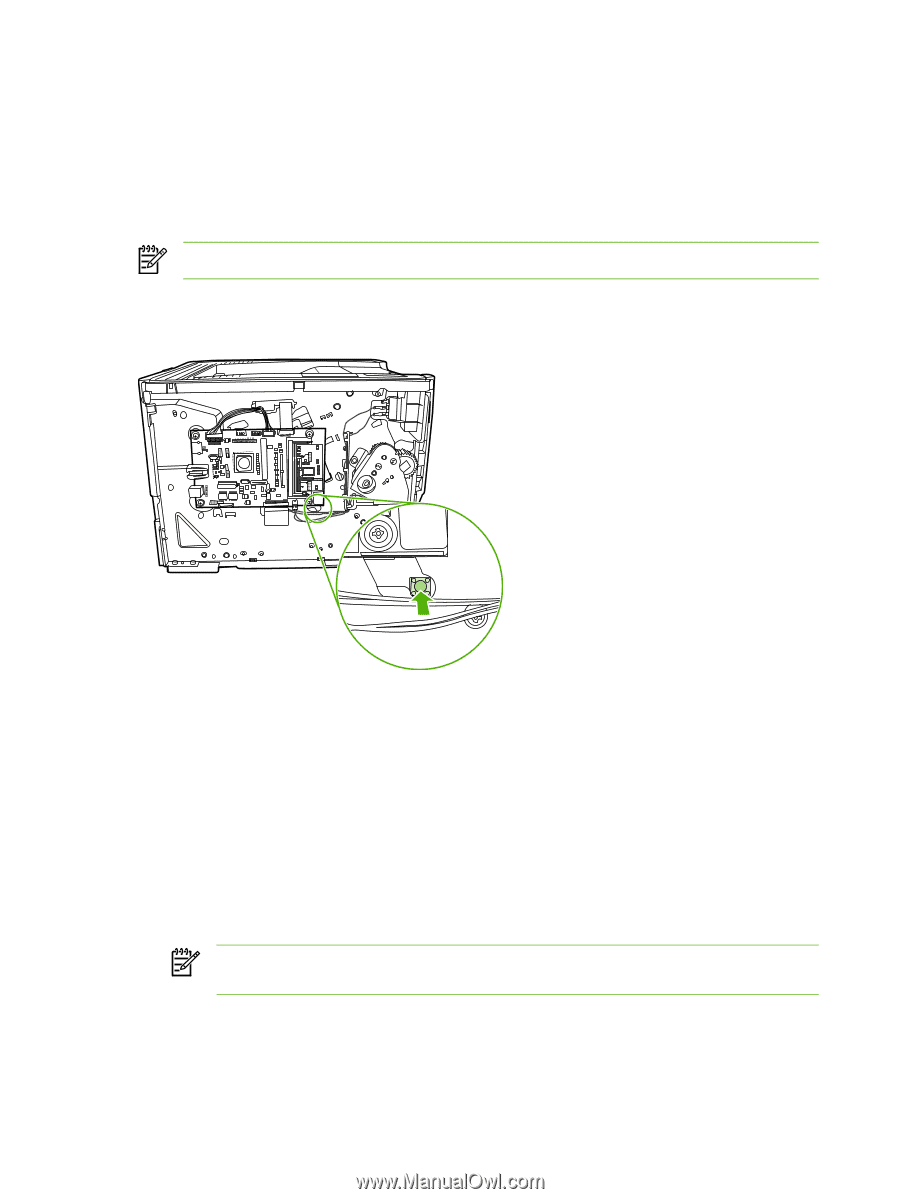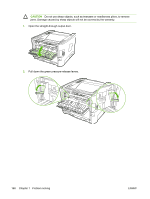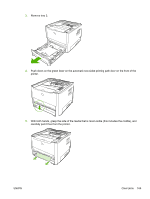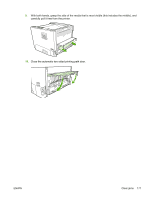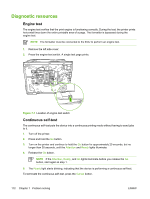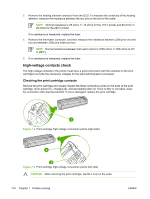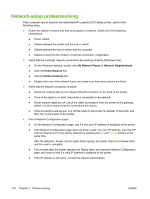HP P2015 Service Manual - Page 182
Diagnostic resources, Engine test, Continuous self-test
 |
UPC - 882780491984
View all HP P2015 manuals
Add to My Manuals
Save this manual to your list of manuals |
Page 182 highlights
Diagnostic resources Engine test The engine test verifies that the print engine is functioning correctly. During the test, the printer prints horizontal lines down the entire printable area of a page. The formatter is bypassed during the engine test. NOTE The formatter must be connected to the ECU to perform an engine test. 1. Remove the left side cover. 2. Press the engine-test switch. A single test page prints. Figure 7-1 Location of engine-test switch Continuous self-test The continuous self-test puts the device into a continuous printing mode without having to send jobs to it. 1. Turn off the printer. 2. Press and hold the Go button. 3. Turn on the printer and continue to hold the Go button for approximately 20 seconds, but no longer than 30 seconds, until the Attention and Ready lights illuminate. 4. Release the Go button. NOTE If the Attention, Ready, and Go lights illuminate before you release the Go button, start again at step 1. 5. The Ready light starts blinking, indicating that the device is performing a continuous self-test. To terminate the continuous self-test, press the Cancel button. 172 Chapter 7 Problem solving ENWW