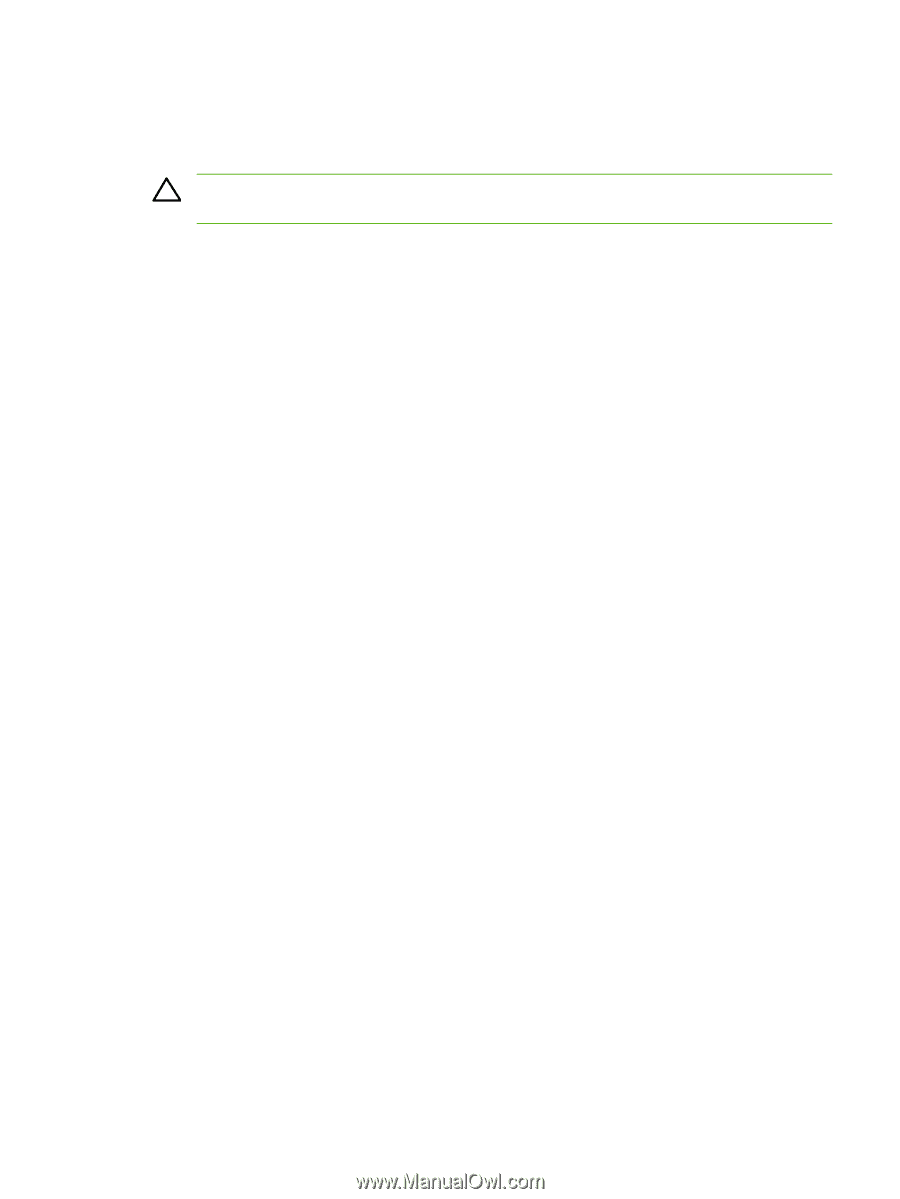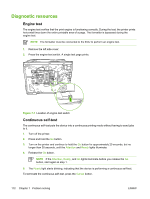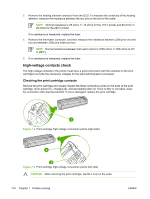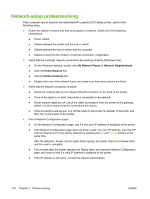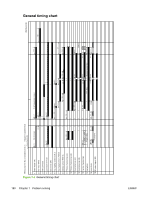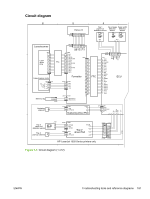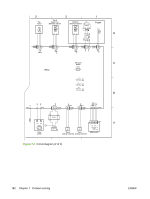HP P2015 Service Manual - Page 187
Reset the printer, NVRAM initialization, Attention, Ready
 |
UPC - 882780491984
View all HP P2015 manuals
Add to My Manuals
Save this manual to your list of manuals |
Page 187 highlights
Reset the printer NVRAM initialization CAUTION Only perform the following procedure if absolutely necessary. Performing an NVRAM initialization resets some parameters that cannot be restored later. NVRAM initialization sets all default variables stored in NVRAM back to factory default values or to a default ROM value, depending on the variable. It also performs a system reset. NVRAM initialization resets the following: ● All menu settings to factory default values ● Factory settings such as formatter number, page counts, and factory paper settings Use the following procedure to perform an NVRAM initialization. 1. Turn the printer off. 2. Press and hold down the Go button. 3. Turn the printer on, and continue to hold the Go button for at least 20 seconds. During this process, the Go button, Attention, and Ready LEDs each turn on. 4. Release the Go button. The printer lights begin cycling. After the NVRAM initialization is complete, the printer returns to the ready state. Super NVRAM initialization This feature is similar to NVRAM initialization, except all of NVRAM is re-initialized (including the configuration parameters not reset by an NVRAM initialization). Use the following procedure to perform an NVRAM initialization. 1. Turn off the printer. 2. Press and hold the Go button. 3. Turn on the printer and continue to hold the Go button for at least 50 seconds. During this process, the Attention, Ready, Go lights turn on. Then the Attention and Ready lights turn off, leaving only the Go light illuminated. 4. Release the Go button. The Go, Ready and Attention lights turn on. 5. Press and hold the Go button. All lights turn off. During the next three seconds, the Go, Ready and Attention lights turn on in that order, one per second. 6. Release the Go button to perform the initialization. The control panel lights begin cycling from front to back. After the Super NVRAM initialization process is complete, the printer returns to the ready state. ENWW Reset the printer 177