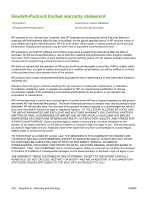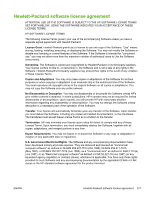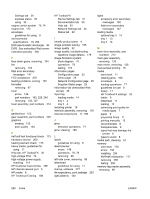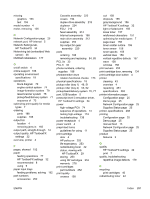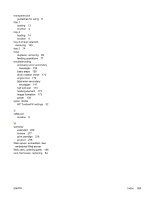HP P2015 Service Manual - Page 290
Help tab, HP ToolboxFX, HP Customer Care Online - service manual
 |
UPC - 882780491984
View all HP P2015 manuals
Add to My Manuals
Save this manual to your list of manuals |
Page 290 highlights
Settings tab 36 supplies status 36 using 35 engine control system 70, 74 engine test 172 envelopes guidelines for using 9 environmental specifications 18, 264 ESD (electrostatic discharge) 84 EWS. See embedded Web server extended warranty 260 F face-down gears, removing 104 fan removing 103 fatal error secondary messages 147 FCC compliance 270 feeding problems, solving 152 formatter removing 97 fuser errors 149 part numbers 193, 229, 246 removing 103, 107 fuser assembly, part numbers 214 G garbled text 153 gear assembly, part numbers 220 graphics missing 153 poor quality 154 H half-self-test functional check 173 hardware service 260 heating element check 173 heavy media, guidelines for using 11 Help tab, HP ToolboxFX 30 high-voltage PCA 74 high-voltage power supply, checking 174 HP Customer Care Online 188 HP internal network port 5 HP media 8 HP Technical Training 188 HP ToolboxFX Device Settings tab 31 Documentation tab 30 Help tab 30 Network Settings tab 34 Status tab 29 I Identify product parts 4 image problem solving 155 image quality 32 image quality, troubleshooting repetitive image defects 179 image-formation system block diagram 70 operations 79 testing 173 information pages Configuration page 25 Demo page 25 Network Configuration page 25 Supplies Status page 25 Information tab (embedded Web server) 36 input tray loading media 14 tray 1 4 tray 2 4 installing printer 18 interlock assembly, removing 118 internal components 71, 198 J jams detection operations 77 jams, clearing 160 L labels guidelines for using 9 laser/scanner errors 148 operations 70, 76 removing 98 left-side cover, removing 86 letterhead guidelines for using 11 license, software 277 life expectancy, print cartridge 253 light patterns 140 lights accessory error secondary messages 150 fatal error secondary messages 147 loading media optional tray 3 14 tray 1 13 tray 2 14 M main drive assembly, part numbers 212 main gear assembly, removing 130 main motor, removing 126 manual-feed printing 15 media card stock 11 clearing jams 160 envelopes 9 feeding operations 77 guidelines for use 8 heavy 11 HP ToolboxFX settings 32 labels 9 letterhead 11 loading 13 optimizing print quality for media types 7 paper 9 preprinted forms 11 printing manually 15 recommended 8 transparencies 9 types that may damage the printer 8 types to avoid 8 media path, cleaning 44 memory cold reset 178 errors 150 installing 254 NVRAM initialization 177 removing 256 testing 256 memory-tag-reader assembly, removing 99 280 Index ENWW