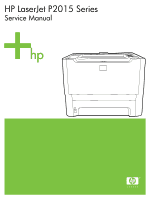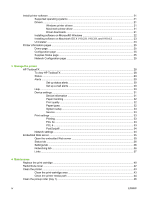Table of contents
1
Product information
Product features
....................................................................................................................................
2
HP LaserJet P2015 printer
...................................................................................................
2
HP LaserJet P2015d printer
.................................................................................................
2
HP LaserJet P2015n printer
.................................................................................................
3
HP LaserJet P2015dn printer
...............................................................................................
3
HP LaserJet P2015x printer
..................................................................................................
3
Identify product parts
.............................................................................................................................
4
Control panel
.........................................................................................................................................
6
Supported paper and other media
.........................................................................................................
7
Optimize print quality for media types
..................................................................................
7
Guidelines for using media
...................................................................................................
8
HP media
..............................................................................................................
8
Media to avoid
......................................................................................................
8
Media that can damage the printer
......................................................................
8
Paper
....................................................................................................................
9
Labels
...................................................................................................................
9
Label construction
...............................................................................
9
Transparencies
....................................................................................................
9
Envelopes
.............................................................................................................
9
Envelope construction
.......................................................................
10
Envelopes with double-side seams
...................................................
10
Envelopes with adhesive strips or flaps
............................................
10
Envelope storage
...............................................................................
10
Card stock and heavy media
.............................................................................
11
Card stock construction
.....................................................................
11
Card stock guidelines
........................................................................
11
Letterhead and preprinted forms
........................................................................
11
Load media
..........................................................................................................................................
13
Tray 1
..................................................................................................................................
13
Tray 2 and optional tray 3
...................................................................................................
14
Straight-through output path
...............................................................................................
14
Manual feed
........................................................................................................................
15
Media type and tray loading
................................................................................................
15
2
Installation
Site preparation
...................................................................................................................................
18
Package contents
................................................................................................................................
19
Install tray 3
.........................................................................................................................................
20
ENWW
iii