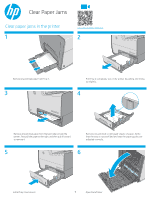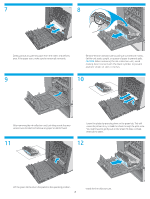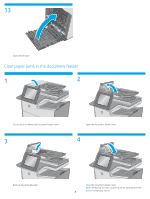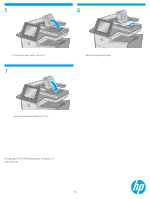HP PageWide Managed Color MFP P77950 Clear Paper Jams
HP PageWide Managed Color MFP P77950 Manual
 |
View all HP PageWide Managed Color MFP P77950 manuals
Add to My Manuals
Save this manual to your list of manuals |
HP PageWide Managed Color MFP P77950 manual content summary:
- HP PageWide Managed Color MFP P77950 | Clear Paper Jams - Page 1
pull it forward to remove it. Remove any jammed or damaged sheets of paper. Verify that the tray is not overfilled and that the paper guides are adjusted correctly. 5 6 Officejet Enterprise Color X556 Officejet Enterprise Color X556 Install Tray 2 and close it. 1 Open the left door - HP PageWide Managed Color MFP P77950 | Clear Paper Jams - Page 2
7 8 Gently pull out any jammed paper from the rollers and delivery area. If the paper tears, make sure to remove all remnants. Remove the ink-collection unit by pulling it out with both hands. Set the unit aside, upright, on a piece of paper to prevent spills. CAUTION: When removing the ink- - HP PageWide Managed Color MFP P77950 | Clear Paper Jams - Page 3
13 Close the left door. Clear paper jams in the document feeder 1 2 Lift the latch to release the document-feeder cover. 3 Open the document-feeder cover. 4 Remove any jammed paper. Close the document-feeder cover. NOTE: Verify that the latch on the top of the document feeder 3 cover is - HP PageWide Managed Color MFP P77950 | Clear Paper Jams - Page 4
5 6 Lift the document feeder input tray. 7 Remove any jammed paper. Lower the document-feeder input tray. © Copyright 2019 HP Development Company, L.P. www.hp.com 4

Officejet Enterprise Color X556
1
Clear Paper Jams
2
1
4
3
5
Officejet Enterprise Color X556
6
Officejet Enterprise Color X556
Clear paper jams in the printer
www.youtube.com/watch?v=tL4pXGnO7kc
Pull Tray 2 completely out of the printer by pulling and lifting
up slightly.
Remove any jammed or damaged sheets of paper. Verify
that the tray is not overfilled and that the paper guides are
adjusted correctly.
Remove any jammed paper from Tray 1.
Remove any jammed paper from the feed rollers inside the
printer. First pull the paper to the right, and then pull it forward
to remove it.
Install Tray 2 and close it.
Open the left door.