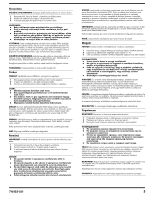HP Pavilion 20-b100 Upgrading and Servicing Guide
HP Pavilion 20-b100 Manual
 |
View all HP Pavilion 20-b100 manuals
Add to My Manuals
Save this manual to your list of manuals |
HP Pavilion 20-b100 manual content summary:
- HP Pavilion 20-b100 | Upgrading and Servicing Guide - Page 1
Do not touch the circuit board. Static electricity can damage the drive. The memory performance may vary due to different system configurations. NOTE: Computer features may vary by model. Français IMPORTANT : Suivez ces instructions relatives au remplacement des pièces: 1 Repérez la pièce que vous - HP Pavilion 20-b100 | Upgrading and Servicing Guide - Page 2
Nederlands BELANGRIJK: Volg deze instructies voor het vervangen van onderdelen: 1 Zoek het onderdeel dat u heeft ontvangen op in de afbeelding op de volgende pagina. 2 Ga naar het paginanummer dat staat aangegeven (→ #) voor het betreffende onderdeel. 3 Voer alleen de procedure uit die is beschreven - HP Pavilion 20-b100 | Upgrading and Servicing Guide - Page 3
Dansk VIGTIGT: Følg disse anvisninger om udskiftning af dele: 1 Sammenlign den del du modtog med illustrationen på næste side. 2 Gå til den side, der er angivet (→ #) for den del. 3 Fuldend kun trinnene for udskiftning af del i det afsnit. ADVARSEL: Hold hænderne væk fra blæseren, når den er i bev - HP Pavilion 20-b100 | Upgrading and Servicing Guide - Page 4
1 2 3 OSTROŻNIE: Ten produkt zawiera podzespoły wrażliwe na wyładowania elektrostatyczne. Aby ograniczyć ryzyko powstania uszkodzeń spowodowanych wyładowaniami elektrostatycznymi, należy wykonywać czynności, stojąc na podłodze bez dywanu, ustawić komputer na powierzchni antystatycznej - HP Pavilion 20-b100 | Upgrading and Servicing Guide - Page 5
Slovenčina DÔLEŽITÉ UPOZORNENIE: Postupujte podľa týchto pokynov na výmenu dielov: 1 Porovnajte diel, ktorý ste dostali, s ilustráciou na ďalšej strane. 2 Prejdite na uvedené číslo strany (→ #) pre tento diel. 3 V tej časti postupujte iba podľa krokov na výmenu dielu. VAROVANIE: Ruky udržiavajte - HP Pavilion 20-b100 | Upgrading and Servicing Guide - Page 6
Hard disk sangat sensitif terhadap guncangan dan benturan. Jangan lempar atau jatuhkan hard disk. Jangan sentuh bidang sirkuit. Listrik statis dapat merusak drive. Kinerja memori dapat bervariasi tergantung konfigurasi sistem. CATATAN: Fitur komputer dapat bervariasi tergantung model. 6 716125-SJ1 - HP Pavilion 20-b100 | Upgrading and Servicing Guide - Page 7
1 2 3 1 2 3 ESD ESD ESD 한국어 1 2 3 경고 : ESD ESD ESD 简体中文 1 2 3 警告: Electrostatic Discharge, ESD ESD ESD 腕带。 716125-SJ1 7 - HP Pavilion 20-b100 | Upgrading and Servicing Guide - Page 8
繁體中文 1 2 3 警告: Electrostatic Discharge, ESD 日本語 1 2 3 警告: 8 716125-SJ1 - HP Pavilion 20-b100 | Upgrading and Servicing Guide - Page 9
1 Hard Drive → 10 Festplatte Disque dur Unidad de disco duro Vaste schijf Disco rígido Unidade de pogon Drive CD/DVD CD/DVD CD/DVD CD/DVD CD/DVD 光驱 CD/DVD 光碟機 CD/DVD 3 Memory Modules → 16 Speichermodule Modules mémoire Módulos de memoria Geheugenmodules Módulos de memória Módulos da memória - HP Pavilion 20-b100 | Upgrading and Servicing Guide - Page 10
Unità disco rigido Harddiskdrev Harddisk Hårddisk Kiintolevy 3 Dysk twardy Pevný disk Pevný disk Sabit sürücü Unitate hard disc Merevlemez 5 Trdi disk Tvrdi disk Drive hard disk 硬盘 硬碟 10 2 4 6 716125-SJ1 - HP Pavilion 20-b100 | Upgrading and Servicing Guide - Page 11
Harddiskdrev Harddisk Hårddisk 9 Kiintolevy Dysk twardy Pevný disk Pevný disk Sabit sürücü Unitate hard disc Merevlemez 11 Trdi disk Tvrdi disk Drive hard disk 硬盘 硬碟 716125-SJ1 8 10 12 11 - HP Pavilion 20-b100 | Upgrading and Servicing Guide - Page 12
Hard Drive 13 Festplatte Disque dur Unidad de disco duro Vaste schijf Disco rígido Unidade de disco rígido Unità disco rigido Harddiskdrev Harddisk Hårddisk Kiintolevy Dysk twardy Pevný disk Pevný disk Sabit sürücü Unitate hard disc Merevlemez Trdi disk Tvrdi disk Drive hard - HP Pavilion 20-b100 | Upgrading and Servicing Guide - Page 13
CD/DVD Drive 1 CD-/DVD- Laufwerk Lecteur de CD/ DVD Unidad de CD/ DVD Cd/dvd-drive Unidade de CD/ DVD Unidade de CD/ DVD Unità CD/DVD Cd/dvd-drev CD/DVD-stasjon CD/DVD-enhet CD/DVD-asema 3 Napêd CD/DVD CD/ DVD CD/DVD Jednotka CD/ DVD CD/DVD CD/DVD jednotka CD/DVD sürücüsü - HP Pavilion 20-b100 | Upgrading and Servicing Guide - Page 14
DVD CD/DVD o Pogon CD/DVD CD/DVD pogon Drive CD/DVD CD/DVD CD/DVD CD/DVD CD/DVD 光驱 CD/DVD 光碟機 CD/DVD 14 8 10 12 716125-SJ1 - HP Pavilion 20-b100 | Upgrading and Servicing Guide - Page 15
CD/DVD Drive 13 CD-/DVDLaufwerk Lecteur de CD/ DVD Unidad de CD/ DVD Cd/dvd-drive Unidade de CD/ DVD Unidade de CD/ DVD Unità CD/DVD Cd/dvd-drev CD/DVD-stasjon CD/DVD-enhet CD/DVD-asema Napêd CD/DVD CD/ DVD CD/DVD Jednotka CD/ DVD CD/DVD CD/DVD jednotka CD/DVD sürücüsü - HP Pavilion 20-b100 | Upgrading and Servicing Guide - Page 16
Memory Modules 1 Speichermodule Modules mémoire Módulos de memoria Geheugenmodules Módulos de memória Módulos da memó 3 Muistimoduulit Moduły pamięci Pamìt'ové moduly Pamät'ové moduly Bellek modülleri Module de memorie Memóriamodulok 5 Pomnilniški moduli Memorijski moduli Modul - HP Pavilion 20-b100 | Upgrading and Servicing Guide - Page 17
Memory Modules 7 Speichermodule Modules mémoire Módulos de memoria Geheugenmodules Módulos de memória Módulos da Moduły pamięci Pamìt'ové moduly Pamät'ové moduly Bellek modülleri Module de memorie Memóriamodulok 11 Pomnilniški moduli Memorijski moduli Modul - HP Pavilion 20-b100 | Upgrading and Servicing Guide - Page 18
Muistimoduulit Moduły pamięci Pamìt'ové moduly Pamät'ové moduly Bellek modülleri Module de memorie Memóriamodulok Pomnilniški moduli Memorijski moduli Modul memori 内存条 Terdaftar di Deperindag provinsi DKI Jakarta No. 0251/1.824.51/09.04 © Copyright 2012 Hewlett
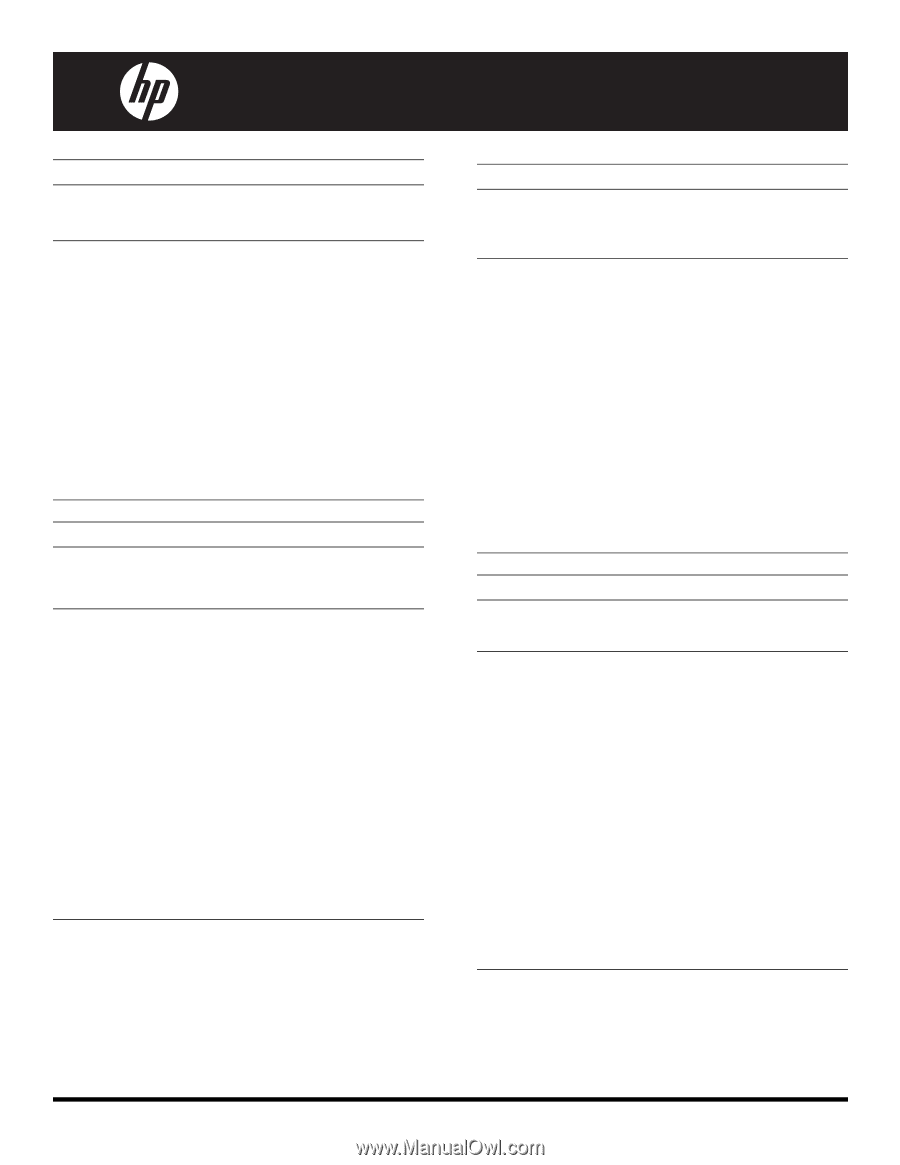
716125-SJ1
1
English
1
Match the part you received to the illustration on the next page.
2
Go to the page number indicated (
→
#) for that part.
3
Complete only the part replacement steps in that section
.
Deutsch
1
Suchen Sie das Ersatzteil, das Sie erhalten haben, auf der Abbildung auf der
nächsten Seite.
2
Wechseln Sie zu der Seite für dieses Ersatzteil (
→
#).
3
Führen Sie nur die Schritte in diesem Abschnitt für Ihr Ersatzteil durch.
Français
1
Repérez la pièce que vous avez reçue sur l’illustration de la page suivante.
2
Accédez à la page (
→
#) de cette pièce.
3
Procédez uniquement à la procédure de remplacement détaillée dans cette
section
.
Español
1
Compare la pieza que usted recibió con l’ilustración en la página siguiente.
2
Vaya al número de la página indicada (
→
#) para esa pieza.
3
Ejecute solamente los pasos para el reemplazo de la pieza en esa sección.
IMPORTANT:
Follow these part replacement instructions:
WARNING:
Keep your hands away from the moving fan.
Keep fingers and tools clear of the fan when power is applied.
Never open the cover with the power cord attached or power
applied. You may damage your computer or be injured from
the spinning fan blades.
Avoid touching sharp edges inside the computer.
CAUTION:
This product contains components that are easily damaged by
electrostatic discharge (ESD). To reduce the chance of ESD damage, work over a
non-carpeted floor, use a static dissipative work surface (like a conductive foam
pad), and wear an ESD wrist strap that is connected to a grounded surface, like the
metal frame of the computer.
IMPORTANT:
A hard disk drive is extremely sensitive to shock and impact. Do not
bang or drop it. Do not touch the circuit board. Static electricity can damage the
drive.
The memory performance may vary due to different system configurations.
NOTE:
Computer features may vary by model.
WICHTIG:
Gehen Sie zum Austauschen von Teilen wie folgt vor:
ACHTUNG:
Geraten Sie nicht mit den Händen an den sich bewegenden
Lüfter.
Halten Sie Ihre Finger und Werkzeuge vom Lüfter fern, wenn
der Computer eingeschaltet ist.
Öffnen Sie nie die PC-Abdeckung, wenn das Netzkabel
angeschlossen oder der Computer eingeschaltet ist. Sie
könnten Ihren Computer beschädigen oder von den sich
drehenden Lüfterblättern verletzt werden.
Vorsicht vor scharfen Kanten im Gehäuse.
ACHTUNG:
Dieses Produkt enthält Komponenten, die durch elektrostatische
Entladungen leicht beschädigt werden können. Zur Vermeidung von Schäden durch
elektrostatische Entladungen arbeiten Sie nicht auf Teppichboden, verwenden Sie
eine antistatische Unterlage (z. B. eine leitfähige Schaumstoffunterlage) und tragen
Sie ein Antistatikarmband, das mit einem geerdeten Objekt, wie dem
Metallrahmen des Computers, verbunden ist.
IMPORTANT:
A hard disk drive is extremely sensitive to shock and impact. Do not
bang or drop it. Do not touch the circuit board. Static electricity can damage the
drive.
The memory performance may vary due to different system configurations.
NOTE:
Computer features may vary by model.
IMPORTANT :
Suivez ces instructions relatives au remplacement des pièces:
AVERTISSEMENT :
N’approchez pas les mains du ventilateur en mouvement.
N’approchez pas les doigts, ainsi que tout outil, du ventilateur
lorsque l’ordinateur est sous tension.
N’ouvrez jamais le capot lorsque le cordon d’alimentation est
branché ou lorsque l’ordinateur est sous tension. Vous
pourriez endommager votre ordinateur ou être blessé par les
pales du ventilateur en rotation.
Évitez de toucher les bords tranchants à l’intérieur du châssis.
ATTENTION :
Ce produit contient des composants qui peuvent être endommagés
facilement par des décharges électrostatiques. Pour diminuer les risques de
dommages par décharges électrostatiques, travaillez au-dessus d’un plancher non
revêtu de moquette, utilisez une surface de travail antistatique (un tapis conducteur
en mousse par exemple), et portez un bracelet antistatique relié à une surface mise
à la terre, comme le cadre métallique de l’ordinateur.
IMPORTANT :
Un disque dur est extrêmement sensible aux chocs. Ne le laissez
pas tomber et ne le heurtez pas. Ne touchez pas la carte de circuit intégré.
L’électricité statique peut endommager le disque.
La capacité de mémoire peut varier selon les différentes configurations du système.
REMARQUE :
Les caractéristiques de l’ordinateur peuvent varier selon le modèle.
IMPORTANTE:
Siga estas instrucciones para el reemplazo de piezas:
ADVERTENCIA:
Mantenga sus manos alejadas del ventilador en
funcionamiento.
Mantenga los dedos y las herramientas lejos del ventilador
cuando lo encienda.
Nunca abra la cubierta cuando el cable de alimentación esté
conectado o el ventilador esté encendido. Puede dañarlo o
lastimarse con las aspas en movimiento del ventilador.
Evite tocar los bordes filosos ubicados en el interior del
equipo.
PRECAUCIÓN:
Este producto contiene componentes que se pueden dañar con
facilidad si se someten a descargas electrostáticas (ESD). Para reducir las
posibilidades de daños por ESD, trabaje sobre un piso no alfombrado, utilice una
superficie de trabajo estática disipativa (como una goma espuma conductora) y
use una muñequera contra ESD que esté conectada a una superficie con conexión
a tierra, como el marco de metal de su equipo.
IMPORTANTE:
La unidad de disco duro es extremadamente sensible a los golpes.
No la golpee ni la deje caer. No toque la tarjeta de circuito. La electricidad estática
puede dañar la unidad.
El rendimiento de la memoria puede variar dependiendo de las configuraciones del
sistema.
NOTA:
Las características del equipo pueden variar según el modelo.