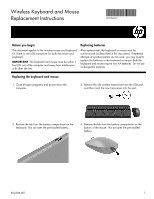HP Pavilion 27-a100 Wireless Keyboard and Mouse Replacement Instructions
HP Pavilion 27-a100 Manual
 |
View all HP Pavilion 27-a100 manuals
Add to My Manuals
Save this manual to your list of manuals |
HP Pavilion 27-a100 manual content summary:
- HP Pavilion 27-a100 | Wireless Keyboard and Mouse Replacement Instructions - Page 1
Wireless Keyboard and Mouse Replacement Instructions 854286-001 Before you begin This document applies to the wireless mouse and keyboard kit. There is one USB transceiver for both the mouse and keyboard. IMPORTANT: The keyboard and mouse must be within 1 foot (30 cm) of the computer and away - HP Pavilion 27-a100 | Wireless Keyboard and Mouse Replacement Instructions - Page 2
on the bottom of the mouse to the right to turn it on. © Copyright 2016 HP Development Company, L.P. The information contained herein is subject to change without notice. The only warranties for HP products and services are set forth in the express warranty statements accompanying such products and
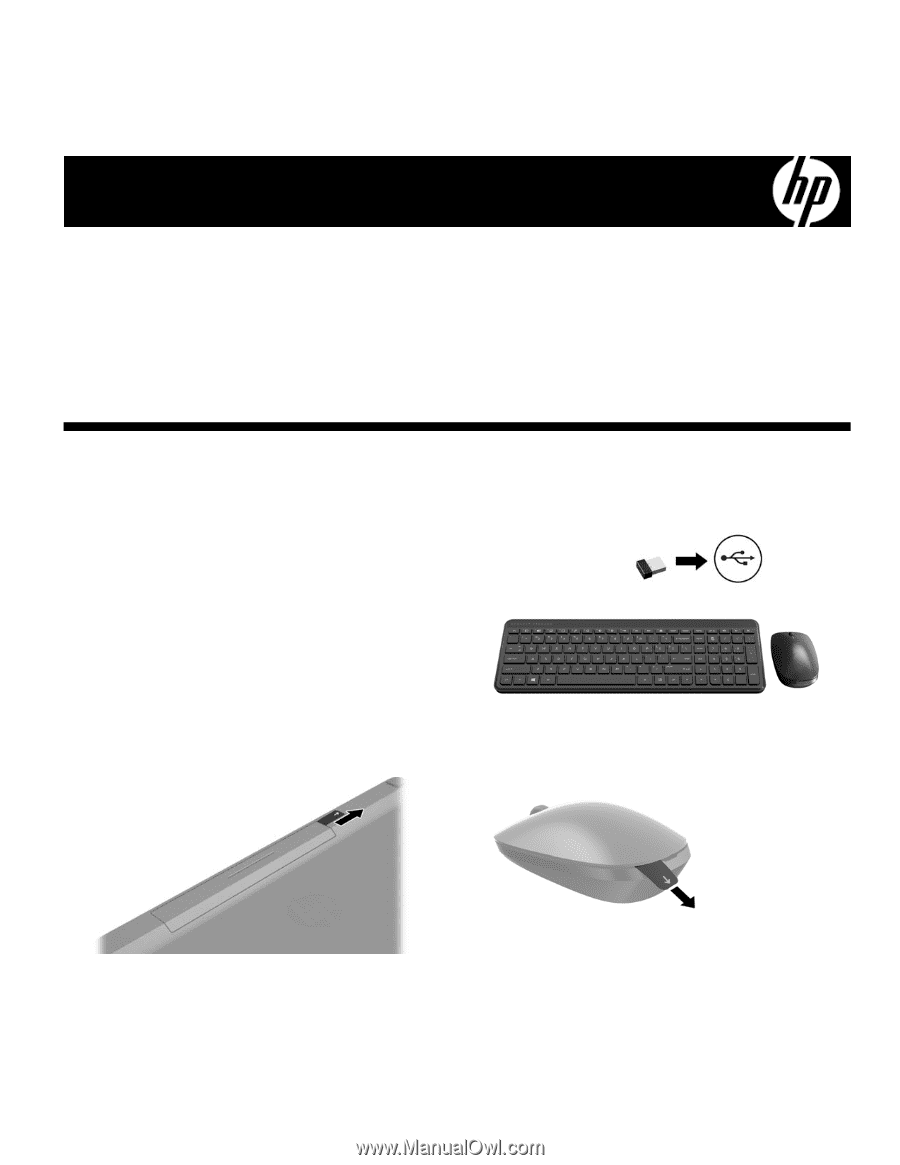
854286-001
1
Wireless Keyboard and Mouse
Replacement Instructions
Before you begin
This document applies to the wireless mouse and keyboard
kit. There is one USB transceiver for both the mouse and
keyboard.
IMPORTANT
: The keyboard and mouse must be within 1
foot (30 cm) of the computer and away from interference
with other devices.
Replacing batteries
After replacement, the keyboard or mouse must be
synchronized (as described in this document). If repeated
attempts at synchronization do not work, you may need to
replace the batteries in the keyboard or mouse. Both the
keyboard and mouse require two AA batteries. Do not use
rechargeable batteries.
Replacing the keyboard and mouse
1.
Close all open programs and power down the
computer.
2.
Remove the old wireless transceiver from the USB port,
and then insert the new transceiver into the port.
3.
Remove the tab from the battery compartment on the
keyboard. This activates the preinstalled battery.
4.
Remove the tab from the battery compartment on the
bottom of the mouse. This activates the preinstalled
battery.
854286-001