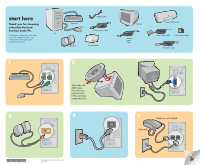HP Pavilion 500 HP Pavilion Desktop PC - (English) Set Up Poster Side A 47D6-5
HP Pavilion 500 - Desktop PC Manual
 |
View all HP Pavilion 500 manuals
Add to My Manuals
Save this manual to your list of manuals |
HP Pavilion 500 manual content summary:
- HP Pavilion 500 | HP Pavilion Desktop PC - (English) Set Up Poster Side A 47D6-5 - Page 1
start here Thank you for choosing a Hewlett-Packard Pavilion home PC. Connect your components to the back of your PC. Match the colors. Your connection locations and system components may vary. 1 Modem cable Keyboard Mouse Chassis power cable PC Speakers Documentation 2 Monitor Monitor power
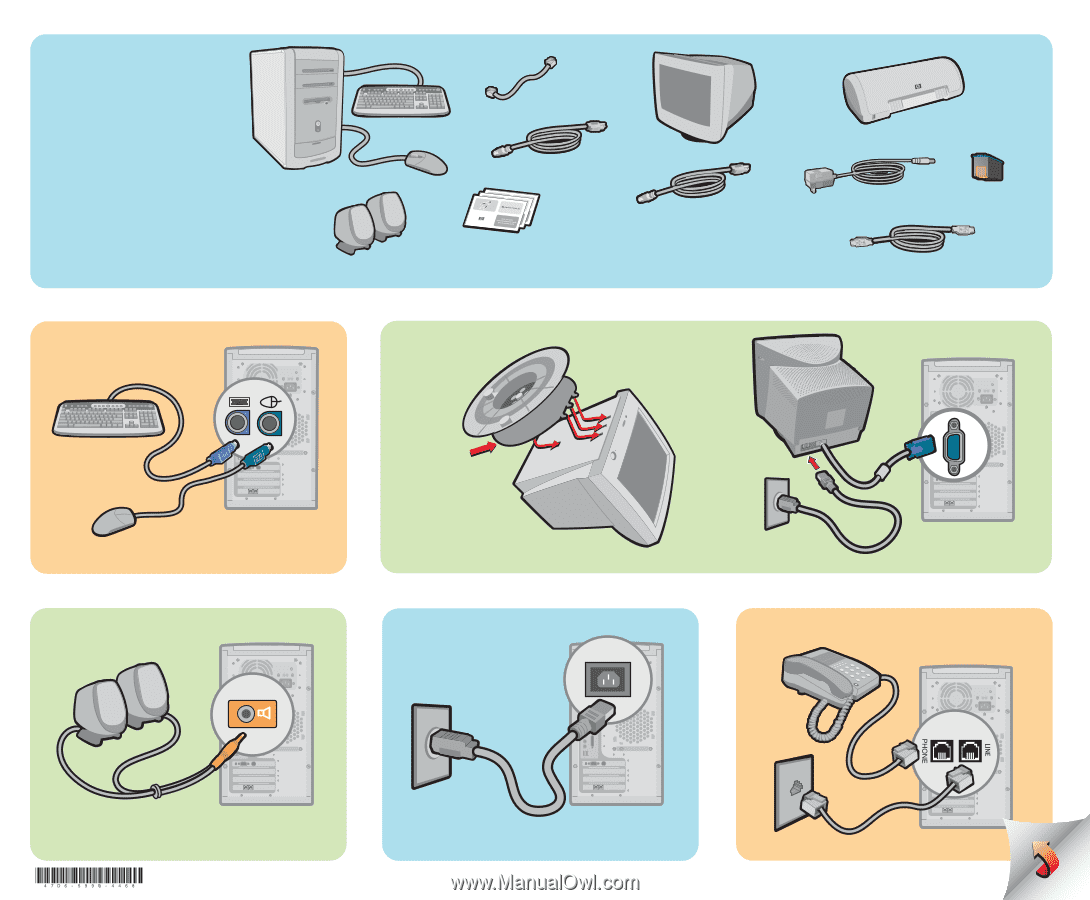
©
Hewlett-Packard Company, 2002. All rights reserved.
Printed in USA.
2
3
4
1
Align tabs and
attach base.
From the rear,
push forward
firmly until base
snaps into place.
start here
Thank you for choosing
a Hewlett-Packard
Pavilion home PC.
Connect your components to the back
of your PC. Match the colors. Your
connection locations and system
components may vary.
Modem cable
Chassis power cable
Monitor
power
cable
Speakers
Documentation
USB printer cable
deskjet 3320 printer
Tri-color ink cartridge
Keyboard
Mouse
PC
Monitor
Telephone not included.
5
Printer power cable
(Optional)