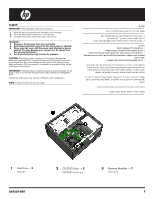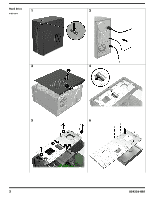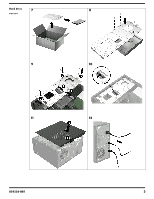HP Pavilion 510-a100 Part Replacement
HP Pavilion 510-a100 Manual
 |
View all HP Pavilion 510-a100 manuals
Add to My Manuals
Save this manual to your list of manuals |
HP Pavilion 510-a100 manual content summary:
- HP Pavilion 510-a100 | Part Replacement - Page 1
English IMPORTANT: Follow these part replacement instructions: 1 Match the part you received to the illustration on the next page. 2 Go to the page number indicated (→ #) for that part. 3 Complete only the part - HP Pavilion 510-a100 | Part Replacement - Page 2
Hard Drive 1 2 3 4 5 6 2 854256-BB1 - HP Pavilion 510-a100 | Part Replacement - Page 3
Hard Drive 7 8 9 10 11 12 854256-BB1 3 - HP Pavilion 510-a100 | Part Replacement - Page 4
Hard Drive 13 14 15 4 854256-BB1 - HP Pavilion 510-a100 | Part Replacement - Page 5
CD/DVD Drive 1 2 CD/DVD 3 4 5 6 854256-BB1 5 - HP Pavilion 510-a100 | Part Replacement - Page 6
CD/DVD Drive 7 8 CD/DVD 9 10 11 6 854256-BB1 - HP Pavilion 510-a100 | Part Replacement - Page 7
Memory Modules 1 2 3 4 5 6 854256-BB1 7 - HP Pavilion 510-a100 | Part Replacement - Page 8
Memory Modules 7 8 9 10 11 © Copyright 2016 HP Development Company, L.P. The information contained herein is subject to change without notice. Printed in 854256-BB1 854256-BB1

854256-BB1
1
English
1
Match the part you received to the illustration on the next page.
2
Go to the page number indicated (
→
#) for that part.
3
Complete only the part replacement steps in that section
.
IMPORTANT:
Follow these part replacement instructions:
WARNING:
Keep your hands away from the moving fan.
Keep fingers and tools clear of the fan when power is applied.
Never open the cover with the power cord attached or power
applied. You may damage your computer or be injured from
the spinning fan blades.
Avoid touching sharp edges inside the computer.
CAUTION:
This product contains components that are easily damaged by
electrostatic discharge (ESD). To reduce the chance of ESD damage, work over a
non-carpeted floor, use a static dissipative work surface (like a conductive foam
pad), and wear an ESD wrist strap that is connected to a grounded surface, like the
metal frame of the computer.
IMPORTANT:
A hard disk drive is extremely sensitive to shock and impact. Do not
bang or drop it. Do not touch the circuit board. Static electricity can damage the
drive.
The memory performance may vary due to different system configurations.
NOTE:
Computer features may vary by model.
עברית
פעל לפי ההוראות הבאות להחלפת רכיבים:
חשוב:
. השווה בין הרכיב שקיבלת לבין התרשים שבעמוד הבא.
לאותו חלק.
(# →)
. עבור למספר העמוד המצוין
. בצע רק את שלבי הוראות החלפת החלק המצוינים באותו הסעיף.
אזהרה:
הרחק את הידיים ממאוורר פועל.
•
הרחק אצבעות וכלים מהמאוורר בעת ההפעלה.
•
אין לפתוח את המכסה כאשר כבל המתח מחובר או אם הזנת המתח
•
מחוברת. כנפי המאוורר המסתובבות עלולות לגרום לפגיעה גופנית והמחשב
עלול להינזק.
היזהר מממגע עם שפות חדות בגוף המחשב.
•
מוצר זה מכיל רכיבים שעלולים להיפגע בקלות מפריקת חשמל סטטי.
זהירות:
כדי להפחית את הסכנה לנזק כתוצאה מחשמל סטטי, עבוד על רצפה שאינה
והשתמש בצמיד
(
כגון ספוג מוליך
)
מכוסה בשטיח, השתמש במשטח מוארק
הארקה המחובר למשטח מוארק, כגון מארז המתכת של המחשב.
דיסק קשיח הוא רכיב הרגיש מאוד לחשמל סטטי ולחבטות. אל תכה בו
חשוב:
ואל תפיל אותו. אל תיגע בכרטיס האלקטרוני. חשמל סטטי עלול לפגוע בדיסק
הקשיח.
ביצועי הזיכרון עשויים להיות שונים עקב תצורות מערכת שונות.
מאפייני המחשב תלויים בדגם המחשב.
הערה:
1
2
3
1
Hard Drive
→
2
קשיח
דיסק
2
CD/DVD Drive
→
5
CD/DVD
תקליטורי
כונן
3
Memory Modules
→
7
זיכרון
יחידות