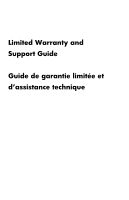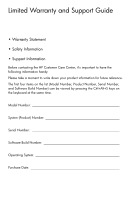HP Pavilion All-in-One MS230 Warranty and Support Guide
HP Pavilion All-in-One MS230 - Desktop PC Manual
 |
View all HP Pavilion All-in-One MS230 manuals
Add to My Manuals
Save this manual to your list of manuals |
HP Pavilion All-in-One MS230 manual content summary:
- HP Pavilion All-in-One MS230 | Warranty and Support Guide - Page 1
Limited Warranty and Support Guide Guide de garantie limitée et d'assistance technique - HP Pavilion All-in-One MS230 | Warranty and Support Guide - Page 2
- HP Pavilion All-in-One MS230 | Warranty and Support Guide - Page 3
Limited Warranty and Support Guide • Warranty Statement • Safety Information • Support Information Before contacting the HP Customer Care Center, it's important to have the following information handy. Please take a moment to write down your product information for future reference. The first - HP Pavilion All-in-One MS230 | Warranty and Support Guide - Page 4
support General Terms This HP Hardware Limited Warranty gives you, the customer, express limited warranty rights from Hewlett-Packard, the manufacturer. Please refer to HP enforced in any country/region where HP or its authorized service providers offer warranty service for the same product model - HP Pavilion All-in-One MS230 | Warranty and Support Guide - Page 5
warranty service. You are entitled to hardware warranty service according to the terms and conditions of this document if a repair to your HP Hardware error-free. HP is not responsible for damage that occurs as a result of your failure to follow the instructions intended for the HP Hardware Product. - HP Pavilion All-in-One MS230 | Warranty and Support Guide - Page 6
; (c) by software, interfacing, parts, or supplies not supplied by HP; (d) by improper site preparation or maintenance; (e) by virus infection; (f) from loss or damage in transit; or (g) by modification or service by anyone other than (i) HP, (ii) an HP authorized service provider, or (iii) your own - HP Pavilion All-in-One MS230 | Warranty and Support Guide - Page 7
ship approved replacement parts directly to you to fulfill your HP Hardware Product warranty service. This will save considerable repair time. After you contact the HP Technical Support Center and the fault diagnosis identifies that the problem can be fixed using one of these parts, a replaceable - HP Pavilion All-in-One MS230 | Warranty and Support Guide - Page 8
consistent with product specifications and supported configurations. If you require an HP representative to handle all component replacements, support uplift contracts are available at additional cost. Service Upgrades HP has a range of additional support and service coverage for your product - HP Pavilion All-in-One MS230 | Warranty and Support Guide - Page 9
HP Option and are included in the HP Option product packaging. If your HP Option is installed in an HP Hardware Product, HP may provide warranty service for either the period specified in the warranty documents (HP NO EVENT SHALL HP OR ITS SUPPLIERS EVEN IF HP OR ANY SUPPLIER on which HP distributes - HP Pavilion All-in-One MS230 | Warranty and Support Guide - Page 10
. • Set up and configuring software. • Troubleshooting to determine system or software usage problems. • Basic steps of using non-HP software; advanced feature support for HP software. Software technical support does NOT include assistance with: • Non-HP software that doesn't ship with computing - HP Pavilion All-in-One MS230 | Warranty and Support Guide - Page 11
the power cord in a grounded (earthed) outlet that is easily accessible at all times. • Disconnect power from the equipment by unplugging the power cord read the Safety & Comfort Guide. The guide is located on the Web at http://www.hp.com/ergo Support Information Don't Forget to Register! - HP Pavilion All-in-One MS230 | Warranty and Support Guide - Page 12
Click Start, All Programs, PC Help & Tools, and then click Hardware Diagnostic Tools. 4 HP Technical Support Web site. Go to: http://www.hp.com/support for product information, driver updates, troubleshooting, and much more. 5 If you have not solved the problem, call HP Customer Care, toll-free, by - HP Pavilion All-in-One MS230 | Warranty and Support Guide - Page 13
two years after purchasing the computer. The hardware service offering is determined based on the outcome of system self-test programs that you run during your initial call to an HP support representative. For more information visit: http://www.hp.com/go/totalcare (U.S. only) or call: 1-866-234 - HP Pavilion All-in-One MS230 | Warranty and Support Guide - Page 14
may appear to be smaller than what is stated in the product specifications, in the documentation, or on the box. Hard disk drives are . 1 Turn on the PC. 2 Press the F10 key. The BIOS menu displays. Confirm the Total Installed Memory. Recycle - HP Planet Partners HP is sensitive to the environment - HP Pavilion All-in-One MS230 | Warranty and Support Guide - Page 15
Guide de garantie limitée et d'assistance technique • Déclaration de garantie • Informations concernant la sécurité • Informations sur l'assistance technique Avant de contacter le Centre d'aide à la clientèle de HP, il est important d'avoir les informations suivantes à porté de main. Nous vous - HP Pavilion All-in-One MS230 | Warranty and Support Guide - Page 16
PERMISE PAR LA LÉGISLATION LOCALE DANS LES JURIDICTIONS SITUÉES HORS DES ÉTATS-UNIS, HP DÉCLINE TOUTE AUTRE GARANTIE OU CONDITION IMPLICITE, Y en vigueur dans tout pays ou région où la société HP ou ses prestataires de services agréés proposent un service de garantie pour le même numéro de modèle - HP Pavilion All-in-One MS230 | Warranty and Support Guide - Page 17
preuve d'achat ou de location avant de recevoir un service sous garantie. Vous avez droit au service sous garantie prévu dans les modalités et conditions é de la garantie limitée du Produit matériel HP qu'elles remplacent ou dans lequel elles sont utilisées, selon la plus longue de ces deux périodes. - HP Pavilion All-in-One MS230 | Warranty and Support Guide - Page 18
vous-même de pièces HP remplaçables ou de pièces homologuées par HP lorsqu'elles sont disponibles pour votre produit dans la région/le pays du service. VOUS DEVEZ RÉALISER PÉRIODIQUEMENT DES COPIES DE SÉCURITÉ DES DONNÉES ENREGISTRÉES SUR VOTRE DISQUE DUR OU D'AUTRES SUPPORTS DE STOCKAGE, POUR VOUS - HP Pavilion All-in-One MS230 | Warranty and Support Guide - Page 19
, sauf indication contraire par écrit de HP ou de votre revendeur. Types de services de garantie Afin de permettre à HP de vous fournir la meilleure assistance et exécuter des tests de diagnostic HP ou utiliser les solutions d'assistance à distance HP lorsque cela est possible. HP vous recommande - HP Pavilion All-in-One MS230 | Warranty and Support Guide - Page 20
de garantie sur le site Web de HP, à l'adresse suivante : http://www.hp.com/support Service de garantie : Collecte du produit Votre garantie limitée HP peut inclure un service de collecte du produit. Conformément aux termes de ce service, HP passera prendre à votre domicile ou bureau l'appareil - HP Pavilion All-in-One MS230 | Warranty and Support Guide - Page 21
, à l'aide d'instructions et d'une documentation fournis par HP. Il relève également de votre responsabilité de coopérer avec HP pour tenter de ré des services supplémentaires et sur leur coût, reportez-vous au site Web de HP à l'adresse suivante : http://www.hp.com/support Garanties limitées sur - HP Pavilion All-in-One MS230 | Warranty and Support Guide - Page 22
les logiciels distribués par elle sous la marque HP sont énoncées dans le contrat de licence utilisateur final correspondant ou dans la licence d'utilisation du programme fournie avec ce logiciel. Si au cours d'une (1) année suivant l'achat, le support de stockage amovible contenant le logiciel et - HP Pavilion All-in-One MS230 | Warranty and Support Guide - Page 23
non basé sur PC. • L'utilisation de fonctions avancées sur les logiciels d'une autre marque que HP. Coordonnées de HP Si le produit es du Centre d'assistance HP le plus proche sur le site Web suivant : http://www.hp.com/support Contactez votre revendeur agréé HP ou votre fournisseur de services - HP Pavilion All-in-One MS230 | Warranty and Support Guide - Page 24
lisez le Guide de sécurité et ergonomie du poste de travail. Le manuel est disponible sur le Web à l'adresse http://www.hp.com/ergo Informations sur l'assistance technique N'oubliez pas d'enregistrer votre achat ! Allez à : http://register.hp.com Obtenir de l'aide Suivez les instructions ci-dessous - HP Pavilion All-in-One MS230 | Warranty and Support Guide - Page 25
hp.com/go/totalcare Ou http://www.hp.ca/totalcare (Canada) À quel moment devrais-je faire appel au service clientèle HP Total Care ? • Lorsque ni le Centre d'aide et de support inutilisable. Des représentants HP qualifiés vous apporteront leur ro suivant : HP : 1-800-474-6836 (1-800-HP invent) Compaq: - HP Pavilion All-in-One MS230 | Warranty and Support Guide - Page 26
produit, et vous devez souscrire au care pack pendant les deux premières années de votre achat. La couverture du matériel sera définie lors de votre tout premier appel à un représentant du service d'assistance HP, selon les résultats obtenus par les programmes d'auto-vérification que vous devrez ex - HP Pavilion All-in-One MS230 | Warranty and Support Guide - Page 27
exigences des ressources système. Cette limitation ne se limite pas aux systèmes HP et Compaq. La mémoire au-dessus de 3 Go est utilisée pour les et vous verrez comment il est facile de recycler : http://www.hp.com/recycle Les informations contenues dans le présent document peuvent faire - HP Pavilion All-in-One MS230 | Warranty and Support Guide - Page 28
Printed in *610500-DN1* *610500-DN1*
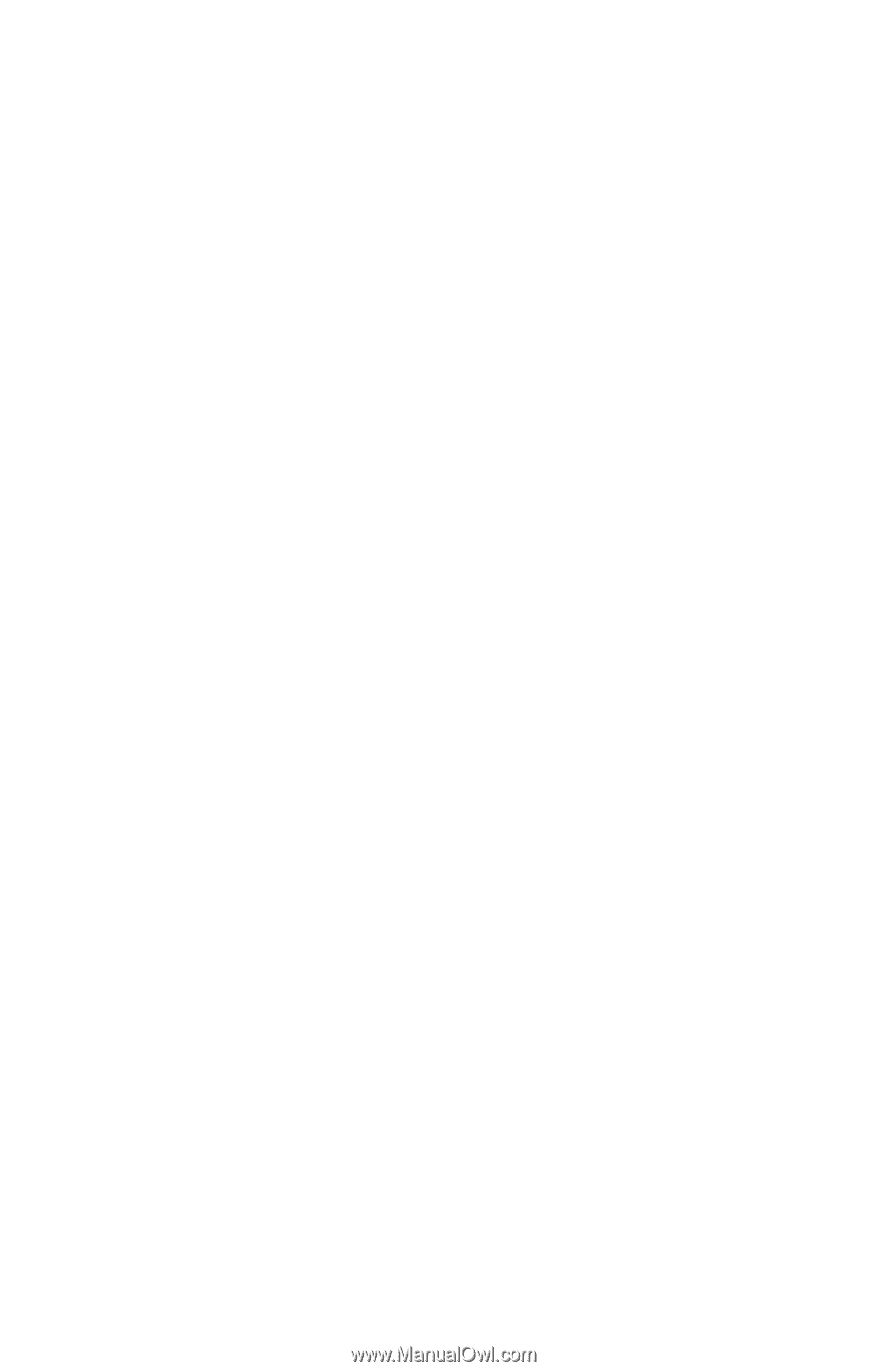
Limited Warranty and
Support Guide
Guide de garantie limitée et
d’assistance technique