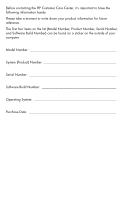HP Pavilion Elite e9100 Limited Warranty and Support Guide
HP Pavilion Elite e9100 - Desktop PC Manual
 |
View all HP Pavilion Elite e9100 manuals
Add to My Manuals
Save this manual to your list of manuals |
HP Pavilion Elite e9100 manual content summary:
- HP Pavilion Elite e9100 | Limited Warranty and Support Guide - Page 1
Limited Warranty and Support Guide • Warranty Statement • End-User License Agreement • Declaration of Conformity • Operating Specifications • Regulatory and Safety Information • Support Information - HP Pavilion Elite e9100 | Limited Warranty and Support Guide - Page 2
Before contacting the HP Customer Care Center, it's important to have the following information handy. Please Build Number) can be found on a sticker on the outside of your computer. Model Number System (Product) Number Serial Number Software Build Number Operating System Purchase Date - HP Pavilion Elite e9100 | Limited Warranty and Support Guide - Page 3
Duration Hardware Two-year limited warranty Two-year technical support General Terms This HP Hardware Limited Warranty gives you, the customer, express limited warranty rights from Hewlett-Packard, the manufacturer. Please refer to HP's Web site for an extensive description of your limited - HP Pavilion Elite e9100 | Limited Warranty and Support Guide - Page 4
as "HP Hardware Products") sold by or leased from Hewlett-Packard Company, its replacement unit of HP's choosing that is the same or equivalent to your HP Hardware Product in performance or (b) to give you a refund of your purchase price or lease payments (less interest) instead of a replacement - HP Pavilion Elite e9100 | Limited Warranty and Support Guide - Page 5
supplies not supplied by HP; (d) by improper site preparation or maintenance; (e) by virus infection; (f) from loss or damage in transit; or (g) by modification or service by anyone other than (i) HP, (ii) an HP authorized service provider, or (iii) your own installation of end-user-replaceable HP - HP Pavilion Elite e9100 | Limited Warranty and Support Guide - Page 6
an HP Hardware Product is a specified, fixed period commencing on the date of purchase. The date on your sales receipt is the date of purchase unless HP or your reseller informs you otherwise in writing. Types of Warranty Service To enable HP to provide the best possible support and service during - HP Pavilion Elite e9100 | Limited Warranty and Support Guide - Page 7
. After you contact the HP Technical Support Center and the fault diagnosis identifies that the problem can be fixed using one of these parts, a replaceable part can be sent directly to you. Once the part arrives, replace the defective part pursuant to the provided instructions and documentation. If - HP Pavilion Elite e9100 | Limited Warranty and Support Guide - Page 8
consistent with product specifications and supported configurations. If you require an HP representative to handle all component replacements, support uplift contracts are available at additional cost. Service Upgrades HP has a range of additional support and service coverage for your product - HP Pavilion Elite e9100 | Limited Warranty and Support Guide - Page 9
. • Troubleshooting to determine system or software usage problems. • Basic steps of using non-HP software; advanced feature support for HP software. Software technical support does NOT include assistance with: • Non-HP software that doesn't ship with computing product. • Installing HP software on - HP Pavilion Elite e9100 | Limited Warranty and Support Guide - Page 10
the suggestions in the product documentation do not solve the problem, you can receive support by doing the following: Locate your nearest HP Support location via the Web at: http://www.hp.com/support Contact your authorized HP dealer or authorized service provider, and be sure to have the following - HP Pavilion Elite e9100 | Limited Warranty and Support Guide - Page 11
the Software Product. You may load the Software Product into Your Computer's temporary memory (RAM) for purposes of using the Software Product. b. Storage. You may copy the Software Product into the local memory or storage device of the HP Product. c. Copying. You may make archival or back-up copies - HP Pavilion Elite e9100 | Limited Warranty and Support Guide - Page 12
or condition of this EULA. 8. CONSENT TO USE OF DATA. You agree that HP and its affiliates may collect and use technical information you provide in relation to support services related to the Software Product. HP agrees not to use this information in a form that personally identifies you except to - HP Pavilion Elite e9100 | Limited Warranty and Support Guide - Page 13
Commercial Computer Software, Computer Software Documentation, and Technical Data for Commercial Items are licensed to the U.S. Government under HP's standard this EULA. To the extent the terms of any HP policies or programs for support services conflict with the terms of this EULA, the terms of this - HP Pavilion Elite e9100 | Limited Warranty and Support Guide - Page 14
according to ISO/IEC 17050-1 and EN 17050-1 Supplier's Name: Hewlett-Packard Company Supplier's Address: Hewlett-Packard Company 10955 Tantau Ave Cupertino, CA 95014 declares, that the product(s) Product: Personal computer Model Number(s): 800, 900 a000, a1000, a5000, a6000 CQ2000, CQ5000 - HP Pavilion Elite e9100 | Limited Warranty and Support Guide - Page 15
conforms to the following Product Specifications: Safety: IEC 60950-1:2001 / EN60950-1: 2001 EN 60825-1: 1994 + A1: 2002 + A2: : Product Regulations Manager, Hewlett-Packard Australia Pty Ltd., 31-41 Joseph Street, Blackburn, Victoria 3130 European Contact: Hewlett-Packard GmbH, HQ-TRE, - HP Pavilion Elite e9100 | Limited Warranty and Support Guide - Page 16
bodily harm, or loss of life. • Energized and moving parts inside. Disconnect power to the equipment before removing the enclosure. • Replace and secure the enclosure before re-energizing the equipment. • The computer is heavy; be sure to use ergonomically correct lifting procedures when moving the - HP Pavilion Elite e9100 | Limited Warranty and Support Guide - Page 17
STAR Compliance HP computers marked with the ENERGY STAR® logo are compliant with the applicable U.S. Environmental Protection Agency (EPA) ENERGY STAR specifications for computers. The EPA ENERGY STAR logo does not imply endorsement by the EPA. As an ENERGY STAR Partner, Hewlett Packard Company has - HP Pavilion Elite e9100 | Limited Warranty and Support Guide - Page 18
you receive with your system. Changes or modifications not expressly approved by the manufacturer could void the user's authority to operate the equipment. To comply with the limits for an FCC Class B computing device, always use shielded signal cables and the power cord supplied with this unit. 18 - HP Pavilion Elite e9100 | Limited Warranty and Support Guide - Page 19
requiring service to report the problem to the manufacturer, or an authorized agent. Refer to "Where to Get Help" in this document for contact information. Statement of Fax Branding The Consumer Protection Act of 1991 makes it unlawful for any person to use a computer - HP Pavilion Elite e9100 | Limited Warranty and Support Guide - Page 20
Connection The Canada Department of inside wiring associated with a single line individual service may be extended by means of a certified that the electrical ground connections of the power utility, telephone lines, and internal metallic water Card (NIC) receptacle. SAVE THESE INSTRUCTIONS 20 - HP Pavilion Elite e9100 | Limited Warranty and Support Guide - Page 21
inside the power supply and modem of this product. Lithium Battery Caution WARNING: The computer uses a lithium battery, type CR2032. There is danger of an explosion if the battery is incorrectly replaced. Replace only with the same, or equivalent, type recommended by the manufacturer. Dispose of - HP Pavilion Elite e9100 | Limited Warranty and Support Guide - Page 22
1 Laser Product" under a U.S. Department of Health and Human Services (DHHS) Radiation Performance standard according to the Radiation Control for Health or performance procedures other than those specified in the Upgrading and Servicing Guide may result in hazardous radiation exposure. To prevent - HP Pavilion Elite e9100 | Limited Warranty and Support Guide - Page 23
information with regard to proper electrical grounding of the mast and supporting structure, grounding of the lead-in wire to an antenna- power line surges. 1 Antenna Grounding 7 6 5 4 3 2 Reference 1 2 3 4 5 6 7 Antenna Grounding Grounding Component Electric Service Equipment Power Service - HP Pavilion Elite e9100 | Limited Warranty and Support Guide - Page 24
on your computer. Click Start, All Programs, PC Help & Tools, and then click Hardware Diagnostic Tools. 4 HP Technical Support Web site. Go to: http://www.hp.com/support for product information, driver updates, troubleshooting, and much more. 5 If you have not solved the problem, call HP Customer - HP Pavilion Elite e9100 | Limited Warranty and Support Guide - Page 25
out-of-warranty, visit: http://www.hp.com/go/totalcare Or http://www.hp.ca/totalcare (Canada) When Should I Contact HP Total Care Support and Services? • The Help and Support Center or other support tools on your computer do not identify or help solve your problem. • You either do not have Internet - HP Pavilion Elite e9100 | Limited Warranty and Support Guide - Page 26
. http://www.hp.com/support/consumer-forum (US and Canada) Understanding Hard Disk Drive Space The hard disk drive on the Hewlett-Packard and Compaq computers with the Microsoft Windows operating system preinstalled may appear to be smaller than what is stated in the product specifications, in the - HP Pavilion Elite e9100 | Limited Warranty and Support Guide - Page 27
displays the full 4GB of installed memory. 1 Turn on the PC. 2 Press the F10 key. The BIOS menu displays. Confirm the Total Installed Memory. Recycle - HP Planet Partners HP is sensitive to the environment and has a program, Planet Partners, to make it simple for us to reclaim your old product for - HP Pavilion Elite e9100 | Limited Warranty and Support Guide - Page 28
Printed in

Limited Warranty and Support Guide
•
Warranty Statement
•
End-User License Agreement
•
Declaration of Conformity
•
Operating Specifications
•
Regulatory and Safety Information
•
Support Information