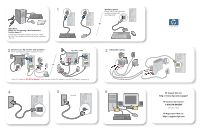HP Pavilion a200 HP Pavilion Desktop PCs - (English) Setup Poster CTO PAV SUM
HP Pavilion a200 - Desktop PC Manual
 |
View all HP Pavilion a200 manuals
Add to My Manuals
Save this manual to your list of manuals |
HP Pavilion a200 manual content summary:
- HP Pavilion a200 | HP Pavilion Desktop PCs - (English) Setup Poster CTO PAV SUM - Page 1
the instruction booklet included with your keyboard. or 3 Subwoofer option If your PC includes an ATI All-In-Wonder® card, you must use the VGA adapter in your HP AIW Radeon® accessory kit. 4 5 6 Optional HP Support Web site: http://www.hp.com/support HP Customer Care Center: 1-800 HP-INVENT
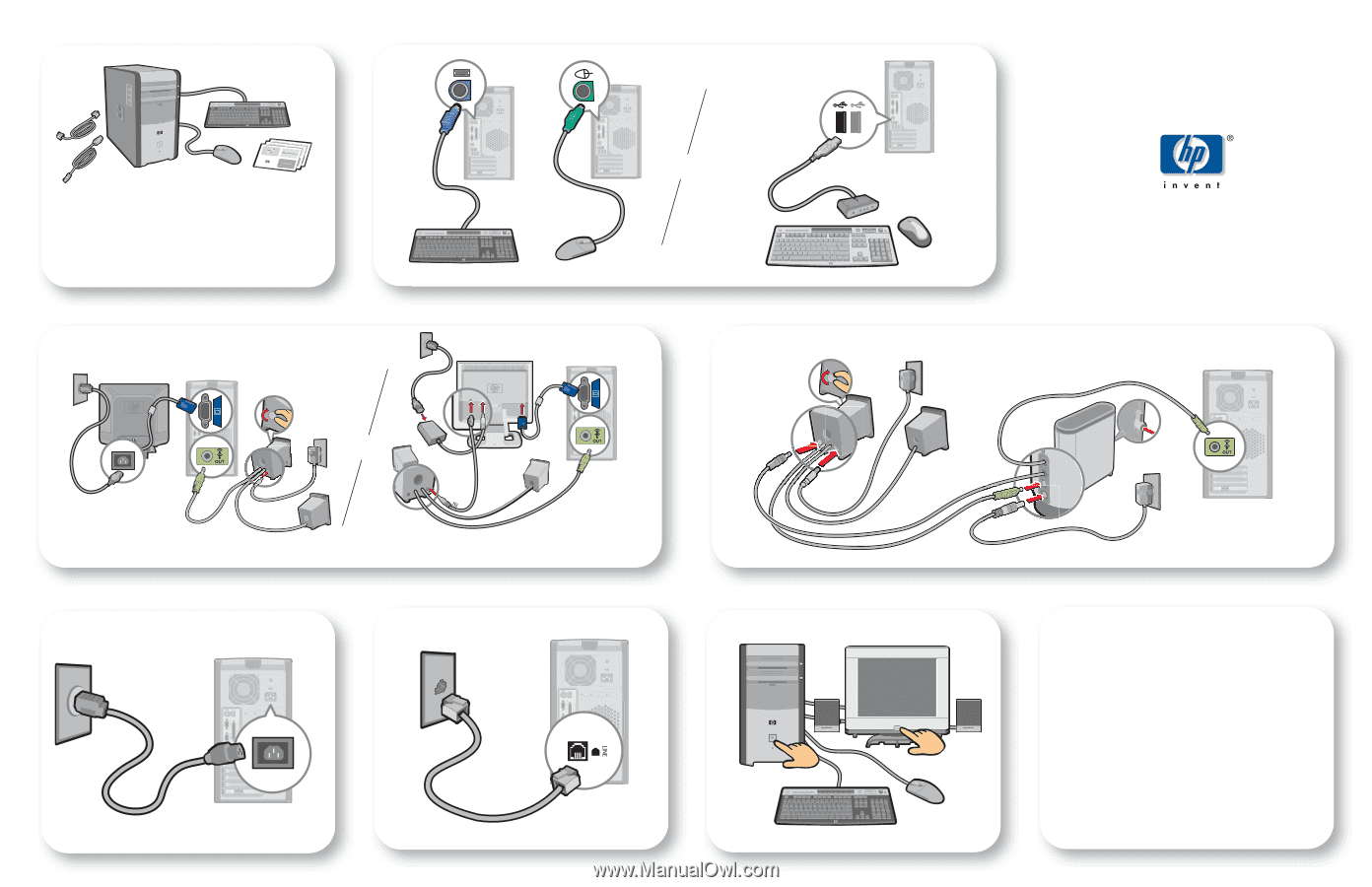
Start Here
Thank you for choosing a Hewlett-Packard
Pavilion home PC.
Connect your components to the back of your PC. Match
the colors. Your connection locations and system components
may vary.
1
Connect your hp monitor and speakers
Monitor sold separately. Speakers included with monitor.
or
2
Wireless option
Please refer to the instruction
booklet included with
your keyboard.
Subwoofer option
3
4
5
6
hp mx703
HP Support Web site:
HP Customer Care Center:
1-800 HP-INVENT
24 hours, 7 days
HP Registration Web site:
hp f1503 / f1703
If your PC includes an
ATI All-In-Wonder
®
card, you must use the VGA adapter in your HP AIW Radeon
®
accessory kit.
or
Optional