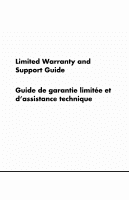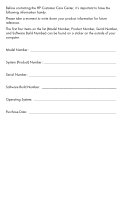HP Pavilion a6000 Warranty
HP Pavilion a6000 - Desktop PC Manual
 |
View all HP Pavilion a6000 manuals
Add to My Manuals
Save this manual to your list of manuals |
HP Pavilion a6000 manual content summary:
- HP Pavilion a6000 | Warranty - Page 1
Limited Warranty and Support Guide Guide de garantie limitée et d'assistance technique - HP Pavilion a6000 | Warranty - Page 2
- HP Pavilion a6000 | Warranty - Page 3
Limited Warranty and Support Guide • Warranty Statement • End-User License Agreement • Declaration of Conformity • Operating Specifications • Regulatory and Safety Information • Support Information - HP Pavilion a6000 | Warranty - Page 4
Before contacting the HP Customer Care Center, it's important to have the following information handy. Please take a moment to write down your product information for future reference. The first - HP Pavilion a6000 | Warranty - Page 5
instructions included in the HP Care Pack Service Agreement. For more information regarding your monitor limited warranty in year 1, please consult the Monitor Limited Warranty and Support Guide /REGIONS DO NOT ALLOW A LIMITATION ON HOW LONG AN IMPLIED WARRANTY LASTS OR THE EXCLUSION OR LIMITATION - HP Pavilion a6000 | Warranty - Page 6
service response time is subject to change due to local parts availability. If so, your HP authorized service provider can provide you with details. HP is directly to you. HP warrants that the HP Hardware Products that you have purchased or leased from HP are free from defects in materials - HP Pavilion a6000 | Warranty - Page 7
ANY PROGRAMS, DATA, OR REMOVABLE STORAGE MEDIA. HP IS NOT RESPONSIBLE FOR THE RESTORATION OR REINSTALLATION OF ANY PROGRAMS OR DATA OTHER THAN SOFTWARE INSTALLED BY HP WHEN THE PRODUCT IS MANUFACTURED. UNITS SENT IN FOR SERVICE MAY HAVE THE DATA ERASED FROM THE HARD DRIVE AND THE PROGRAMS RESTORED - HP Pavilion a6000 | Warranty - Page 8
commencing on the date of purchase. The date on your sales receipt is the date of purchase unless HP or your reseller informs you otherwise in writing. Types of Warranty Service To enable HP to provide the best possible support and service during the Limited Warranty Period, you may be directed by - HP Pavilion a6000 | Warranty - Page 9
self repair applies to you, please refer to your specific HP Hardware Product announcement. You can also obtain information on this warranty service on the HP Web site at: http://www.hp.com/support Send-in and Return Warranty Service Your HP Limited Warranty includes a send-in and return warranty - HP Pavilion a6000 | Warranty - Page 10
HP Option and are included in the HP Option product packaging. If your HP Option is installed in an HP Hardware Product, HP may provide warranty service for either the period specified in the warranty documents (HP NO EVENT SHALL HP OR ITS SUPPLIERS EVEN IF HP OR ANY removable media on which HP - HP Pavilion a6000 | Warranty - Page 11
and software update information. • Set up and configuring software. • Troubleshooting to determine system or software usage problems. • Basic steps of using non-HP software; advanced feature support for HP software. Software technical support does NOT include assistance with: • Non-HP software that - HP Pavilion a6000 | Warranty - Page 12
into the local memory or storage device of the HP Product. c. download. Use of the Freeware by you shall be governed entirely by the terms and conditions of such license. f. Recovery Solution. Any software recovery solution provided with/for your HP Product, whether in the form of a hard disk drive - HP Pavilion a6000 | Warranty - Page 13
or condition of this EULA. 8. CONSENT TO USE OF DATA. You agree that HP and its affiliates may collect and use technical information you provide in relation to support services related to the Software Product. HP agrees not to use this information in a form that personally identifies you except to - HP Pavilion a6000 | Warranty - Page 14
TO USE THE SOFTWARE PRODUCT, OR OTHERWISE IN CONNECTION WITH ANY PROVISION OF THIS EULA, EVEN IF HP OR ANY SUPPLIER HAS BEEN ADVISED OF THE POSSIBILITY this EULA. To the extent the terms of any HP policies or programs for support services conflict with the terms of this EULA, the terms of this - HP Pavilion a6000 | Warranty - Page 15
Product Options: Personal computer 800, 900 a000, a1000, a5000, a6000 CQ2000, CQ3000, CQ5000, CQ6000 d1000, d4000, dx2000, d5000 e9000 SG2000, SG3000 t000, t3000 u6000 v2000, v7000 w1000, w5000 x5000, z500, z6000 series Modem card: RD01-D850, CX-9Z-NR0134, A40, C40 Bluetooth: BM-GP-BR-51 - HP Pavilion a6000 | Warranty - Page 16
conforms to the following Product Specifications: Safety: IEC 60950-1:2001 / EN60950-1: 2001/ EN 60950-1:2001 + A11:2004 EN 60825-1: 1994 + A1: 2002 + A2: 2001, Class 1 (Laser/LED) EMC: CISPR 22: 1997 / - HP Pavilion a6000 | Warranty - Page 17
Specifications Disconnect power to the equipment before removing the enclosure connecting your computer to the electrical power system. Batteries are delivered with this product. When empty, do not throw them away but collect as small chemical waste. Mercury Statement: Materials Disposal This HP - HP Pavilion a6000 | Warranty - Page 18
to behave in the following ways when the system is operating on AC power: • Turn off the display after 15 minutes • Initiate Sleep after 30 minutes The computer exits Sleep when the power/Sleep button is pressed. When the Wake On LAN (WOL) feature is enabled, the computer can also exit Sleep in - HP Pavilion a6000 | Warranty - Page 19
only be done with caution. • If one HP product number includes a computer along with a accordance with the instructions, may cause which can be determined by turning the equipment off and on, equipment and the receiver. • Connect the equipment into an outlet that power cord supplied with this unit. 17 - HP Pavilion a6000 | Warranty - Page 20
. The ringer equivalence number (REN) is used to determine how many devices can be connected to your telephone line. In most areas, the sum of the RENs on any one all repairs. It is the responsibility of users requiring service to report the problem to the manufacturer, or an authorized agent. Refer - HP Pavilion a6000 | Warranty - Page 21
method of connection. In some cases, the company's inside wiring associated with a single line individual service may be connections of the power utility, telephone lines, and internal metallic water pipe systems, if present, are connected Interface Card (NIC) receptacle. SAVE THESE INSTRUCTIONS 19 - HP Pavilion a6000 | Warranty - Page 22
systems (such as telephone lines), networks, or modems before performing any service procedures. Failure to do so may result in personal injury or equipment damage. Hazardous voltage levels are inside the power supply and modem of this product. Lithium Battery Caution WARNING: The computer uses - HP Pavilion a6000 | Warranty - Page 23
Upgrading and Servicing Guide may result in hazardous radiation exposure. To prevent direct exposure to laser beam, do not try to open the enclosure of the CD or DVD drives Code, which provides guidelines for proper grounding and in particular, specify that the Coaxial cable shield shall be connected - HP Pavilion a6000 | Warranty - Page 24
Code, ANSI/NFPA 70, provides information with regard to proper electrical grounding of the mast and supporting long periods of time, unplug the product from the wall outlet and disconnect the antenna or cable system. This will prevent damage to the product from lightning and power line surges. Power - HP Pavilion a6000 | Warranty - Page 25
, All Programs, PC Help & Tools, and then click Hardware Diagnostic Tools. 4 HP Technical Support Web site. Go to: http://www.hp.com/support for product information, driver updates, troubleshooting, and much more. 5 If you have not solved the problem, call HP Customer Care, toll-free, by phone, 24 - HP Pavilion a6000 | Warranty - Page 26
) When Should I Contact HP Total Care Support and Services? • The Help and Support Center or other support tools on your computer do not identify or help solve your problem. • You either do not have Internet access or cannot connect to the Internet to use the HP Technical Support Web site or to chat - HP Pavilion a6000 | Warranty - Page 27
Canada only) or call: 1-877-231-4351 or log on: Connect with HP users just like you to share advice and read up on the latest support topics. www.hp.com/support/consumer-forum (US and Canada) Understanding Hard Disk Drive Space The hard disk drive on the Hewlett-Packard and Compaq computers with the - HP Pavilion a6000 | Warranty - Page 28
3GB is used for system resources. Confirming Total Memory The system BIOS displays the full 4GB of installed memory. 1 Turn on the PC. 2 Press the F1 key. The BIOS menu displays. Confirm the Total Installed Memory. Recycle - HP Planet Partners HP is sensitive to the environment and has a program - HP Pavilion a6000 | Warranty - Page 29
Guide de garantie limitée et d'assistance technique • Déclaration de garantie • Contrat de licence utilisateur final • Déclaration de conformité • Fiche technique • Informations sur la réglementation et la sécurité • Informations sur l'assistance technique - HP Pavilion a6000 | Warranty - Page 30
Avant de contacter le Centre d'aide à la clientèle de HP, il est important d'avoir les informations suivantes à porté de main. Nous vous invitons à prendre note des informations suivantes concernant votre ordinateur en vue d'y faire référence - HP Pavilion a6000 | Warranty - Page 31
le Guide de garantie limitée et de support du moniteur. Pour la couverture lors de la deuxième année pour le moniteur, consultez le plan HP Care en vigueur dans tout pays ou région où la société HP ou ses prestataires de services agréés proposent un service de garantie pour le même numéro de modèle - HP Pavilion a6000 | Warranty - Page 32
peut également être modifié du fait de la disponibilité locale des pièces. Si c'est le cas, votre prestataire de services agréé HP peut vous procurer plus de détails. HP n'est en aucun cas responsable des éventuels droits de douane ou taxes occasionnés lors du transfert des produits. Le transfert - HP Pavilion a6000 | Warranty - Page 33
çables ou de pièces homologuées par HP lorsqu'elles sont disponibles pour votre produit dans la région/le pays du service. VOUS DEVEZ RÉALISER PÉRIODIQUEMENT DES COPIES DE SÉCURITÉ DES DONNÉES ENREGISTRÉES SUR VOTRE DISQUE DUR OU D'AUTRES SUPPORTS DE STOCKAGE, POUR VOUS PROTÉGER CONTRE LES RISQUES - HP Pavilion a6000 | Warranty - Page 34
REMPLACEMENT DES COMPOSANTS MATÉRIELS DONT LE FONCTIONNEMENT EST DÉFECTUEUX DANS DES CONDITIONS D'UTILISATION NORMALE. SAUF DANS LES CAS INDIQUÉS CI-DESSUS, LA SOCIÉTÉ HP NE PEUT ÊTRE EN AUCUN CAS TENUE RESPONSABLE DE QUELQUE DOMMAGE QUE CE SOIT CAUSÉ PAR LE PRODUIT OU LA NON-PERFORMANCE DU PRODUIT - HP Pavilion a6000 | Warranty - Page 35
. Vous pouvez également obtenir plus de détails sur ce service de garantie sur le site Web de HP, à l'adresse suivante : http://www.hp.com/support Service de retour et d'expédition sous garantie Votre garantie limitée HP peut inclure un service de retour et d'expédition sous garantie. Dans le cadre - HP Pavilion a6000 | Warranty - Page 36
disponible dans toutes les régions. Vous pouvez rechercher les fournisseurs de services disponibles dans votre région à l'adresse : http://www.hp.com, sélectionnez Support & Drivers, puis Authorized support providers. Si ce service vous est disponible, vous êtes responsable de la livraison de votre - HP Pavilion a6000 | Warranty - Page 37
correspondant ou dans la licence d'utilisation du programme fournie avec ce logiciel. Si au cours d'une (1) année suivant l'achat, le support de stockage amovible contenant le logiciel et fourni par HP s'avérait défectueux ou comporter un défaut de façon, votre unique recours sera de retourner le - HP Pavilion a6000 | Warranty - Page 38
seau non basé sur PC. • L'utilisation de fonctions avancées sur les logiciels d'une autre marque que HP. Coordonnées de HP Si le produit cessait d'assistance HP le plus proche sur le site Web suivant : http://www.hp.com/support Contactez votre revendeur agréé HP ou votre fournisseur de services agréé - HP Pavilion a6000 | Warranty - Page 39
de récupération. Toute solution de récupération logicielle qui est fournie avec ou pour votre produit HP, que ce soit sous forme de solution sur disque dur, de solution de récupération sur support externe (disquette, CD ou DVD, par exemple) ou de solution équivalente fournie sous toute autre forme - HP Pavilion a6000 | Warranty - Page 40
un autre utilisateur final. Tout transfert doit inclure tous les composants, le support, la documentation imprimée, la présente licence d'utilisation et, s'il y que vous fournirez dans le cadre des services de soutien reliés au produit logiciel. HP accepte de ne pas utiliser ces informations dans - HP Pavilion a6000 | Warranty - Page 41
ou toute autre matière soumise pour être couverte par cette licence d'utilisation. Pour autant que les modalités de toute politique HP ou de tout programme de service de soutien entrent en conflit avec les modalités de la présente licence d'utilisation, les modalités de ladite licence d'utilisation - HP Pavilion a6000 | Warranty - Page 42
: Hewlett-Packard Company Hewlett-Packard Company 10955 Tantau Ave Cupertino, CA 95014 États-Unis Ordinateur personnel 800, 900 a000, a1000, a5000, a6000 CQ2000, CQ3000, CQ5000, CQ6000 d1000, d4000, dx2000, d5000 e9000 g2000, g3000 m000, m1000, m5000, m7000, m8000, m9000 p6000 s0000, s3000, s5000 - HP Pavilion a6000 | Warranty - Page 43
respecte(nt) les spécifications suivantes : Sécurité : IEC 60950-1 : 2001 / EN60950-1 : 2001/ EN 60950-1 : 2001 + A11 : 2004 EN 60825-1 : 1994 + A1 : 2002 + A2 : 2001, Classe 1 (Laser/LED) EMC : CISPR 22 : 1997 / EN 55022 : 1998 + A1 : 2000 + A2 : 2003, Classe B / EN 55022 : 2006, Classe B CISPR - HP Pavilion a6000 | Warranty - Page 44
de blessures graves, voire mortelles, si les instructions ne sont pas suivies correctement. • Cet Avant d'installer votre ordinateur et de le connecter à une alimentation secteur, veuillez lire : Mise au rebut de certaines matières Ce produit HP contient des matériaux qui requièrent un traitement sp - HP Pavilion a6000 | Warranty - Page 45
si elle est recyclée ou éliminée en Californie. Substances chimiques HP s'engage à fournir à ses clients des informations sur les substances mise en marche/veille. Lorsque la fonction réveil à distance (WOL, Wake On LAN) est activée, l'ordinateur peut également sortir du mode veille en réponse à un - HP Pavilion a6000 | Warranty - Page 46
qu'avec précaution. • Si un numéro de produit HP inclut un ordinateur avec casque ou écouteurs, l'ensemble est conforme à n'est pas utilisé conformément aux instructions, il peut produire des interférences entre l'équipement et le récepteur. • Connecter l'équipement dans une prise reliée à un - HP Pavilion a6000 | Warranty - Page 47
ce sens. • Si votre entreprise de téléphone demande des renseignements sur le type d'équipement connecté à ses lignes, donnez-lui : a Le numéro de téléphone utilisé par l'aide » de ce document pour connaître les coordonnées de HP. Déclaration d'identification des télécopies La loi américaine de 1991 - HP Pavilion a6000 | Warranty - Page 48
l'utilisateur doit s'assurer qu'il est permis de le connecter aux installations de sa compagnie de téléphone locale. L'équipement ci-dessus peut ne pas empêcher les dégradations de services dans certaines situations. La réparation d'équipements homologués doit ê CONSERVEZ CES INSTRUCTIONS 46 - HP Pavilion a6000 | Warranty - Page 49
en provenance du réseau téléphonique, branchez votre ordinateur dans une prise c.a. avant de le connecter à une ligne téléphonique. Par ailleurs, déconnectez votre ligne téléphonique avant de débrancher votre de type équivalent. Jetez les piles usées conformément aux instructions du fabricant. 47 - HP Pavilion a6000 | Warranty - Page 50
radiations du ministère américain de la Santé et des Services sociaux (DHHS) conformément à la loi de 1968 sur le section 820-93 du National Electrical Code des États-Unis, indiquant les lignes notamment que le blindage du câble coaxial doit être connecté au système de mise à la terre du bâ - HP Pavilion a6000 | Warranty - Page 51
est électriquement mis à la terre, de façon à vous protéger contre les surtensions et les accumulations d'électricité statique. L'article 810 du National Electrical Code des États-Unis (ANSI/NFPA 70) fournit des informations sur la mise à la terre du mât et de la structure de base, sur la mise à la - HP Pavilion a6000 | Warranty - Page 52
votre achat ! Allez à : http://register.hp.com Obtenir de l'aide Suivez les instructions ci-dessous lorsque vous avez besoin d'aide de diagnostic du matériel. 4 Site Web d'assistance technique HP. Allez à : http://www.hp.com/support vous y trouverez des informations sur nos produits, des mises à - HP Pavilion a6000 | Warranty - Page 53
faire appel au service clientèle HP Total Care ? • Lorsque ni le Centre d'aide et de support, ni les autres outils d'assistance de votre ordinateur n'ont pu cerner le problème et vous aider à le régler. • Vous n'avez pas accès à Internet ou vous ne pouvez pas vous connecter au site Web d'assistance - HP Pavilion a6000 | Warranty - Page 54
sera définie lors de votre tout premier appel à un représentant du service d'assistance HP, selon les résultats obtenus par les programmes d'auto-vérification que vous riences sur les rubriques d'aide les plus récentes. www.hp.com/support/consumer-forum (États-Unis et Canada) Caractéristiques de - HP Pavilion a6000 | Warranty - Page 55
de mémoire installés. 1 Allumez l'ordinateur. 2 Appuyez sur la touche F1. Le menu du BIOS apparaît à l'écran. Confirmez la Total Installed Memory (mémoire totale installée. Recyclage - Planet Partners de HP La société HP est très soucieuse de la protection de l'environnement et dirige un programme - HP Pavilion a6000 | Warranty - Page 56
Printed in

Limited Warranty and
Support Guide
Guide de garantie limitée et
d’assistance technique