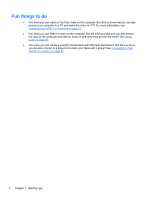Restoring specific files
.......................................................................................................
76
Restoring specific files using Windows Backup and Restore
............................
76
Recovering the original system using HP Recovery Manager
...........................................
76
What you need to know
.....................................................................................
76
Recovering using HP Recovery partition (select models only)
.........................
77
Recovering using the recovery media
...............................................................
77
Changing the computer boot order
...................................................
78
12
Specifications
..............................................................................................................................................
79
Input power
.........................................................................................................................................
79
Operating environment
.......................................................................................................................
80
13
Troubleshooting and support
....................................................................................................................
81
Troubleshooting
..................................................................................................................................
82
Disc drive problems
...........................................................................................................
82
Wireless connection problems
...........................................................................................
82
Cannot connect to a WLAN
...............................................................................
83
Cannot connect to a preferred network
.............................................................
83
Current network security codes are unavailable
...............................................
83
WLAN connection is very weak
.........................................................................
84
Cannot connect to the wireless router
...............................................................
84
Network status icon is not displayed
.................................................................
85
Audio problems
..................................................................................................................
85
Power management problems
...........................................................................................
85
Resolving a low battery level
.............................................................................
86
Resolving a low battery level when external power is available
.......
86
Resolving a low battery level when no power source is available
....
86
Resolving a low battery level when the computer cannot exit
Hibernation
.......................................................................................
86
Troubleshooting an AC adapter
........................................................................
86
Contacting support
.............................................................................................................................
87
14
Electrostatic Discharge
..............................................................................................................................
88
Index
...................................................................................................................................................................
89
ix