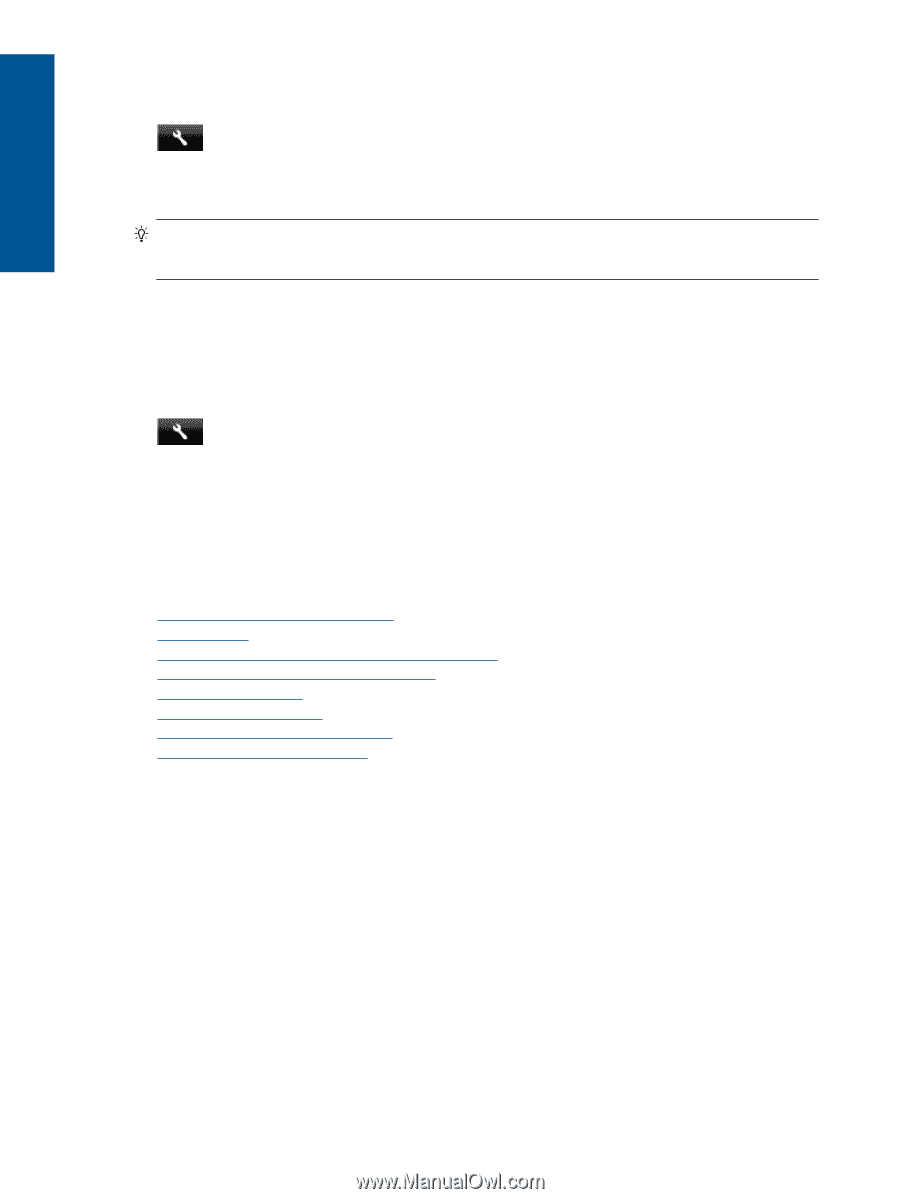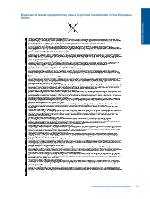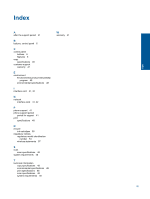HP Photosmart 5520 User Guide - Page 56
Sleep mode, Regulatory notices, Regulatory model identification number - setup
 |
View all HP Photosmart 5520 manuals
Add to My Manuals
Save this manual to your list of manuals |
Page 56 highlights
Technical information Chapter 10 To enable or disable Auto Power-Off 1. From the Home screen, touch the Settings icon. 2. Touch Preferences. 3. Touch the down arrow button to scroll through the options, and then touch Auto-Off. 4. Touch Enabled or Disabled. TIP: If you are printing through a wireless or Ethernet connection over a network, Auto Power-Off should be disabled to ensure that print jobs do not get lost. Even when Auto Power-Off is disabled, the printer enters a Sleep mode after five minutes of inactivity to help reduce energy use. Sleep mode • Power usage is reduced while in the Sleep mode. • After initial setup of printer, the printer will enter the Sleep mode after five minutes of inactivity. • The time to the Sleep mode can be changed from the control panel. To set the Sleep mode time 1. From the Home screen, touch the Settings icon. 2. Touch Preferences. 3. Touch the down arrow to scroll through the options, and then touch Sleep Mode. 4. Touch After 5 minutes or After 10 minutes, or After 15 minutes. Regulatory notices The HP Photosmart meets product requirements from regulatory agencies in your country/region. This section contains the following topics: • Regulatory model identification number • FCC statement • VCCI (Class B) compliance statement for users in Japan • Notice to users in Japan about the power cord • Notice to users in Korea • Notice to users in Germany • Noise emission statement for Germany • European Union Regulatory Notice Regulatory model identification number For regulatory identification purposes, your product is assigned a Regulatory Model Number. The Regulatory Model Number for your product is SNPRH-1103. This regulatory number should not be confused with the marketing name (HP Photosmart 5520 e-All-in-One Printer, etc.) or product numbers (CX042A, etc.). 54 Technical information