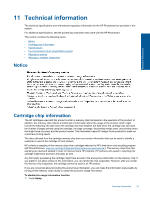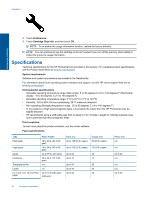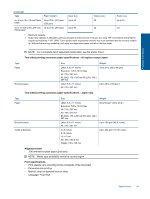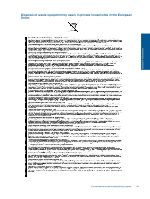HP Photosmart 7510 User Guide - Page 48
Environmental product stewardship program, Eco-Tips - scanner
 |
View all HP Photosmart 7510 manuals
Add to My Manuals
Save this manual to your list of manuals |
Page 48 highlights
Technical information Chapter 11 Copy specifications • Digital image processing • Maximum number of copies varies by model • Copy speeds vary according to the complexity of the document and model • Maximum copy enlargement ranging from 200-400% (depends on model) • Maximum copy reduction ranging from 25-50% (depends on model) Ink cartridge yield Visit www.hp.com/go/learnaboutsupplies for more information on estimated cartridge yields. Scan specifications • Image editor included • Resolution: up to 1200 x 2400 ppi optical (depends on model); 19200 ppi enhanced (software) For more information about ppi resolution, see the scanner software. • Color: 48-bit color, 8-bit grayscale (256 levels of gray) • Maximum scan size from glass: 21.6 x 29.7 cm (8.5 x 11.7 inches) Environmental product stewardship program Hewlett-Packard is committed to providing quality products in an environmentally sound manner. Design for recycling has been incorporated into this product. The number of materials has been kept to a minimum while ensuring proper functionality and reliability. Dissimilar materials have been designed to separate easily. Fasteners and other connections are easy to locate, access, and remove using common tools. High priority parts have been designed to access quickly for efficient disassembly and repair. For more information, visit HP's Commitment to the Environment Web site at: www.hp.com/hpinfo/globalcitizenship/environment/index.html This section contains the following topics: • Eco-Tips • Paper use • Plastics • Material safety data sheets • Recycling program • HP inkjet supplies recycling program • Auto Power-Off • Set the Energy Save Mode • Power consumption • Disposal of waste equipment by users in private households in the European Union • Chemical Substances • Battery disposal in the Netherlands • Battery disposal in Taiwan • Attention California users • EU battery directive Eco-Tips HP is committed to helping customers reduce their environmental footprint. HP has provided the Eco-Tips below to help you focus on ways to assess and reduce the impact of your printing choices. In addition to specific features in this product, please visit the HP Eco Solutions web site for more information on HP's environmental initiatives. www.hp.com/hpinfo/globalcitizenship/environment/ 46 Technical information