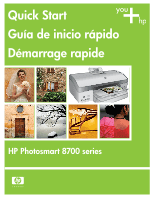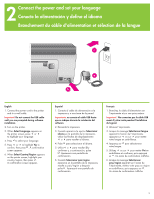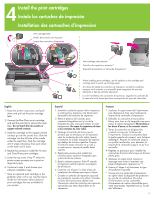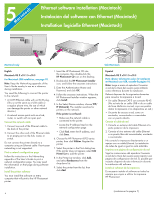HP Photosmart 8700 Quick Start
HP Photosmart 8700 Manual
 |
View all HP Photosmart 8700 manuals
Add to My Manuals
Save this manual to your list of manuals |
HP Photosmart 8700 manual content summary:
- HP Photosmart 8700 | Quick Start - Page 1
Quick Start Guía de inicio rápido Démarrage rapide HP Photosmart 8700 series - HP Photosmart 8700 | Quick Start - Page 2
inside and around the printer. 3. Check the contents of the box: a. HP Photosmart 8700 series printer b. HP Photosmart software on CD c. User documentation d. Photo paper storage bag e. Paper sampler f. Print cartridges g. Power supply and power adapter h. Print cartridge protector Español Gracias - HP Photosmart 8700 | Quick Start - Page 3
de la langue c a b English 1. Connect the power cord to the printer and to a wall outlet. Important! Do not connect the USB cable until you are prompted during software installation. 2. Turn on the printer. 3. When Select Language appears on the printer screen, press or to highlight your language - HP Photosmart 8700 | Quick Start - Page 4
the Main tray in preparation for print cartridge alignment. 1. Raise the Output tray and slide the paper-width guide and Main tray release to their Lower the Output tray. For information about loading photo paper and printing photos, see the User's Guide. Español Cargue papel normal en la bandeja - HP Photosmart 8700 | Quick Start - Page 5
color and Gray Photo print cartridges. 5. Lower the top cover. Press when the printer screen prompts you to print an alignment page. 6. Continue to step 5 and choose your software installation type. * Store an optional print cartridge in the protector when not in use. See the User's Guide du support, - HP Photosmart 8700 | Quick Start - Page 6
, and click Save. 6. Choose the HP Photosmart 8700 series printer, then click Utilities. Register the printer. 7. Select the printer in the Print dialog box. If the printer does not appear, select Edit Printer List to add the printer. 8. In the Printer List window, click Add, and select Rendezvous - HP Photosmart 8700 | Quick Start - Page 7
la dirección IP y haga clic en Guardar. 6. Elija la impresora HP Photosmart 8700 series y haga clic en Utilidades. Registre la impresora. 7. Seleccione la impresora une page de configuration réseau Suivez les instructions de l'annexe Mise en réseau du Guide de l'utilisateur pour imprimer une page de - HP Photosmart 8700 | Quick Start - Page 8
the User's Guide to print a network configuration page. You may need the information on that page during software installation. Install the printer software You must install the software on every computer that will print to the HP Photosmart printer. 1. Insert the HP Photosmart software CD into the - HP Photosmart 8700 | Quick Start - Page 9
Windows® 98, Me, 2000 Professional, XP Home, XP Professional Pour l'installation USB sous Windows, reportez-vous à la page 11. Remarque : reportez-vous à l'annexe Mise en réseau du Guide imprimante HP Photosmart. 1. Insérez le CD du logiciel HP Photosmart dans l'ordinateur et suivez les instructions - HP Photosmart 8700 | Quick Start - Page 10
computer. 2. Double-click the HP Photosmart CD icon on the desktop. 3. Double-click the HP Photosmart Installer icon. Follow the onscreen instructions. 4. When the HP Setup Assistant Select Device screen appears, connect the USB cable to the computer and to the printer. 5. Click Rescan USB. 6. When - HP Photosmart 8700 | Quick Start - Page 11
1. Insert the HP Photosmart CD into the computer and follow the onscreen instructions. If instructions do not appear, locate and double-click the setup.exe file on the CD. 2. Choose the installation type. The Minimum installation includes device drivers and the software required by your printer. The - HP Photosmart 8700 | Quick Start - Page 12
the printer software. You can acquire the latest software updates by visiting HP's support Web site at www.hp.com/support. If you still need help, check the printer documentation or contact HP Total Care at 1-800-474-6836 (1-800-HP-INVENT). Macintosh only Problem: All of the printers in Print Center - HP Photosmart 8700 | Quick Start - Page 13
, consultez le site Web du support HP à l'adresse www. hp.com/support. Si vous avez encore besoin d'aide, reportez-vous à la documentation de l'imprimante ou contactez le service HP d'assistance complète (Total Care) au numéro 1-800-474-6836 (1-800-HP-INVENT). Macintosh uniquement Problème : toutes - HP Photosmart 8700 | Quick Start - Page 14
off to let your photo-editing software manage colors. For more information about color management, see the User's Guide. How do I turn on the color management settings in the printer software? Open the file you want to print. Windows: Select File>Print, click Properties in the Print dialog box, then - HP Photosmart 8700 | Quick Start - Page 15
Insert a memory card with photos, then choose a photo to print. On the printer control panel, press the Layout button to select the One photo per sheet, borderless icon, then press Print. See the User's Guide to find out how to print borderless photos from your Windows or Macintosh computer. How do - HP Photosmart 8700 | Quick Start - Page 16
ón? Besoin de plus d'informations ? Read the User's Guide for a description of the printer features, software and hardware troubleshooting information, and explanations of how to perform specific printing tasks using your new HP Photosmart printer. Consulte la Guía del usuario para obtener una
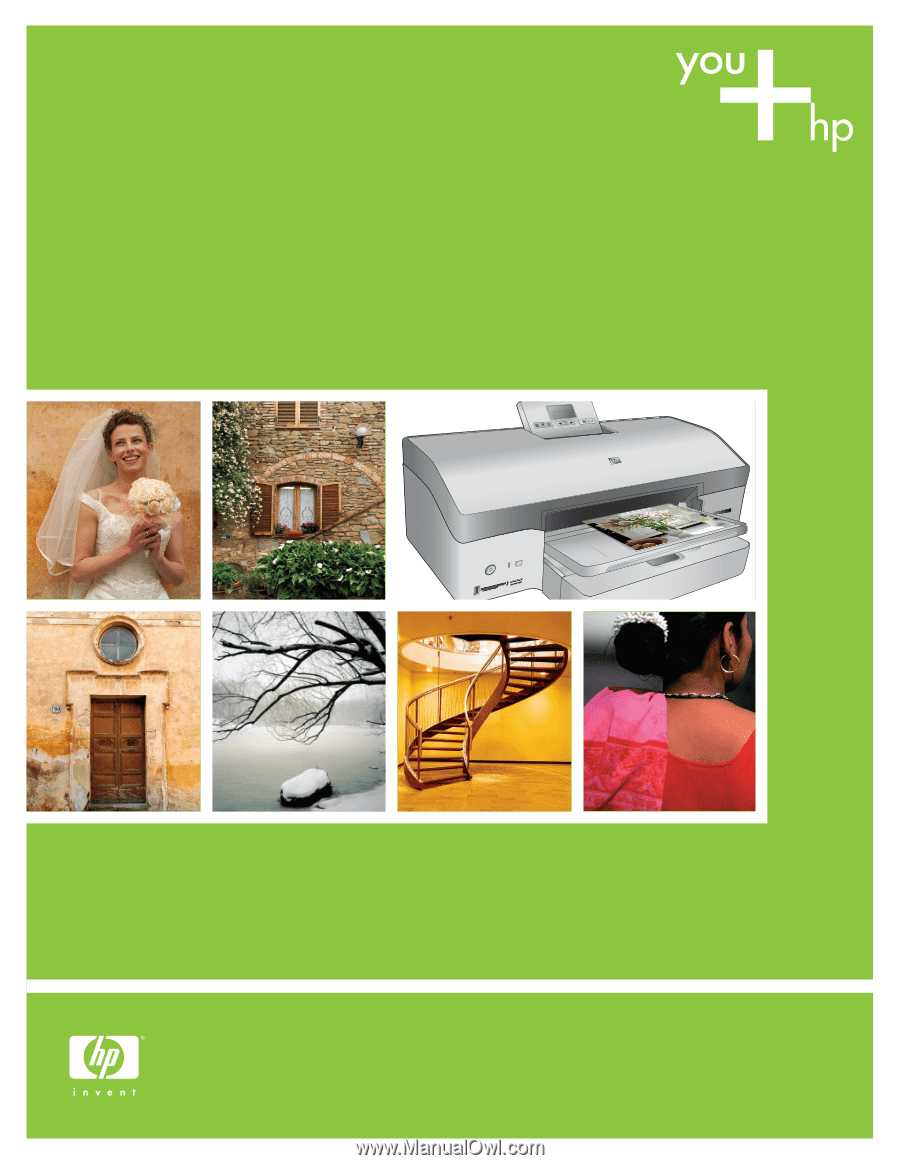
Quick Start
Guía de inicio rápido
Démarrage rapide
HP Photosmart 8700 series