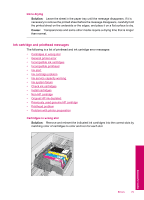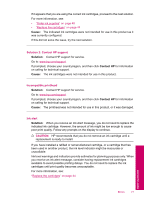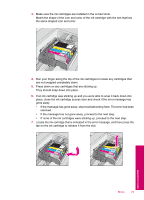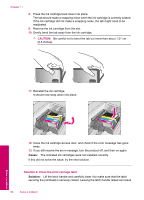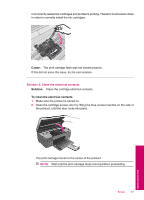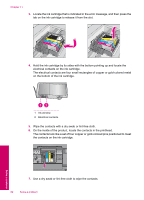HP Photosmart All-in-One Printer - B109 User Guide - Page 79
Solution 2: Contact HP support, Incompatible printhead, Ink alert, CAUTION
 |
View all HP Photosmart All-in-One Printer - B109 manuals
Add to My Manuals
Save this manual to your list of manuals |
Page 79 highlights
If it appears that you are using the correct ink cartridges, proceed to the next solution. For more information, see: • "Order ink supplies" on page 46 • "Replace the cartridges" on page 44 Cause: The indicated ink cartridges were not intended for use in this product as it was currently configured. If this did not solve the issue, try the next solution. Solution 2: Contact HP support Solution: Contact HP support for service. Go to: www.hp.com/support. If prompted, choose your country/region, and then click Contact HP for information on calling for technical support. Cause: The ink cartridges were not intended for use in this product. Incompatible printhead Solution: Contact HP support for service. Go to: www.hp.com/support. If prompted, choose your country/region, and then click Contact HP for information on calling for technical support. Cause: The printhead was not intended for use in this product, or it was damaged. Ink alert Solution: When you receive an Ink Alert message, you do not need to replace the indicated ink cartridge. However, the amount of ink might be low enough to cause poor print quality. Follow any prompts on the display to continue. CAUTION: HP recommends that you do not remove an ink cartridge until a replacement is ready to install. If you have installed a refilled or remanufactured cartridge, or a cartridge that has been used in another product, the ink level indicator might be inaccurate or unavailable. Ink level warnings and indicators provide estimates for planning purposes only. When you receive an ink alert message, consider having replacement ink cartridges available to avoid possible printing delays. You do not need to replace the ink cartridges until print quality becomes unacceptable. For more information, see: "Replace the cartridges" on page 44 Solve a problem Errors 77