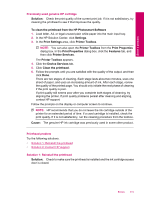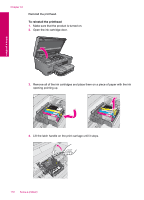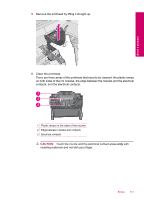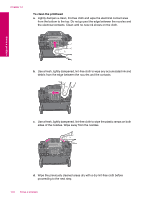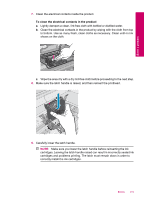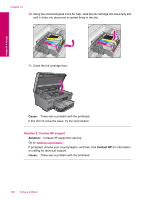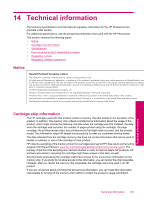HP Photosmart Plus All-in-One Printer - B209 User Guide - Page 122
Solution 2: Contact HP support
 |
View all HP Photosmart Plus All-in-One Printer - B209 manuals
Add to My Manuals
Save this manual to your list of manuals |
Page 122 highlights
Solve a problem Chapter 12 10. Using the colored shaped icons for help, slide the ink cartridge into the empty slot until it clicks into place and is seated firmly in the slot. 11. Close the ink cartridge door. Cause: There was a problem with the printhead. If this did not solve the issue, try the next solution. Solution 2: Contact HP support Solution: Contact HP support for service. Go to: www.hp.com/support. If prompted, choose your country/region, and then click Contact HP for information on calling for technical support. Cause: There was a problem with the printhead. 120 Solve a problem
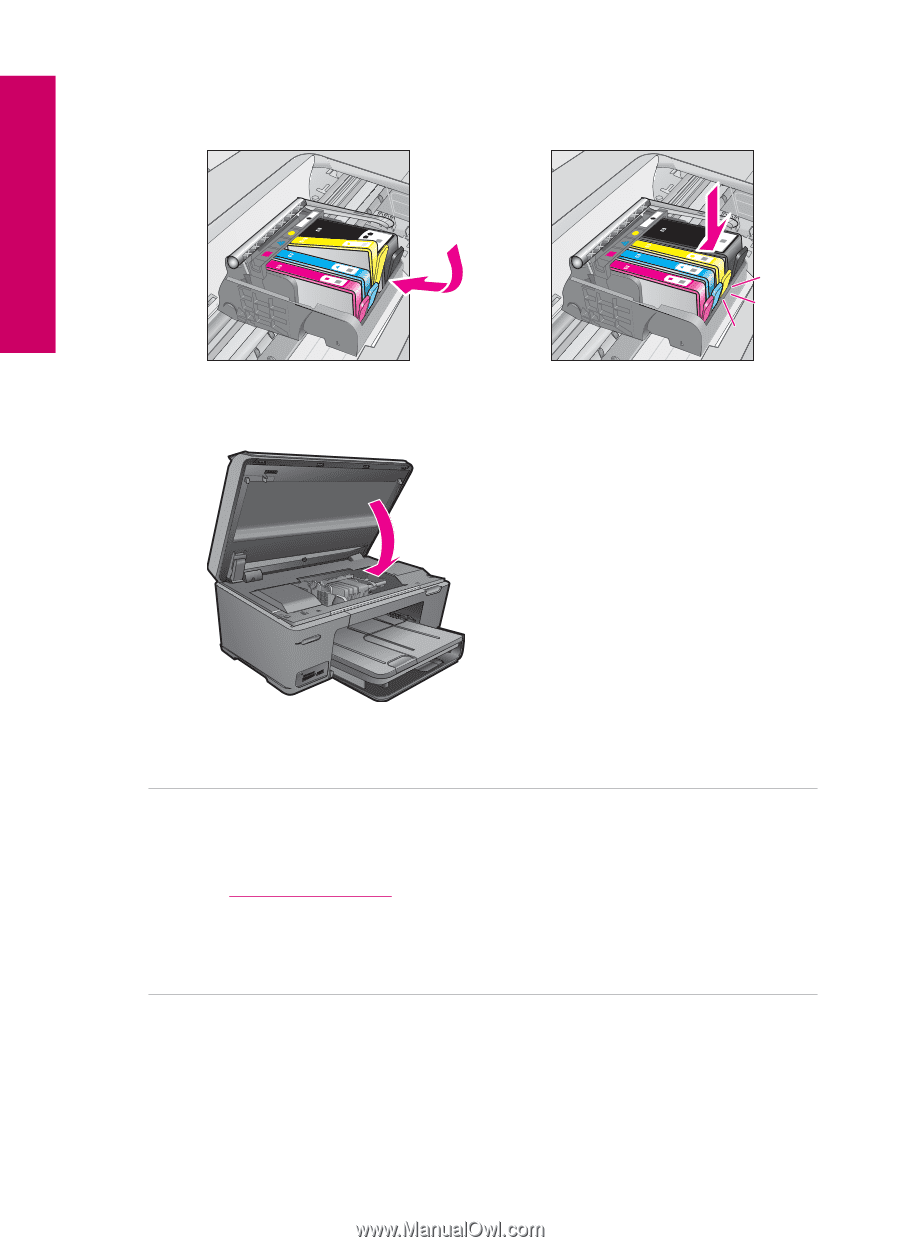
10.
Using the colored shaped icons for help, slide the ink cartridge into the empty slot
until it clicks into place and is seated firmly in the slot.
11.
Close the ink cartridge door.
Cause:
There was a problem with the printhead.
If this did not solve the issue, try the next solution.
Solution 2: Contact HP support
Solution:
Contact HP support for service.
Go to:
www.hp.com/support
.
If prompted, choose your country/region, and then click
Contact HP
for information
on calling for technical support.
Cause:
There was a problem with the printhead.
Chapter 12
120
Solve a problem
Solve a problem