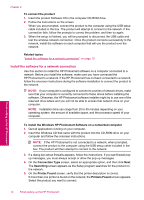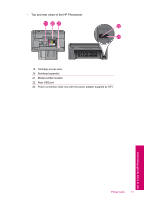HP Photosmart Plus All-in-One Printer - B209 User Guide - Page 16
Send the print job from the Bluetooth device to the product. See the documentation
 |
View all HP Photosmart Plus All-in-One Printer - B209 manuals
Add to My Manuals
Save this manual to your list of manuals |
Page 16 highlights
Chapter 2 4. Once the available devices are discovered, select the name of the product. NOTE: Some mobile phones need to be paired with the HP Photosmart before you can print. The default passkey for pairing with the HP Photosmart is 0000. 5. Send the print job from the Bluetooth device to the product. See the documentation for your Bluetooth device for specific instructions on starting a print job. Finish setting up the HP Photosmart 14 Finish setting up the HP Photosmart

4.
Once the available devices are discovered, select the name of the product.
NOTE:
Some mobile phones need to be paired with the HP Photosmart before
you can print. The default passkey for pairing with the HP Photosmart is 0000.
5.
Send the print job from the Bluetooth device to the product. See the documentation
for your Bluetooth device for specific instructions on starting a print job.
Chapter 2
14
Finish setting up the HP Photosmart
Finish setting up the HP Photosmart